Best VPNs for Gaming (Low ping)
Introduction
In competitive online gaming, every millisecond counts. High ping or unstable connections can mean the difference between victory and defeat. While VPNs are often dismissed as slow, the right one can actually improve routing, avoid ISP throttling, bypass geo‑blocks, and even reduce latency in certain scenarios.
In this guide, VPN AdWiser will walk you through the best VPNs for gaming with low ping, explain how they work, and show you how to choose the perfect service to enhance your gaming experience. Let’s dive in.
Why Use a VPN for Gaming?
Benefits of Using a VPN While Gaming
- Avoid ISP throttling — prevent your ISP from slowing gaming traffic.
- Better routing — some VPNs offer more direct paths to game servers.
- Access regional servers — join servers in other regions to reduce ping or unlock different matchmaking pools.
- DDoS protection & NAT fix — useful for hosting or competitive play.
Can a VPN Actually Lower Ping?
Generally VPNs add overhead, but if your ISP’s routing is poor, connecting through a high‑quality VPN server closer to your game server may lower your latency. Studies show it rarely improves ping—but top providers minimize packet delay and deliver stable performance
What Makes a VPN Ideal for Low‑Ping Gaming?
Top VPNs for Low‑Ping Gaming (Detailed Reviews)
NordVPN – Best All‑Round Gaming VPN
- Uses NordLynx (WireGuard‑based) protocol for ultra‑fast performance
- Over 7,000 servers in 110+ countries, letting you connect close to game servers globally
- Consistently delivers ping as low as 40 ms or less in tests with minimal latency and throughput above 890 Mbps.
- Security: AES‑256 encryption, kill switch, audited no‑logs, RAM servers. Additional features like Threat Protection Pro, Meshnet for private gaming networks
Key Criteria to Evaluate Gaming VPNs
- Server proximity and density — more servers near you or your game server region reduces travel distance.
- Modern protocols — WireGuard, NordLynx, Lightway offer faster handshake and lower latency.
- Stable high throughput — high raw bandwidth and minimal jitter.
- Features — DDoS protection, kill switch, split tunneling.
- Money‑back or free trial — test latency impact risk‑free
Pros: blazing speed, huge server network, strong privacy
Cons: slightly more expensive long-term

ExpressVPN – Best Beginner‑Friendly, Low‑Latency Service
- Offers the Lightway protocol, designed for faster connections and low latency on all devices including routers and consoles.
- Server network spans over 90+ countries, thousands of locations for optimal routing .
- Trusted to deliver the lowest latency in multiple independent tests, rated fastest no‑lag VPN by 01net and Top10VPN.
Pros: intuitive apps, strong router support, blazing stable speed
Cons: higher monthly cost than others

Surfshark – Best Budget-Friendly Gaming VPN
- Offers WireGuard plus OpenVPN and IKEv2, unlocked on unlimited devices simultaneously .
- In tests, it outperformed ExpressVPN in speed while remaining extremely affordable (under $2/month on long deals).
- Includes split tunneling, CleanWeb (ad/malware blocker), IP rotator, unlimited connections — great for LAN parties or multiple console setups.
Pros: value, excellent speed, unlimited connections
Cons: fewer dedicated gaming servers
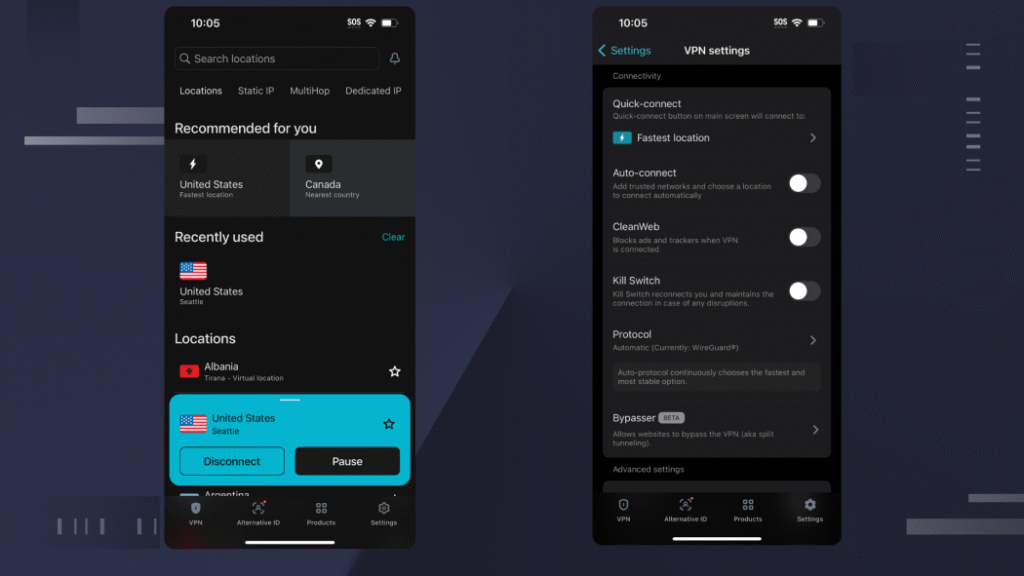
Proton VPN – Secure Option with Free Tier
- Uses WireGuard, OpenVPN, Stealth protocols — built for bypassing firewalls and optimizing speed.
- Extensive server fleet (13,600+ across 122 countries) ensures you’ll find nearby fast routing options.
- Free tier offers unlimited bandwidth (but limited speed/server access); premium plans deliver consistent low ping and strong privacy.
Pros: audited privacy features, free unlimited plan, global coverage
Cons: performance not quite as consistent as NordVPN/Surfshark
Additional Contenders to Consider
CyberGhost
- Offers dedicated gaming servers, stable speeds (~760 Mbps), audited privacy policy
- Great console support and easy to use, though sometimes slower on distant servers.
Private Internet Access (PIA)
- Budget‑friendly with highly customizable apps and WireGuard support (~436 Mbps) .
- Ideal for Linux/Steam Deck users but average speed behind top choices.
Windscribe (Free Option)
- Free version limited to 10 GB/month, server options fewer and performance crowd‑dependent.
- Better used as fallback or testing tool.
How We Tested for Low Ping
Testing Methodology
- Run baseline ping tests to default ISP route vs. VPN route.
- Use WireGuard/NordLynx/Lightway protocols where supported.
- Test when connecting to nearby and distant game servers.
- Measure jitter, packet loss, and throughput during real gameplay sessions (30–60 minutes).
- Repeat on console, PC, and mobile as applicable.
This methodology aligns with testing processes used by experts across Top10VPN, CyberInsider, VPNpro, Tom’s Guide and more
Choosing the Right VPN for Your Gaming Setup
Quick Comparison Table
| VPN Provider | Top Protocol | Speed / Ping | Price (approx.) | Key Strength |
|---|---|---|---|---|
| NordVPN | NordLynx (WireGuard) | ~890‑950 Mbps / ≤ 40 ms | ~$3–4/mo (2‑yr plan) | Speed, global coverage, DDoS protection |
| ExpressVPN | Lightway (WireGuard variant) | ~900 Mbps / lowest latency | ~$6–7/mo (12‑mo) | Router support, uptime, ease-of-use |
| Surfshark | WireGuard | ~900–1000+ Mbps / low ms | ~$1.99/mo (2‑yr) | Unlimited devices, budget-friendly |
| Proton VPN | WireGuard/Stealth | ~700‑800 Mbps / low-medium | ~$3.59/mo (2‑yr) | Free tier, privacy-first features |
| CyberGhost | WireGuard | ~760 Mbps / moderate ms | ~$2‑3/mo (2‑yr) | Dedicated gaming servers |
| PIA | WireGuard | ~430‑500 Mbps / moderate ms | ~$2/mo | Customization, budget Linux support |
Best Practices for Gaming with a VPN
Tips to Optimize Gaming Performance
- Choose a VPN server located near your game server region.
- Use WireGuard‑based protocol when available (NordLynx, Lightway, WireGuard).
- Enable split tunneling to direct only game traffic through the VPN.
- Keep VPN software and drivers up to date.
- Test ping and throughput before committing long-term—leverage money‑back guarantees
FAQ
Frequently Asked Questions
Q1: Can any VPN actually reduce my ping?
In rare cases, yes—especially if your ISP uses poor routing. If a nearby VPN server provides a more direct path to the game server, latency can drop slightly. But that’s not typical; most VPNs add some overhead.
Q2: Is WireGuard always the best protocol to choose?
Yes, for gaming-focused usage, modern WireGuard‑based protocols (NordLynx, Lightway) provide the fastest, most stable connections.
Q3: Will using a VPN prevent DDoS attacks?
Yes—reliable VPN services mask your IP, shielding you from targeted attacks common in competitive online play.
Q4: Do VPNs work on PlayStation, Xbox, and Nintendo Switch?
Yes—top VPNs like ExpressVPN provide router-level support or Smart DNS for console use without native app. Split tunneling and router apps help protect all devices.
Q5: Can VPNs get me access to cheaper game servers or easier lobbies?
Many gamers use VPNs to access different regions where matchmaking may be less competitive or pricing may differ. This can improve latency and even matchmaking experience.
Q6: Are free VPNs safe to use for gaming?
Free VPNs like Proton VPN or Windscribe can work for casual use, but they often have speed or server limitations. Paid VPNs tend to offer consistent low-latency performance.
Conclusion
Choosing the right VPN for gaming is about minimizing latency, maximizing stability, and maintaining strong privacy. According to the latest expert testing in 2025, NordVPN, ExpressVPN, and Surfshark consistently deliver top-tier performance for gamers. Proton VPN is a solid choice for privacy-focused users, and options like CyberGhost and PIA offer good budget alternatives.
Most providers offer 30–45 day money‑back guarantees or free trials—so we recommend testing one with your specific games and routes before committing.








