TunnelBear Review
Introduction
Choosing the right VPN can be overwhelming. TunnelBear stands out with its playful bear‑themed UI, independent audits, and easy onboarding. But does it deliver on speed, streaming, torrenting, and advanced features? In this in‑depth TunnelBear review for VPNAdWiser, we’ll guide you through everything—from security and pricing to streaming performance and alternatives.

Let’s dig in.
What Is TunnelBear?
TunnelBear is a Canadian‑based VPN founded in 2011 and acquired by McAfee in 2018 . It offers apps for Windows, macOS, Android, iOS—and browser extensions for Chrome, Firefox, and Opera . Its appeal lies in simplicity, cute design, and audited security.
Key Features & Security
AES‑256 Encryption & Protocols
TunnelBear uses AES‑256 encryption across desktop and Android; older iOS uses AES‑128 . Protocols include OpenVPN, IKEv2; no support yet for WireGuard
Independent Security Audits
It’s one of the few VPNs with published third‑party audits by Cure53 (2017, 2018) and planned annual reviews
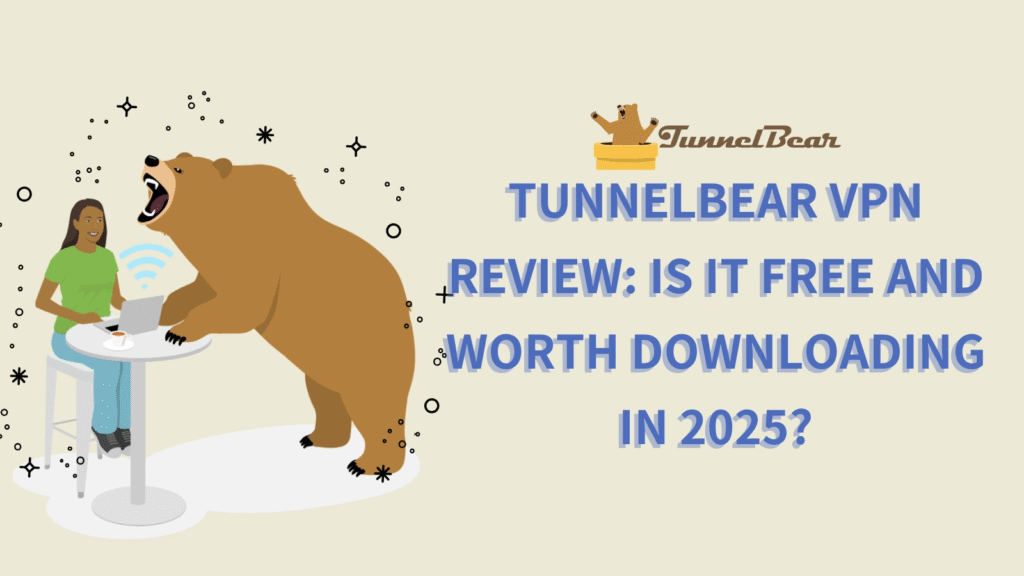
Privacy & Logging
TunnelBear has a strict no‑usage‑logging policy, records only minimal metadata, and publishes transparency reports for law enforcement requests Note: based in Canada, a Five Eyes jurisdiction
Special Tools
- VigilantBear – a kill‑switch that blocks traffic when connections drop, not simply disconnects
- GhostBear – obfuscation tool that disguises VPN traffic as HTTPS to bypass network restrictions (slower speeds)
- SplitBear – split tunneling letting you select apps or domains to exclude from the VPN

User Experience & Interface
TunnelBear’s UI is designed for novices. With a world map that transforms from a sheep to a bear once connected, and playful animations, it is both charming and intuitive. Apps are available for major platforms; extensions are lightweight and install quickly .
Server Network & Performance
Server Locations
TunnelBear offers servers in around 47 global countries, but few servers per location and no granular city selection.
Speed & Reliability
Independent reviewers consistently report below‑average speeds, especially on Windows. Tests showed download rates in the tens of Mbps even on high‑speed connections Server switching can lag and performance may be inconsistent
Streaming & Torrenting Support
- Streaming: Spotty at best. US Netflix, Hulu and Prime Video detection issues have been reported—many users get proxies blocked.
- Torrenting: Allowed on paid plans, but slow speeds and limited server choice make it impractical.
Pricing Plans & Free Version
Free Plan
TunnelBear offers a free tier with 2 GB/month of data and access to most features (GhostBear, VigilantBear, SplitBear). The free plan supports unlimited simultaneous devices.
Paid Plans
Pricing typically runs around $3.33/month on an annual deal (~£3.33) with unlimited data and device connections. Monthly plans cost more and no refunds are offered .
Pros & Cons
Pros ✅
- Extremely user‑friendly and visually engaging.
- Independently audited security with transparent reports
- Free plan with 2 GB data and unlimited simultaneous connections
- Key safety tools: Kill‑switch, obfuscation, split tunneling included
Cons ❌
- Slow speeds and inconsistent performance, especially on desktop
- Limited server network; no city‑level choice
- Poor streaming support; many major platforms blocked
- Based in Five Eyes jurisdiction (Canada / US parent company)
- Limited payment options and no refund policy
- Lacks advanced features like WireGuard, multi‑hop, Linux and router support
Ideal Use Cases
When TunnelBear makes sense:
- Beginners or non‑tech users wanting easy setup
- Browsing on public Wi‑Fi for basic privacy
- Trying VPN service with free access before paying
- Limited occasional usage, not streaming or torrenting heavy
When you might want alternatives (e.g., NordVPN, Surfshark, Proton VPN) if you need high speed, streaming, multi‑hop, or strong privacy in better jurisdictions.
TunnelBear vs Competitors
| Feature | TunnelBear | NordVPN / Surfshark / Proton VPN |
|---|---|---|
| Speed | Slow, inconsistent | Very fast (WireGuard, Lightway, NordLynx) |
| Streaming Support | Spotty or blocked | Excellent for Netflix, Prime, etc. |
| Server Network | ~47 countries, minimal servers | Thousands of servers, city‑level |
| Privacy Jurisdiction | Canada (Five Eyes) | Panama, Netherlands, Switzerland |
| Features | Basic: GhostBear, VigilantBear, SplitBear | Advanced: multi-hop, ad‑blocking, router apps |
| Free Plan | 2 GB/month, unlimited devices | Proton: unlimited data; Windscribe: 10 GB |
Performance Tips
To get the best from TunnelBear:
- Always try standard mode first; only use GhostBear if blocked.
- Enable VigilantBear to avoid data leaks on drops.
- Use SplitBear to exclude heavy apps and lighten load.
- Connect to nearest servers to reduce latency.
- Monitor data usage to avoid exceeding free cap.
2025 Verdict
TunnelBear excels in simplicity, transparency, and ease of use. Its free plan and intuitive interface make it a good pick for new or casual users focused on basic privacy. However, if you’re looking for streaming access, fast speeds, robust server coverage, or advanced privacy features—TunnelBear may not cut it.
Overall recommendation: Great for beginners or those wanting a trustworthy free VPN; not recommended for streaming, torrenting, or speed‑intensive use.
FAQ — TunnelBear Common Questions
Q1: How secure is TunnelBear?
A: Very secure—AES‑256 encryption, independent audits, strict no‑logging policy, and leak protection via VigilantBear
Q2: What is GhostBear and should I use it?
A: GhostBear obfuscates VPN traffic to bypass censorship or VPN blocks. Use only if standard mode fails—it slows speed significantly
Q3: Can I torrent with TunnelBear?
A: Torrenting is technically allowed on paid plans, but slow speeds and limited servers make it impractical for large transfers
Q4: Does TunnelBear unblock streaming platforms like Netflix?
A: Generally no. Many users report proxies detected errors on services like Netflix, Hulu, and Prime Video
Q5: Is the free TunnelBear plan worth it?
A: It’s useful for testing or occasional browsing—2 GB/month and access to all devices—but too limited for heavy usage
Q6: Who should use TunnelBear?
A: Beginners, casual users, or anyone seeking a visually intuitive, vetted VPN with minimal technical overhead.
Q7: Who should skip TunnelBear?
A: Heavy streamers, torrenters, power users, or anyone needing fast speeds, global server coverage, or strong streaming support.
In Summary
- Security & privacy: solid and audited, but based in a Five Eyes country
- Free plan: 2 GB/month with full feature access, unlimited devices
- Features: GhostBear, VigilantBear, SplitBear are simple but effective
- Speed: Slow, unreliable—especially on desktop
- Streaming/torrenting: Poor support
- Interface: Delightfully simple, ideal for new users
- Best for: Beginners, testing VPNs, light browsing only
Conclusion
TunnelBear offers beginner‑friendly VPN service with security audit transparency, fun UI, and a modest free plan. But its slow speeds, weak streaming performance, small server network, and limited advanced features limit its appeal. If you’re just browsing or new to VPNs, it’s a solid choice. For streaming, torrenting, speed, and flexibility, look at stronger alternatives like NordVPN, Surfshark, or Proton VPN.








