Introduction
In today’s online world, privacy matters more than ever. One frequently asked question is: Can a VPN hide your browsing history?
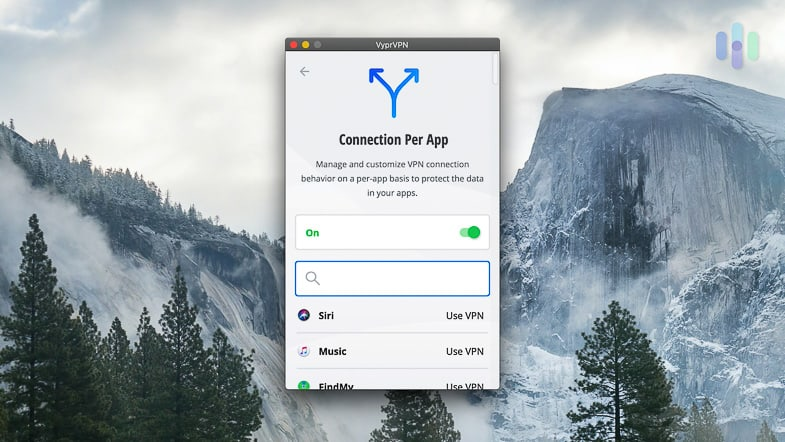
At VPN AdWiser, we believe in giving you honest, expert explanations. Whether you’re choosing a VPN for privacy, streaming, torrenting, or online security, understanding what it does and doesn’t shield is crucial.
In this article, you’ll get a clear, SEO‑optimized answer to how VPNs work, what they can hide—like browsing history from your ISP—and their limitations. Plus, we offer best practices, common myths debunked, and a helpful FAQ section at the end.
Table of Contents
- H2: How a VPN Works and What It Hides
- H3: Encryption and ISP tracking
- H3: IP address masking and location concealment
- H2: What a VPN Can’t Hide
- H3: Websites, trackers, and account login data
- H3: Local browser history and search history
- H2: Common Pitfalls: DNS Leaks & WebRTC
- H2: Private Browsing Mode vs VPN
- H2: Best Practices to Maximize Privacy
- H2: Choosing a No‑Log, Audited VPN
- H2: Visual & Video Demonstrations
- H2: Conclusion
- H2: FAQ
How a VPN Works and What It Hides
Encryption and ISP Tracking
When you connect to a VPN, your device encrypts all data before sending it through your router and ISP. The ISP can only see you’re connected to a VPN server and the encrypted data size—it cannot read the actual websites or content you’re accessing .
A VPN thus effectively hides your browsing history from your ISP, shielding your online behavior from ISPs, public‑Wi‑Fi snoopers, and local routers.
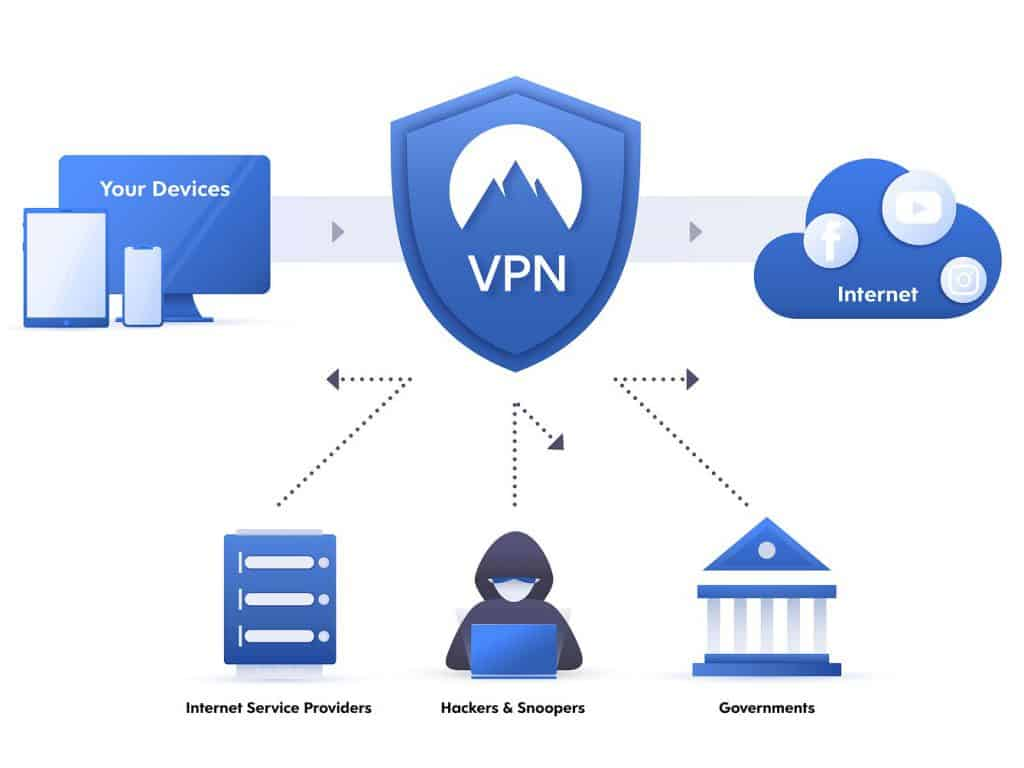
IP Address Masking and Location Concealment
VPNs replace your real IP address with the IP of their server. This helps mask your physical location, identity, and prevents IP-based tracking by websites or advertisers.
That means websites, ad networks, and authorities see the VPN server’s IP, not your own.
What a VPN Can’t Hide
Websites, Trackers, and Logged‑In Accounts
VPNs can’t prevent websites you visit from recognizing you. If you’re logged into Google, Facebook, Amazon, or other platforms, they can still track and record your activity—even when using a VPN.
Likewise, websites still use cookies, device fingerprinting, and login state to monitor you regardless of IP masking.
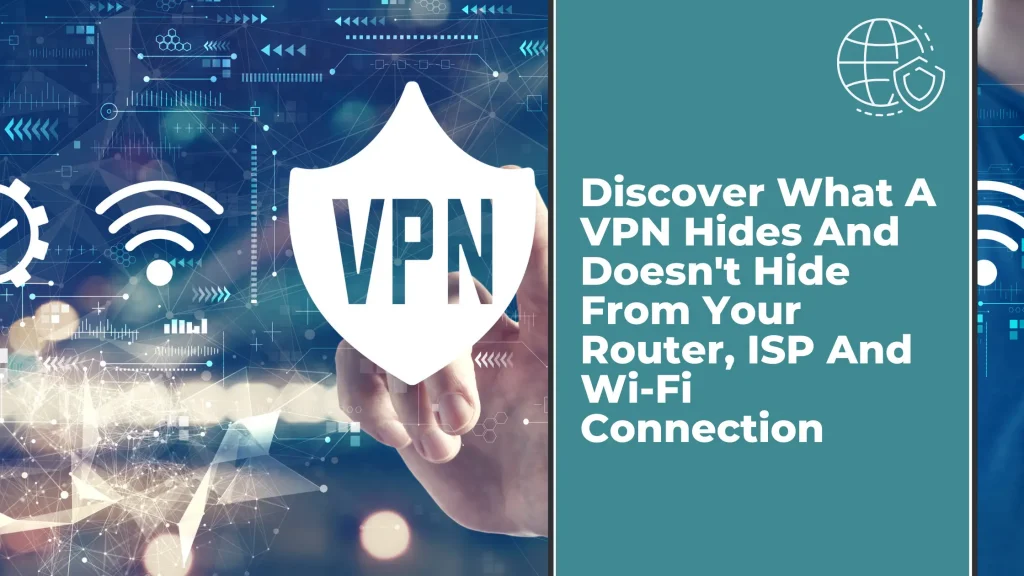
Local Browser History and Search History
A VPN does not erase or prevent your browser from storing history. Local search history logged in your browser (e.g., Chrome, Firefox) is unaffected and remains visible to anyone with device access.
If someone physically accesses your device, they can see what you’ve visited—even if those sites were accessed over a VPN.
Common Pitfalls: DNS Leaks & WebRTC
DNS Leaks
Some VPN setups suffer from DNS leaks, where your DNS requests bypass the encrypted tunnel and go through your ISP’s DNS. That reveals which domains you visit, even though your content stays encrypted.
Prevent leaks by choosing VPNs that support DNS-over-HTTPS (DoH) or DNS-over-TLS (DoT) and include built-in leak protection. Regular DNS-leak tests are recommended.
WebRTC Leaks
Many modern browsers use WebRTC, which can expose your real IP via browser‑to‑browser communication even when the VPN is active. Disabling WebRTC in your browser or using VPN apps with WebRTC protection is essential for full privacy.
Private Browsing Mode vs VPN
It’s important to know: Private or Incognito mode is not the same as a VPN.
- Private/Incognito mode stops browsers from saving history, cookies, or form inputs locally.
- It does not encrypt your connection, nor hide activity from ISPs, employers, or websites.
In other words: private browsing hides nothing beyond your device—whereas a VPN hides your traffic content and IP from the ISP and other external observers.
Nevertheless, combining VPN with private mode offers stronger local and network privacy.
Best Practices to Maximize Privacy
To make the most of VPN privacy, follow these recommendations:
- Pick a no‑logs VPN (ideally independently audited)—ensures they don’t store your traffic data.
- Test regularly for DNS leaks and WebRTC leaks using online leak-test tools.
- Use privacy‑focused browser and tools like Brave, DuckDuckGo, or Tor for browsing that hides trackers and fingerprinting (see privacy shields in Brave).
- Avoid logging into major accounts unless necessary (like Google or Facebook), as those services can still record your activity regardless of VPN.
- Always use HTTPS to ensure encryption site-to-site, even though most top VPNs route encryption anyway.
- Enable the VPN kill switch so if the VPN connection drops, internet traffic is blocked until protection resumes.
Choosing a No‑Log, Audited VPN
Use this checklist when evaluating VPNs:
- ✅ Official no‑logs policy, preferably verified via independent audit or claims exposed in court
- ✅ Leak protection: DNS leak safeguards, WebRTC blocking
- ✅ Privacy jurisdiction: Based in countries with strong privacy laws and no mandatory data retention
- ✅ Advanced encryption protocols: OpenVPN, WireGuard, or proprietary full-packet encryption to avoid detection or throttling (especially important in restrictive regions)
- ✅ Multi-platform support, kill-switch feature, and regular independent security audits
- ✅ Transparency reports and history of responding to law enforcement requests
Noted VPNs frequently recommended in 2025 are: NordVPN, Surfshark, Proton VPN, ExpressVPN, PIA—all strong choices depending on your needs.
Conclusion
Yes, a VPN can hide your browsing history from your ISP, local network, and public‑Wi‑Fi observers by encrypting and routing your traffic through remote servers. It also masks your real IP and location.
But it cannot hide activity from websites you visit—especially ones you are logged into—or erase local browser history from your device. Vulnerabilities like DNS leaks and WebRTC leaks can expose your activity unless properly addressed.
To get maximum privacy:
- Choose a reputable, audited, no‑log VPN,
- Enable leak protection and a kill switch,
- Use private or incognito mode,
- Use privacy‑friendly browsers or tools,
- And avoid logging into platforms that record your activity.
FAQ
Q1: Can my ISP still track that I’m using a VPN?
Yes. ISPs can see that your data is going to an IP owned by a VPN provider and that encrypted data is being transmitted. But they cannot see what you’re browsing, only that you’re using a VPN.
Q2: Does a VPN delete my browser’s search history?
No. VPNs do not impact local search history stored in your browser. To remove that, you must manually clear history or use private/incognito mode.
Q3: Which type of VPN protects against DNS leaks?
Look for VPN services that support DNS-over-HTTPS (DoH), DNS-over-TLS (DoT), or have built-in DNS‑leak protection and regularly audit for leaks.
Q4: Is using private browsing mode enough to stay anonymous?
No. Private mode only prevents local storage of cookies, history, and form data. It does not encrypt your traffic, and ISPs or websites can still monitor activity.
Q5: Can companies or governments force a VPN provider to reveal my activity logs?
That depends on the provider’s jurisdiction and no-logs policy. Reputable VPNs with audited no‑log policies typically cannot hand over activity data because they don’t store it.








