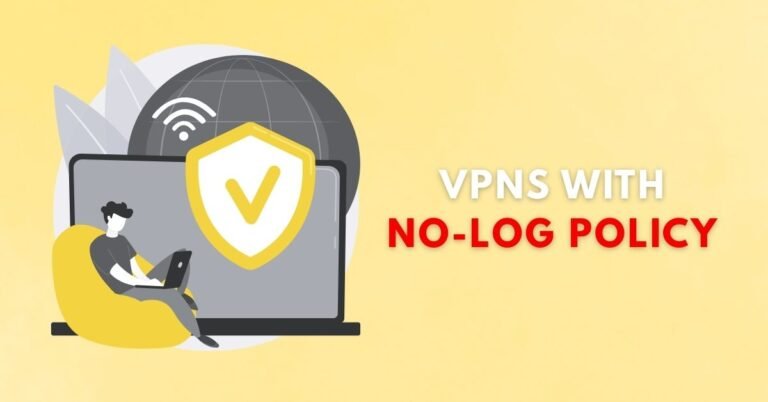What Is Split Tunneling in VPNs?
In today’s privacy-conscious world, Virtual Private Networks (VPNs) have become essential for safe browsing, streaming, and secure connections. But have you ever heard of split tunneling? It’s a lesser-known yet powerful feature offered by many premium VPNs.
If you’re wondering what split tunneling is, why it matters, and how to use it correctly, this comprehensive guide from VPN AdWiser breaks it down in simple terms.
What Is Split Tunneling in VPNs?
Split tunneling is a VPN feature that allows you to route some of your internet traffic through the encrypted VPN tunnel while letting the rest go through your regular internet connection (ISP).
In simple terms, it gives you control over which apps or websites use the VPN — and which don’t.
Real-World Example:
- You want to watch U.S. Netflix using a VPN (geo-unblocking).
- But you also want to access your local bank website without triggering fraud alerts (which happens when accessing it from a foreign IP).
- Split tunneling lets you do both—at the same time.
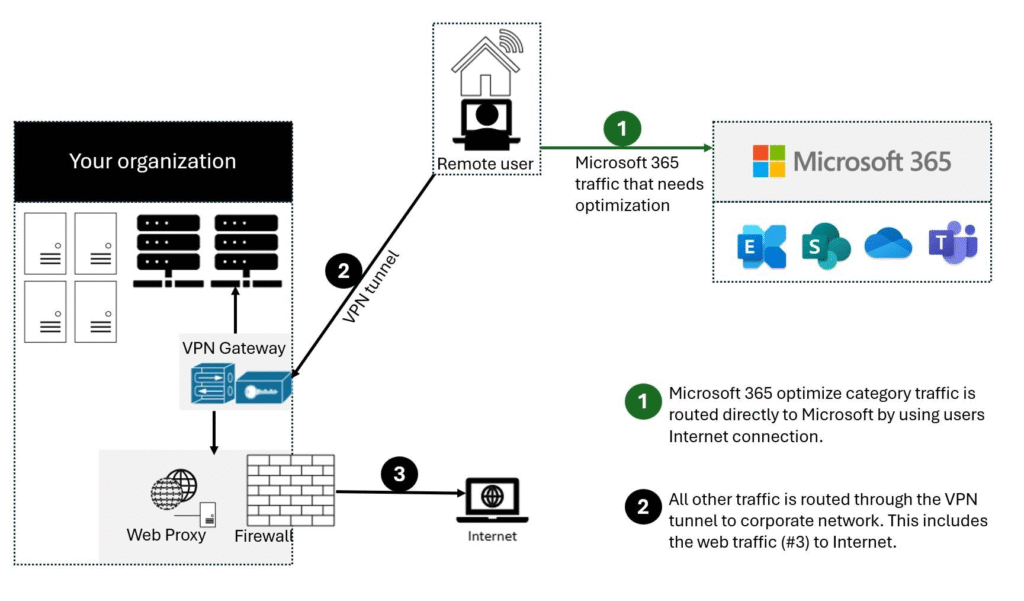
How Does Split Tunneling Work?
When a VPN is enabled, by default, all of your internet traffic is encrypted and routed through a secure server. Split tunneling overrides this default setting by:
- Allowing specific apps (e.g., Netflix, BitTorrent) to go through the VPN.
- Allowing other apps (e.g., Gmail, banking apps) to connect directly via your ISP.
This division happens on a per-app, per-site, or per-IP basis, depending on the VPN provider and configuration.
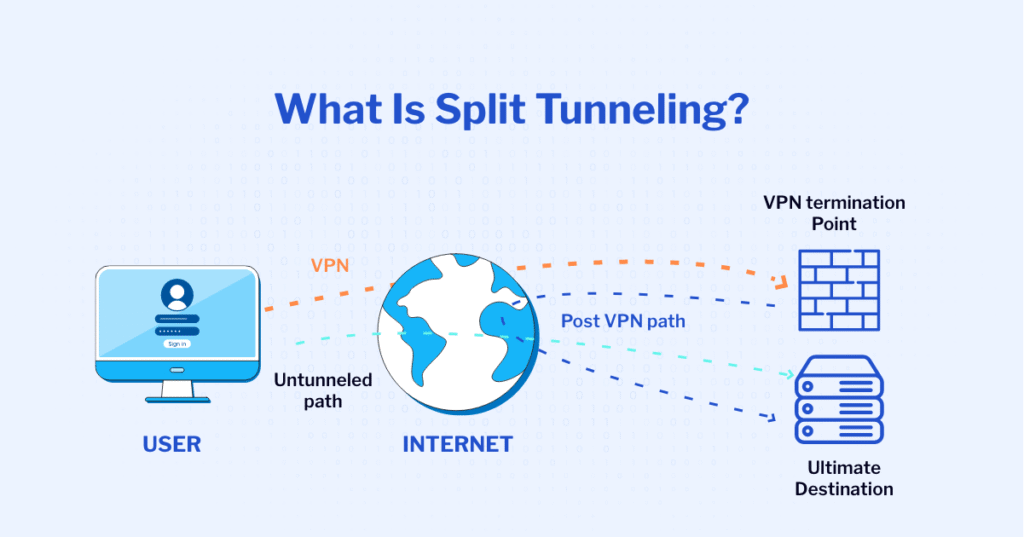
Types of Split Tunneling
There are several methods VPN providers use to implement split tunneling:
1. App-Based Split Tunneling
Let’s you choose which applications will use the VPN tunnel and which won’t.
- ✅ Ideal for streaming apps or torrent clients.
2. Inverse Split Tunneling
Instead of choosing what to exclude, you select only the apps you want to protect.
- ✅ Everything else bypasses the VPN.
3. URL/IP-Based Split Tunneling
Routes specific websites or IP addresses through or outside the VPN.
- ✅ Useful for domain-level flexibility.
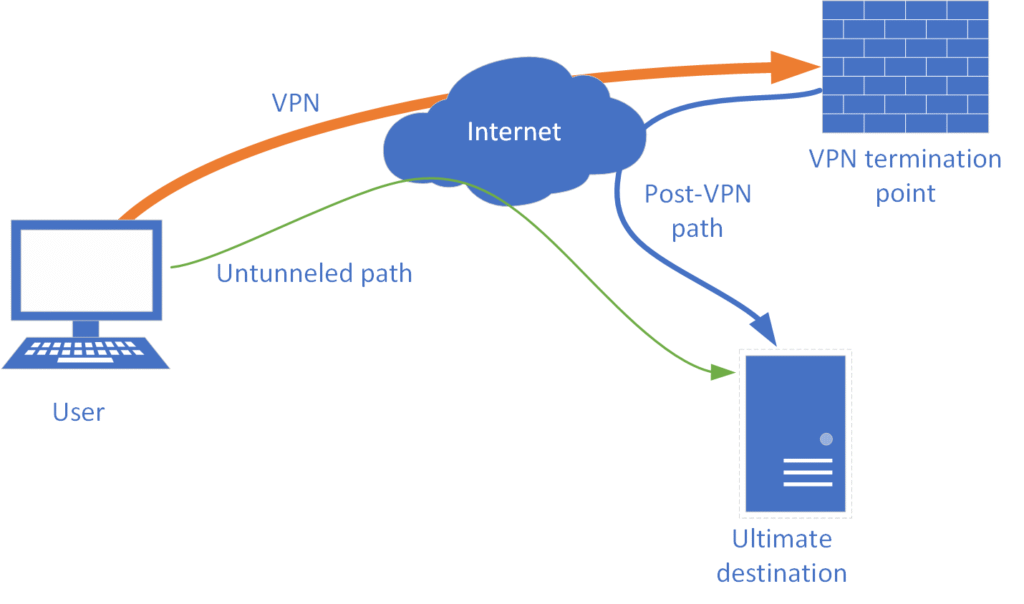
Benefits of Using Split Tunneling
Split tunneling can dramatically enhance your VPN experience. Here’s how:
- ✅ Faster Speeds: Reduce VPN load by routing only necessary traffic through the VPN.
- ✅ Local Access: Keep access to local devices (like printers, file shares) or websites blocked by VPN IPs.
- ✅ Selective Privacy: Protect only the sensitive part of your traffic.
- ✅ Geo-Unblocking: Access foreign content while still using local services.
Potential Risks and Drawbacks
Despite its usefulness, split tunneling has potential downsides:
- ❌ Security Gaps: Non-VPN traffic isn’t encrypted and is visible to your ISP.
- ❌ Misconfiguration: Incorrect settings could expose sensitive data.
- ❌ No Kill Switch for Excluded Apps: If VPN drops, unprotected traffic may continue flowing.

Use Cases for Split Tunneling
Split tunneling is a game-changer for many users:
🎯 Remote Workers
- Use VPN for secure business tools (e.g., Slack, Jira)
- Use home network for video calls or browsing
🎬 Streamers
- Use VPN to watch geo-blocked content
- Let YouTube or Spotify run locally for faster speeds
📁 Torrenting
- Protect P2P clients with VPN
- Run normal browsing or gaming without latency
🏦 Banking
- Access banking apps using your local IP
- Use VPN only for general browsing or overseas sites
Which VPNs Offer Split Tunneling?
Not all VPNs support split tunneling, especially on all platforms. Here are some popular options:
| VPN Provider | Split Tunneling Available On | Best For |
|---|---|---|
| NordVPN | Android, Windows | Security & flexibility |
| ExpressVPN | Windows, Android, Mac (limited) | Streaming & browsing |
| Surfshark | Windows, Android | Unlimited devices |
| ProtonVPN | Windows, Android | Privacy & transparency |
| CyberGhost | Windows | Beginners & streaming |
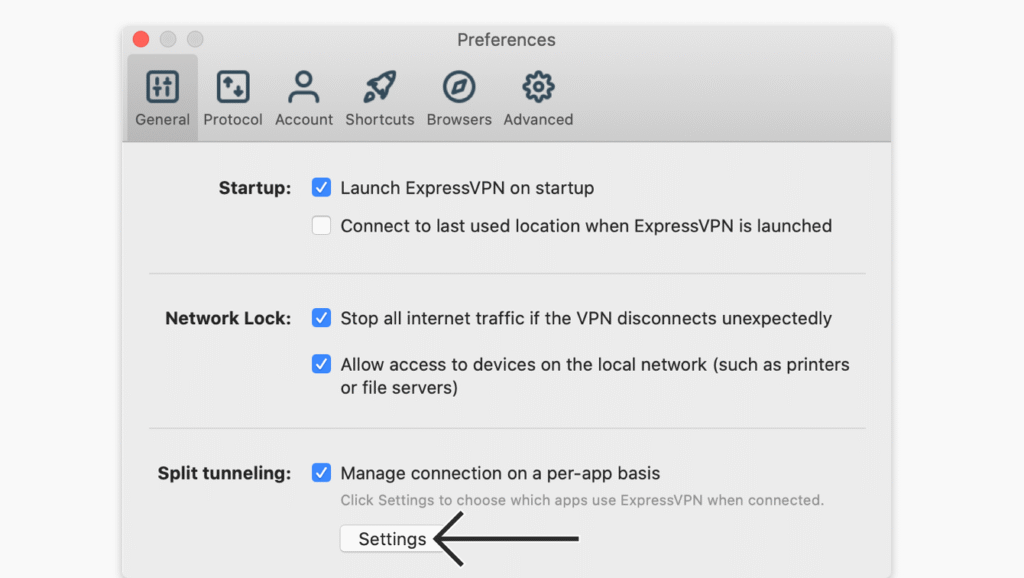
How to Enable Split Tunneling (Step-by-Step)
Example: Enabling on ExpressVPN (Windows)
- Open ExpressVPN App
- Go to Options > General
- Check “Manage connection on a per-app basis”
- Choose which apps to route through the VPN
- Save and connect
Note: Each VPN has a slightly different setup. Always refer to the provider’s support documentation.
Is Split Tunneling Safe?
Yes, when used correctly.
However, remember:
- Only traffic routed through the VPN is encrypted.
- You should not exclude apps that handle sensitive information unless you trust the network.
- It’s best used strategically, not as a blanket rule.
Conclusion
Split tunneling is one of the most powerful, underrated features in VPN technology. It gives users greater control, improved performance, and better usability, especially in mixed-use scenarios like work, streaming, and gaming.
However, with power comes responsibility. Misusing split tunneling or forgetting which apps are excluded can leave data exposed. Be smart about how you use it — and always choose a trusted VPN provider.
Want a VPN that supports flexible split tunneling? Check our recommendations below:
Frequently Asked Questions (FAQ)
1. Is split tunneling available on all VPNs?
No. Only select VPNs offer split tunneling, and the feature may be limited to certain devices (e.g., Windows or Android).
2. Is split tunneling better than using a full VPN tunnel?
It depends on your needs. Split tunneling offers better speed and flexibility but slightly reduces overall privacy.
3. Can I use split tunneling on mobile?
Yes, many VPNs like NordVPN and ExpressVPN support split tunneling on Android. It’s still rare on iOS due to Apple’s restrictions.
4. What’s the difference between split tunneling and inverse split tunneling?
Split tunneling lets you exclude apps from the VPN. Inverse split tunneling only includes specific apps in the VPN and excludes the rest.
5. Does split tunneling work for torrenting?
Absolutely. You can route only your torrent client through the VPN for security while using your browser normally.