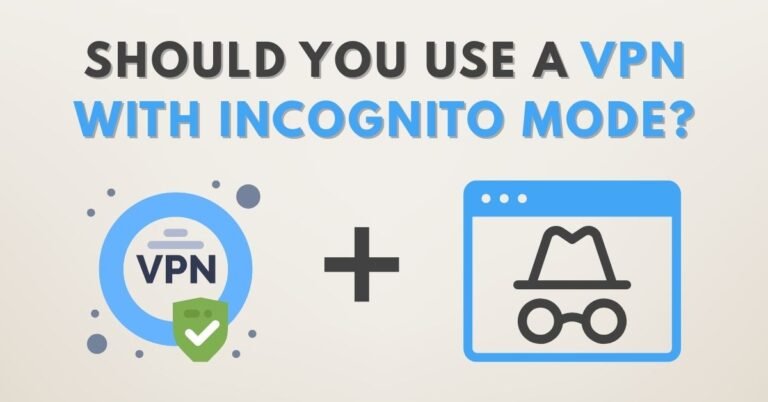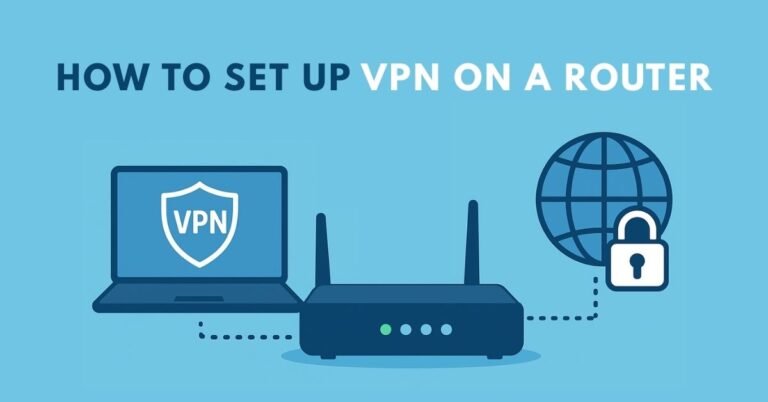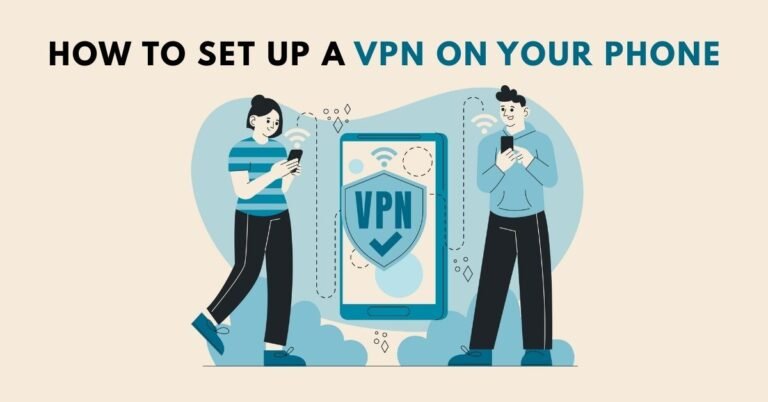The Best Browser Extensions for Online Security
Introduction: Why You Need Security-Focused Browser Extensions in 2025
The internet can be a dangerous place—especially in 2025, when data breaches, phishing attacks, and online tracking are more sophisticated than ever. While using a trusted VPN is a great first step, browser extensions add an extra layer of protection exactly where you need it—right in your web browser.
These extensions help block trackers, encrypt your web traffic, protect your passwords, and even warn you about malicious websites. In this guide, we’ve curated the best browser extensions for online security, whether you’re using Chrome, Firefox, Edge, or Brave.
Let’s dive into the top tools that can help you stay safe and private online.
uBlock Origin – Lightweight & Powerful Ad Blocker
uBlock Origin is one of the most popular and effective ad blockers available today. It not only blocks annoying ads but also protects you from tracking scripts and malware domains.
Key Features:
- Blocks ads, popups, and malicious domains
- Uses minimal system resources
- Custom filter lists for advanced users
Available for: Chrome, Firefox, Edge, Opera
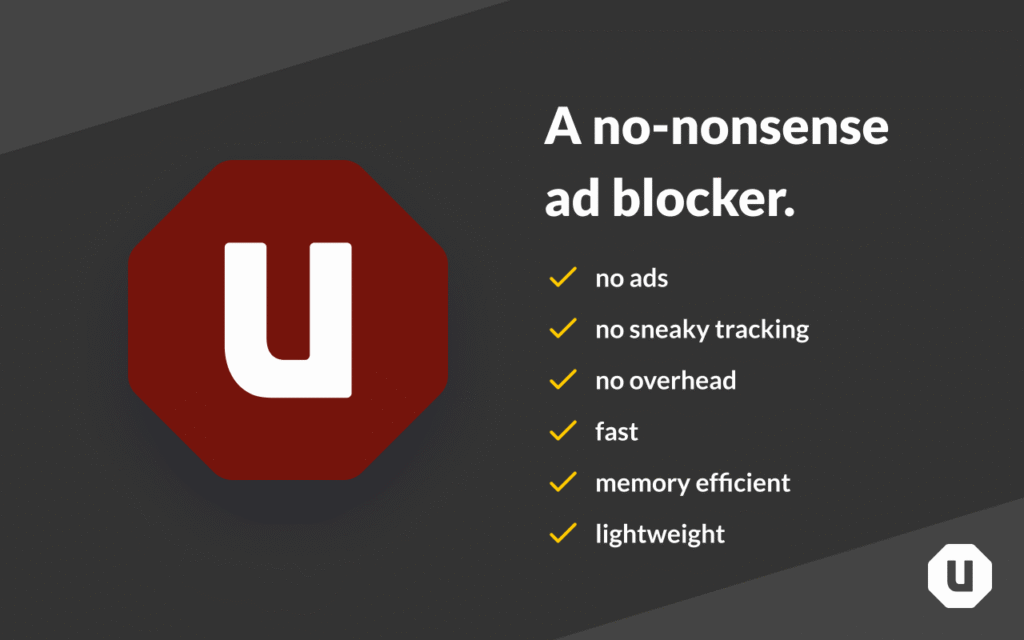
HTTPS Everywhere – Enforce Secure Connections
Developed by the Electronic Frontier Foundation (EFF), HTTPS Everywhere automatically forces websites to load over HTTPS, encrypting your data in transit.
Why It’s Important:
- Prevents attackers from intercepting your data on unsecured networks
- Protects against certain types of surveillance and attacks
Available for: Chrome, Firefox, Edge
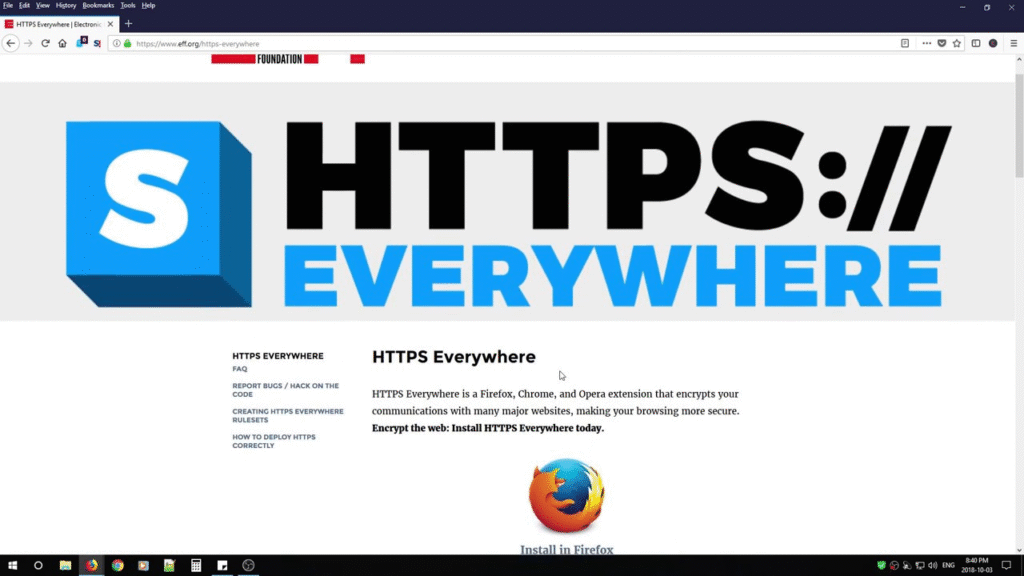
Privacy Badger – Block Invisible Trackers
Also by EFF, Privacy Badger blocks trackers that monitor your online activity without your consent. It learns and adapts over time as you browse.
Top Benefits:
- Automatically blocks spying ads and invisible trackers
- Doesn’t rely on pre-defined filter lists
- Lightweight and easy to use
Best For: Users who want set-it-and-forget-it privacy

Bitwarden – Open-Source Password Manager
Bitwarden helps you generate, manage, and autofill strong passwords—all encrypted and stored securely. It’s open-source and trusted by developers and privacy experts alike.
Key Features:
- Secure password vault
- Cross-platform sync (browser, mobile, desktop)
- Optional self-hosting for advanced users
Available for: Chrome, Firefox, Edge, Safari
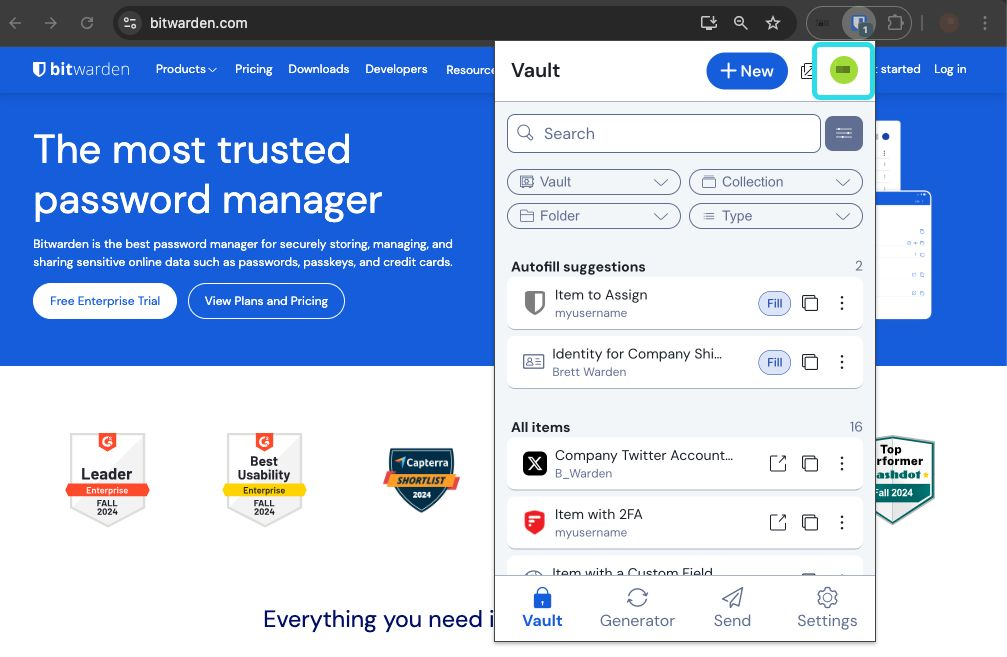
NordVPN Threat Protection Lite – Built-In Security Tool
If you’re a NordVPN user, their browser extension includes Threat Protection Lite, which blocks malicious websites and intrusive ads while you’re connected.
Advantages:
- Enhances your VPN experience with extra web protection
- Automatically alerts you to phishing websites
Available for: Chrome, Firefox
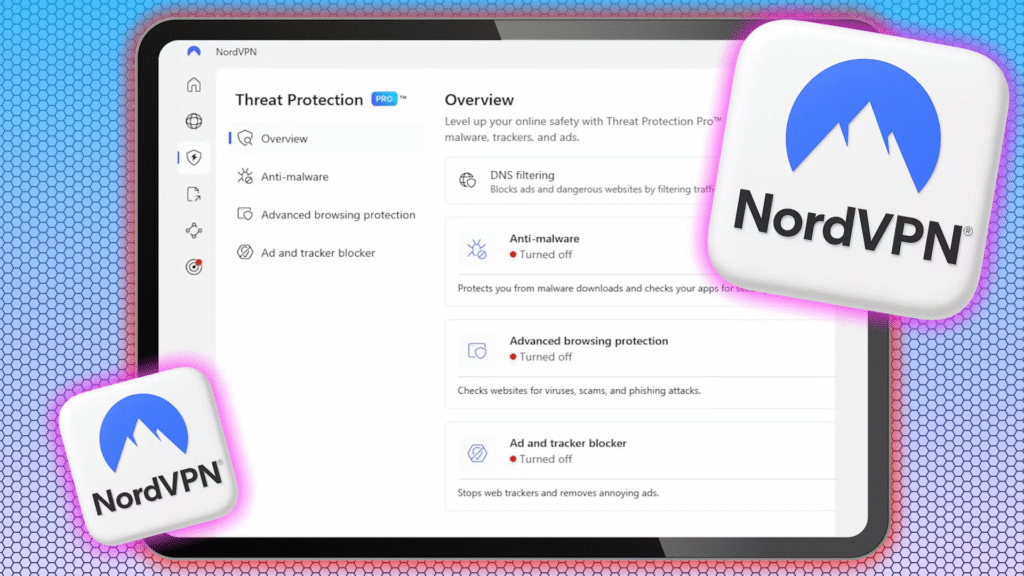
💡 Want a full VPN experience? Check out our NordVPN Review for complete insights.
DuckDuckGo Privacy Essentials
DuckDuckGo’s extension enhances privacy by blocking trackers, enforcing encryption, and giving each website a Privacy Grade from A to F.
Features You’ll Love:
- Tracker blocking
- Smart encryption
- Search anonymously with DuckDuckGo
Available for: Chrome, Firefox, Edge, Safari
Malwarebytes Browser Guard
Malwarebytes is known for its anti-malware tools, and its browser extension protects against phishing scams, malicious websites, and trackers.
Why Choose It:
- Blocks known malware sites in real-time
- Speeds up page loading by blocking ads and trackers
- Great companion to traditional antivirus software
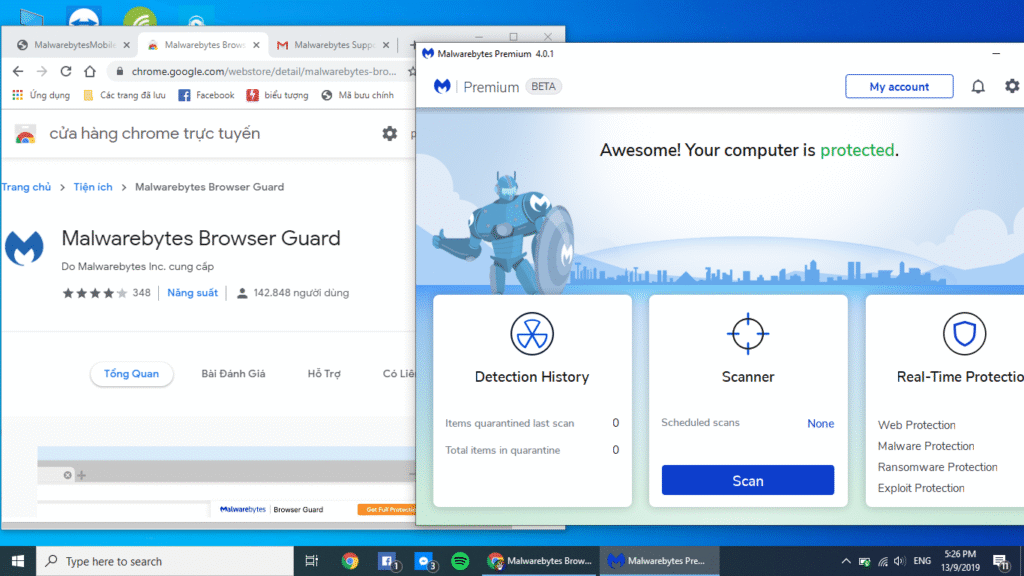
ClearURLs – Remove Tracking Elements from URLs
ClearURLs automatically strips tracking parameters from URLs, preventing marketers from tracing your online behavior.
Best Use Cases:
- Cleaner, shorter URLs
- Avoid link-based tracking
- Works automatically in the background
NoScript (Advanced Users Only)
NoScript gives you control over which scripts can run on web pages. It’s powerful but best for tech-savvy users due to its strict blocking.
Key Benefits:
- Blocks JavaScript, Java, Flash, and other executable content
- Highly customizable
- Great defense against XSS and clickjacking attacks
Available for: Firefox (best support), Chrome (experimental)
Ghostery – Privacy and Performance in One
Ghostery is an all-in-one privacy tool that blocks trackers and also shows you what it’s blocking in real time with a clean UI.
Why Users Love It:
- Advanced tracker analysis
- Optional ad-blocking mode
- Dashboard shows what each site is doing
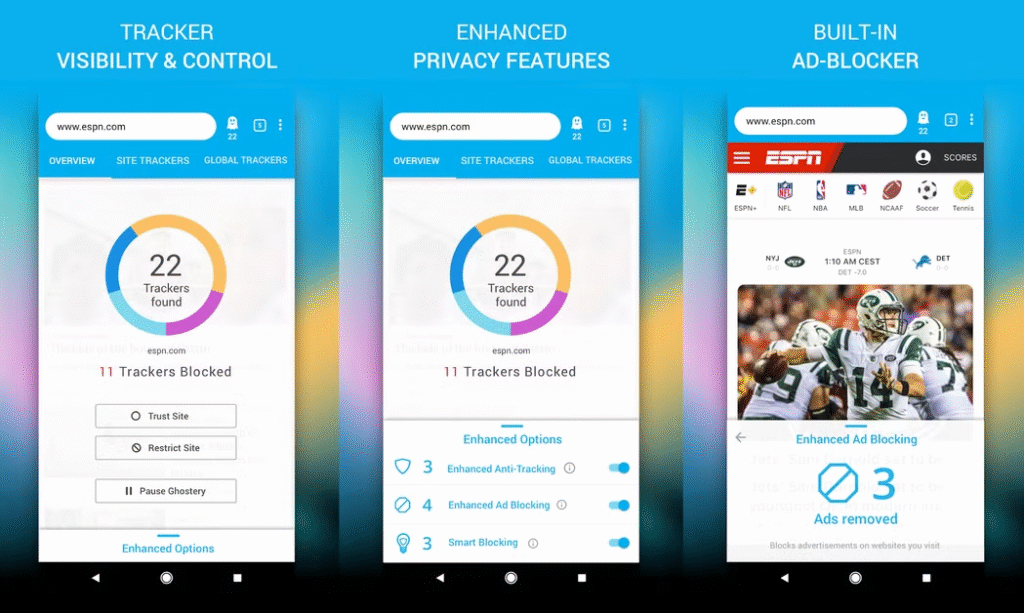
Click&Clean – Easy Privacy Maintenance
Click&Clean is a productivity-friendly extension that lets you delete your browser history, cache, cookies, and more in one click.
Great For:
- Quickly clearing browser data
- Running privacy checks
- Freeing up system space
SiteJabber – Check Website Trustworthiness
SiteJabber is like Yelp for websites—it gives crowdsourced reviews and safety scores so you know whether to trust a new website or e-commerce platform.
Avast Online Security & Privacy Extension
From the popular antivirus brand Avast, this extension alerts you to phishing sites and provides website reputation ratings.
Smart HTTPS – Auto-Switch HTTP to HTTPS
Similar to HTTPS Everywhere, Smart HTTPS tries HTTPS connections first and falls back to HTTP only if necessary.
Cookie AutoDelete – Kill Cookies After Closing Tabs
Helps prevent persistent tracking by auto-deleting cookies after you close tabs—perfect for tighter cookie control.
Quick Comparison Table
| Extension | Best For | Platforms | Open Source |
|---|---|---|---|
| uBlock Origin | Ad Blocking | All Major Browsers | ✅ |
| HTTPS Everywhere | Encrypted Connections | Chrome, Firefox, Edge | ✅ |
| Privacy Badger | Tracker Blocking | Chrome, Firefox | ✅ |
| Bitwarden | Password Management | All Major Browsers | ✅ |
| DuckDuckGo Privacy | Anonymous Browsing | All Major Browsers | ✅ |
| Ghostery | Advanced Privacy UI | All Major Browsers | ❌ |
| NoScript | Script Control | Firefox (best) | ✅ |
| Malwarebytes | Malware Protection | Chrome, Firefox | ❌ |
How to Choose the Right Security Extension
Choosing the best browser extensions depends on your needs:
- For General Privacy: Privacy Badger, Ghostery, DuckDuckGo Privacy Essentials
- For Blocking Ads & Trackers: uBlock Origin, Malwarebytes, Ghostery
- For Password Security: Bitwarden, NordPass, 1Password
- For Advanced Users: NoScript, Cookie AutoDelete, ClearURLs
FAQ: Best Browser Extensions for Online Security
1. Do browser extensions slow down my browser?
Some extensions can use more resources than others. Lightweight options like uBlock Origin and Privacy Badger are designed for efficiency.
2. Can I use multiple security extensions together?
Yes, but avoid using multiple ad blockers or script blockers simultaneously to prevent conflicts.
3. Are these extensions free?
Most of the tools listed here are 100% free or offer free versions with optional upgrades.
4. Are browser extensions safe to use?
Only install extensions from official stores and trusted developers. Always review permissions before installing.
5. Should I use security extensions with a VPN?
Yes! VPNs secure your internet traffic, while browser extensions protect you inside the browser. They work best together.
Conclusion: Lock Down Your Browser in 2025
Online threats aren’t going away—and neither should your efforts to stay safe. While a VPN encrypts your connection, these security-focused browser extensions guard you right where you surf, stream, and shop.
Whether you’re a privacy beginner or a tech-savvy user, installing the right set of tools can make a massive difference in protecting your digital life.
Stay private. Stay protected. And don’t forget to explore our other expert guides and VPN comparisons on VPNAdwiser.com.