Windows remains the most widely used operating system in the world, which unfortunately makes it a prime target for hackers, trackers, and advertisers. Whether you’re using Windows 10 or 11, a reliable VPN (Virtual Private Network) is a must-have to safeguard your online privacy, unblock content, and stay anonymous on public Wi-Fi.
In this guide, we’ll help you choose the best VPNs for Windows based on security features, speed, usability, streaming access, and overall value.
Why You Need a VPN for Windows
Using a VPN on your Windows PC isn’t just about accessing Netflix from another country (although that’s a great bonus). It’s primarily about protecting your data, bypassing censorship, and maintaining your digital freedom.
Key Benefits of a Windows VPN:
- Encrypts your internet traffic to prevent spying
- Hides your IP address and physical location
- Access geo-blocked content like Netflix, Hulu, BBC iPlayer
- Safe browsing on public Wi-Fi
- Prevents ISP throttling
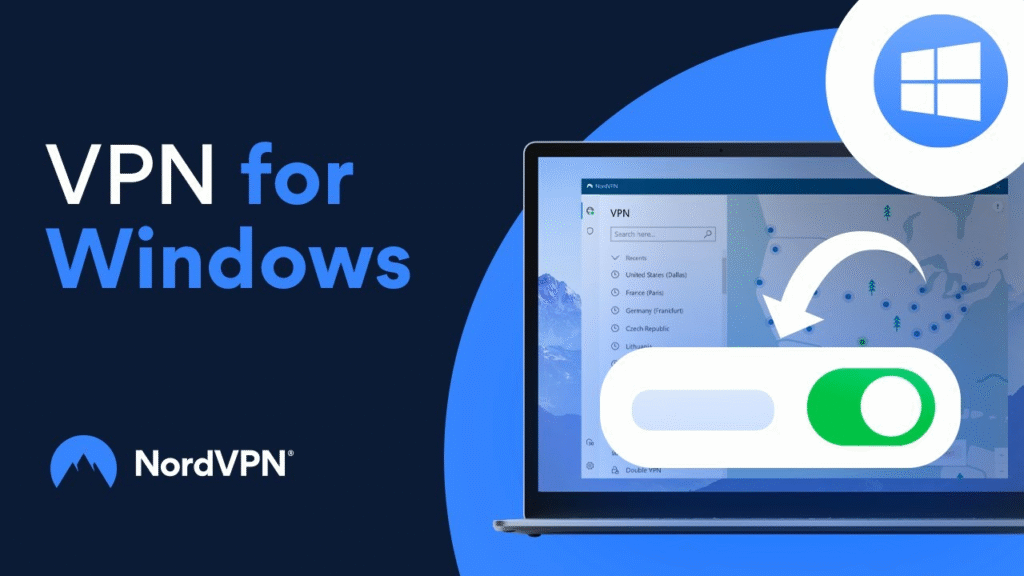
Top 7 Best VPNs for Windows in 2025
We tested dozens of VPNs on Windows 10 and 11 to determine the best performers. These top picks are based on:
- Speed & reliability
- Ease of use for beginners
- Security & privacy features
- Streaming & torrenting support
- Value for money
1. NordVPN – Best Overall VPN for Windows
NordVPN consistently tops the charts for Windows users due to its military-grade security, lightning-fast speeds, and beginner-friendly app.
✅ Key Features:
- Double VPN & Threat Protection
- Over 6,000 servers in 110+ countries
- **No-logs policy audited by Deloitte
- Unlocks Netflix, Amazon Prime, Disney+, etc.
- Windows kill switch + split tunneling
Pros:
- Extremely fast and stable
- Great for streaming & torrenting
- Strong Windows desktop app with dark mode
Cons:
- No free version
- Slightly more expensive than others
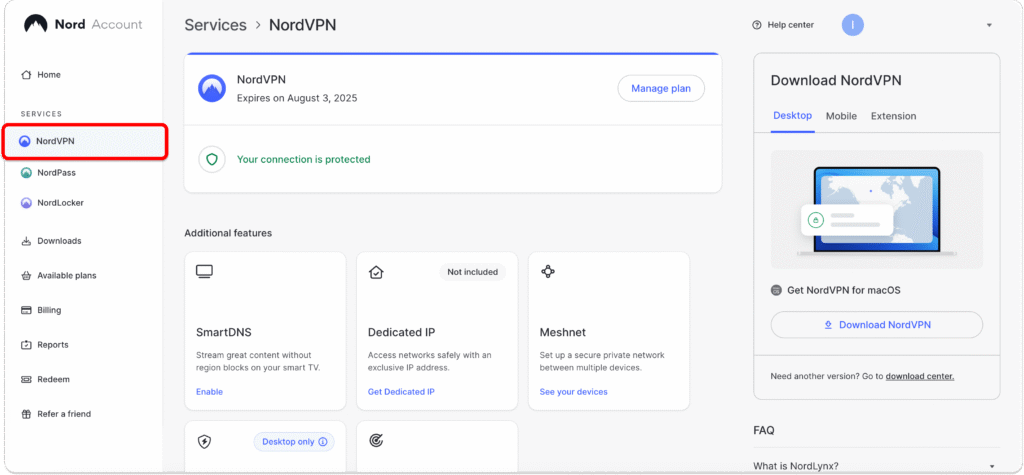
2. ExpressVPN – Best for Streaming & Speed
ExpressVPN is known for its blazing speeds and intuitive Windows app. It’s perfect for users focused on streaming and browsing without lag.
✅ Key Features:
- Servers in 105 countries
- Lightway protocol for faster connections
- Strict no-logs policy
- Easy one-click connection
Pros:
- Excellent performance on Windows 10 & 11
- Works with all major streaming platforms
- Great customer support
Cons:
- Expensive
- Only 5 simultaneous connections
3. Surfshark – Best Budget VPN for Windows
If you’re on a budget, Surfshark offers an impressive value with unlimited device support and powerful privacy tools.
✅ Key Features:
- Unlimited simultaneous connections
- CleanWeb (ad & tracker blocker)
- Camouflage mode to hide VPN usage
- Kill switch, MultiHop, split tunneling
Pros:
- Affordable and feature-rich
- Simple UI for beginners
- Great for families or multiple PCs
Cons:
- Slower on long-distance servers
- Headquartered in the Netherlands (14-Eyes)

4. CyberGhost – Best VPN for Beginners
CyberGhost offers a highly user-friendly Windows app with one-click modes for streaming, torrenting, and browsing.
✅ Key Features:
- 9,000+ servers in 90+ countries
- Streaming-optimized servers
- Dedicated Windows profile settings
- 45-day money-back guarantee
Pros:
- Very easy to use
- Great for streaming and light use
- Transparent privacy policies
Cons:
- Not ideal for advanced users
- Slightly bloated interface
5. ProtonVPN – Best Free VPN for Windows
ProtonVPN is one of the few VPNs that offers a truly free plan without speed or data limits, making it ideal for casual Windows users.
✅ Key Features:
- Swiss-based privacy
- Free plan includes unlimited bandwidth
- Secure Core servers for extra protection
- Open-source apps
Pros:
- No ads, no logs
- Free plan is genuinely usable
- High privacy standards
Cons:
- Free version has limited servers
- Slower than premium VPNs
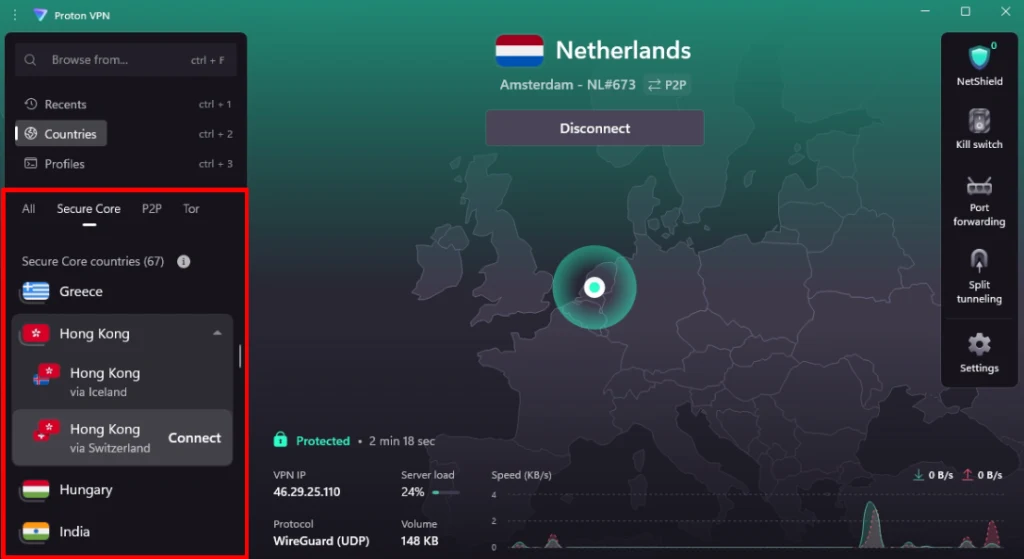
6. Private Internet Access (PIA) – Best for Customization
Tech-savvy Windows users will appreciate PIA’s advanced settings, including encryption levels and port forwarding.
✅ Key Features:
- 10 simultaneous connections
- Transparent open-source software
- Kill switch and DNS leak protection
- 35,000+ servers globally
Pros:
- Very customizable
- Fast and secure
- Affordable plans
Cons:
- Not ideal for beginners
- Based in the U.S. (5-Eyes jurisdiction)
7. Atlas VPN – Best Lightweight VPN for Windows
Atlas VPN is a newer but reliable option for those seeking simplicity and speed in a lightweight interface.
✅ Key Features:
- SafeSwap servers (rotate IPs)
- MultiHop+ for better anonymity
- Free plan available
- Data breach monitor
Pros:
- Very simple for beginners
- Free plan available
- Good for casual use
Cons:
- Fewer servers than competitors
- Limited advanced features
How to Choose the Best VPN for Your Windows PC
Not all VPNs are created equal. Consider these factors before choosing:
1. Compatibility with Windows
Ensure the VPN app supports both Windows 10 and 11, with regular updates.
2. Speed & Stability
For streaming, gaming, or downloads, opt for VPNs with WireGuard or Lightway protocols.
3. Privacy Policies
Look for no-logs VPNs headquartered in privacy-friendly countries like Switzerland or Panama.
4. Ease of Use
Beginners should go for VPNs with one-click connect features and intuitive dashboards.
5. Customer Support
24/7 live chat support is a must if you’re not tech-savvy.
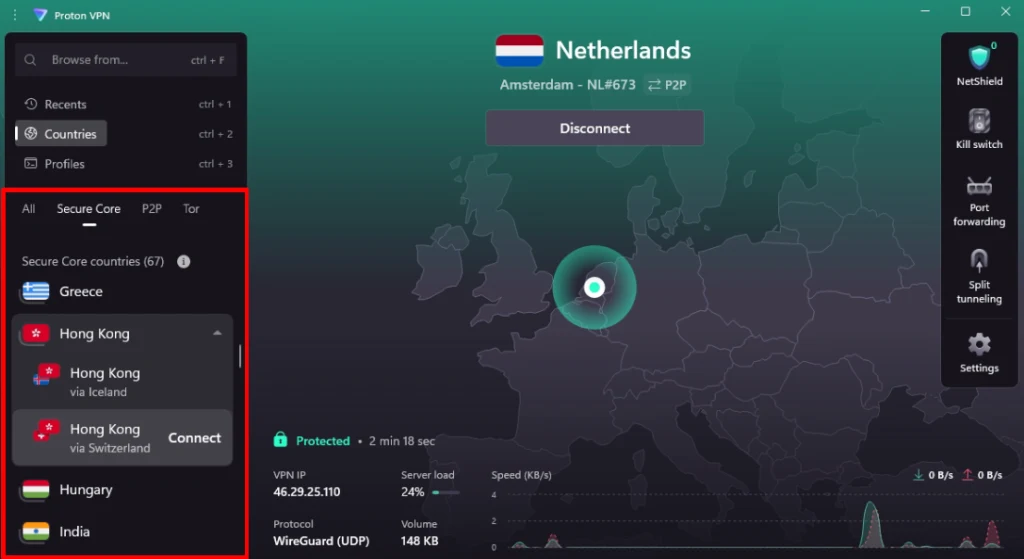
VPN Setup Guide for Windows
- Choose a VPN and subscribe
- Download the Windows app from the official website
- Install and launch the app
- Log in with your credentials
- Connect to a preferred server
- Enable the kill switch & auto-connect options
That’s it—you’re now protected!
FAQ – Best VPNs for Windows
Q1. Is it legal to use a VPN on Windows?
Yes, VPNs are legal in most countries and are widely used for privacy and security.
Q2. What’s the best free VPN for Windows?
ProtonVPN offers a reliable free plan with no data caps. Atlas VPN also has a decent free version.
Q3. Will a VPN slow down my internet on Windows?
Slightly, yes. However, premium VPNs like NordVPN or ExpressVPN offer minimal speed loss.
Q4. Can I use one VPN subscription on multiple Windows devices?
Yes. Most VPNs allow multiple connections per account. Surfshark offers unlimited devices.
Q5. Which VPN is best for streaming on Windows?
ExpressVPN and NordVPN both offer excellent performance and can unblock most streaming platforms.
Final Thoughts: Which VPN Should You Pick?
Choosing the right VPN for Windows depends on your needs:
- For overall best performance → Go with NordVPN
- For streaming and speed → Try ExpressVPN
- For budget users → Choose Surfshark
- For free users → Start with ProtonVPN
No matter your choice, a good VPN will drastically improve your digital privacy and browsing freedom on Windows.
Windows remains the most widely used operating system in the world, which unfortunately makes it a prime target for hackers, trackers, and advertisers. Whether you’re using Windows 10 or 11, a reliable VPN (Virtual Private Network) is a must-have to safeguard your online privacy, unblock content, and stay anonymous on public Wi-Fi.
In this guide, we’ll help you choose the best VPNs for Windows based on security features, speed, usability, streaming access, and overall value.
Why You Need a VPN for Windows
Using a VPN on your Windows PC isn’t just about accessing Netflix from another country (although that’s a great bonus). It’s primarily about protecting your data, bypassing censorship, and maintaining your digital freedom.
Key Benefits of a Windows VPN:
- Encrypts your internet traffic to prevent spying
- Hides your IP address and physical location
- Access geo-blocked content like Netflix, Hulu, BBC iPlayer
- Safe browsing on public Wi-Fi
- Prevents ISP throttling
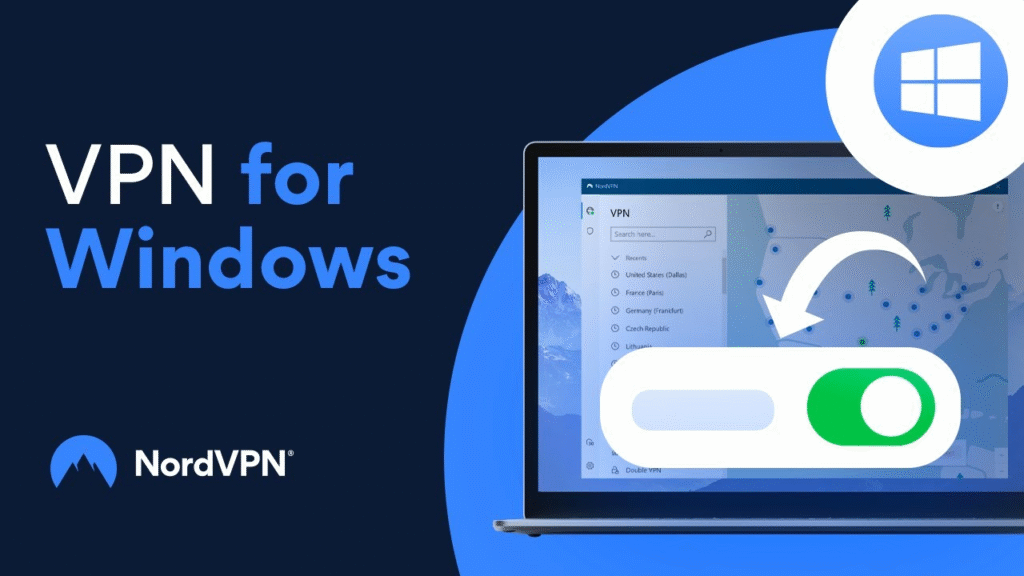
Top 7 Best VPNs for Windows in 2025
We tested dozens of VPNs on Windows 10 and 11 to determine the best performers. These top picks are based on:
- Speed & reliability
- Ease of use for beginners
- Security & privacy features
- Streaming & torrenting support
- Value for money
1. NordVPN – Best Overall VPN for Windows
NordVPN consistently tops the charts for Windows users due to its military-grade security, lightning-fast speeds, and beginner-friendly app.
✅ Key Features:
- Double VPN & Threat Protection
- Over 6,000 servers in 110+ countries
- **No-logs policy audited by Deloitte
- Unlocks Netflix, Amazon Prime, Disney+, etc.
- Windows kill switch + split tunneling
Pros:
- Extremely fast and stable
- Great for streaming & torrenting
- Strong Windows desktop app with dark mode
Cons:
- No free version
- Slightly more expensive than others
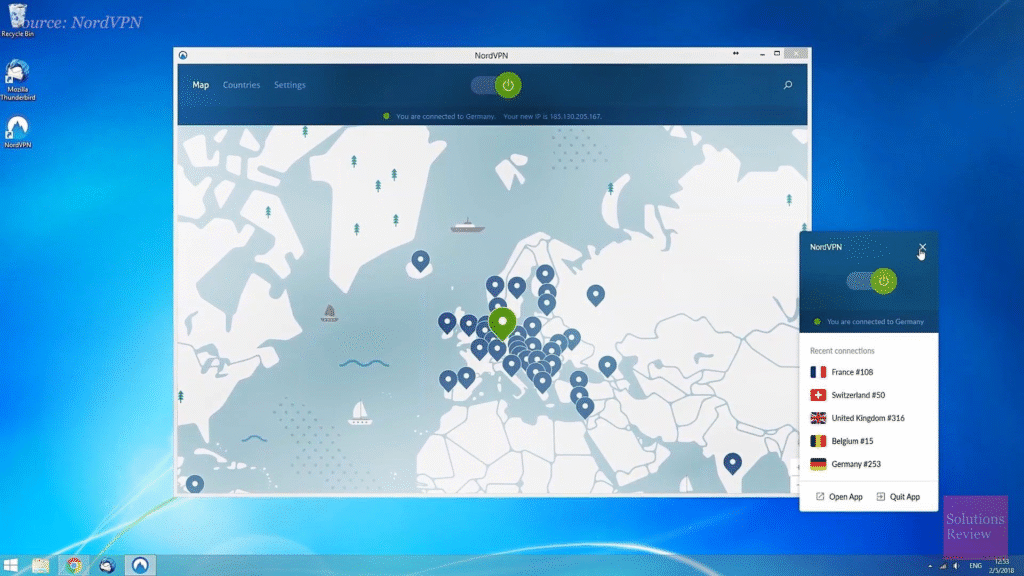
2. ExpressVPN – Best for Streaming & Speed
ExpressVPN is known for its blazing speeds and intuitive Windows app. It’s perfect for users focused on streaming and browsing without lag.
✅ Key Features:
- Servers in 105 countries
- Lightway protocol for faster connections
- Strict no-logs policy
- Easy one-click connection
Pros:
- Excellent performance on Windows 10 & 11
- Works with all major streaming platforms
- Great customer support
Cons:
- Expensive
- Only 5 simultaneous connections
3. Surfshark – Best Budget VPN for Windows
If you’re on a budget, Surfshark offers an impressive value with unlimited device support and powerful privacy tools.
✅ Key Features:
- Unlimited simultaneous connections
- CleanWeb (ad & tracker blocker)
- Camouflage mode to hide VPN usage
- Kill switch, MultiHop, split tunneling
Pros:
- Affordable and feature-rich
- Simple UI for beginners
- Great for families or multiple PCs
Cons:
- Slower on long-distance servers
- Headquartered in the Netherlands (14-Eyes)
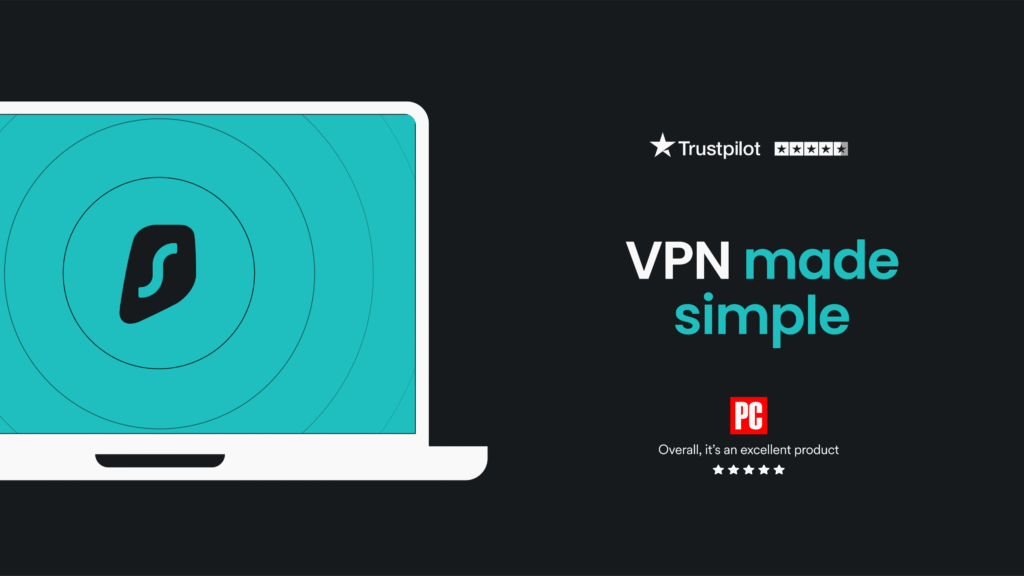
4. CyberGhost – Best VPN for Beginners
CyberGhost offers a highly user-friendly Windows app with one-click modes for streaming, torrenting, and browsing.
✅ Key Features:
- 9,000+ servers in 90+ countries
- Streaming-optimized servers
- Dedicated Windows profile settings
- 45-day money-back guarantee
Pros:
- Very easy to use
- Great for streaming and light use
- Transparent privacy policies
Cons:
- Not ideal for advanced users
- Slightly bloated interface
5. ProtonVPN – Best Free VPN for Windows
ProtonVPN is one of the few VPNs that offers a truly free plan without speed or data limits, making it ideal for casual Windows users.
✅ Key Features:
- Swiss-based privacy
- Free plan includes unlimited bandwidth
- Secure Core servers for extra protection
- Open-source apps
Pros:
- No ads, no logs
- Free plan is genuinely usable
- High privacy standards
Cons:
- Free version has limited servers
- Slower than premium VPNs
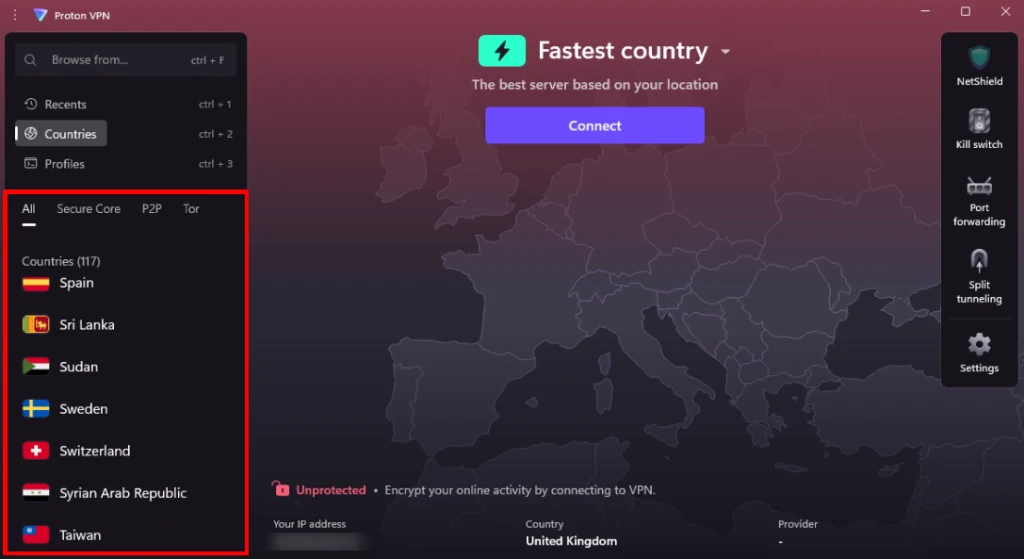
6. Private Internet Access (PIA) – Best for Customization
Tech-savvy Windows users will appreciate PIA’s advanced settings, including encryption levels and port forwarding.
✅ Key Features:
- 10 simultaneous connections
- Transparent open-source software
- Kill switch and DNS leak protection
- 35,000+ servers globally
Pros:
- Very customizable
- Fast and secure
- Affordable plans
Cons:
- Not ideal for beginners
- Based in the U.S. (5-Eyes jurisdiction)
7. Atlas VPN – Best Lightweight VPN for Windows
Atlas VPN is a newer but reliable option for those seeking simplicity and speed in a lightweight interface.
✅ Key Features:
- SafeSwap servers (rotate IPs)
- MultiHop+ for better anonymity
- Free plan available
- Data breach monitor
Pros:
- Very simple for beginners
- Free plan available
- Good for casual use
Cons:
- Fewer servers than competitors
- Limited advanced features
How to Choose the Best VPN for Your Windows PC
Not all VPNs are created equal. Consider these factors before choosing:
1. Compatibility with Windows
Ensure the VPN app supports both Windows 10 and 11, with regular updates.
2. Speed & Stability
For streaming, gaming, or downloads, opt for VPNs with WireGuard or Lightway protocols.
3. Privacy Policies
Look for no-logs VPNs headquartered in privacy-friendly countries like Switzerland or Panama.
4. Ease of Use
Beginners should go for VPNs with one-click connect features and intuitive dashboards.
5. Customer Support
24/7 live chat support is a must if you’re not tech-savvy.
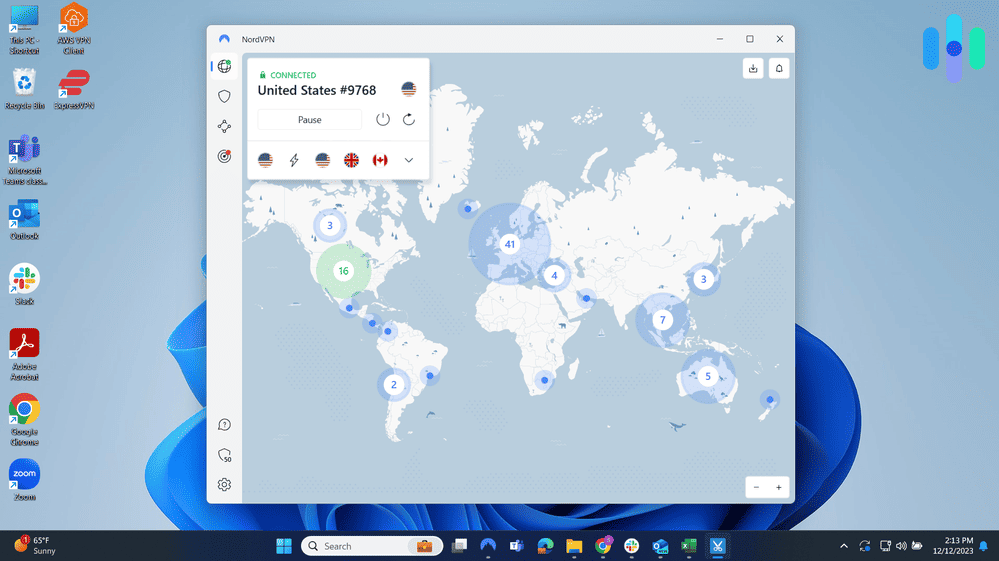
VPN Setup Guide for Windows
- Choose a VPN and subscribe
- Download the Windows app from the official website
- Install and launch the app
- Log in with your credentials
- Connect to a preferred server
- Enable the kill switch & auto-connect options
That’s it—you’re now protected!
FAQ – Best VPNs for Windows
Q1. Is it legal to use a VPN on Windows?
Yes, VPNs are legal in most countries and are widely used for privacy and security.
Q2. What’s the best free VPN for Windows?
ProtonVPN offers a reliable free plan with no data caps. Atlas VPN also has a decent free version.
Q3. Will a VPN slow down my internet on Windows?
Slightly, yes. However, premium VPNs like NordVPN or ExpressVPN offer minimal speed loss.
Q4. Can I use one VPN subscription on multiple Windows devices?
Yes. Most VPNs allow multiple connections per account. Surfshark offers unlimited devices.
Q5. Which VPN is best for streaming on Windows?
ExpressVPN and NordVPN both offer excellent performance and can unblock most streaming platforms.
Final Thoughts: Which VPN Should You Pick?
Choosing the right VPN for Windows depends on your needs:
- For overall best performance → Go with NordVPN
- For streaming and speed → Try ExpressVPN
- For budget users → Choose Surfshark
- For free users → Start with ProtonVPN
No matter your choice, a good VPN will drastically improve your digital privacy and browsing freedom on Windows.

