In the age of increasing digital surveillance, online tracking, and data leaks, more and more users are turning to VPNs (Virtual Private Networks) in search of one thing: anonymity.
But do VPNs really make you anonymous?
That’s the question we’re tackling head-on in this guide. If you’ve ever wondered whether your VPN is enough to hide your identity online—or whether you need to take extra steps—this is the article for you.
We’ll break it down in simple, beginner-friendly terms.
Table of Contents
- What Does Online Anonymity Mean?
- What a VPN Actually Does
- What a VPN Can and Can’t Hide
- Does a VPN Make You Truly Anonymous?
- Scenarios Where VPNs Help (And Where They Don’t)
- Other Tools That Enhance Anonymity
- VPN Logs and Privacy Policies Matter
- Can You Be Tracked With a VPN On?
- Myth vs Reality: Common Misconceptions
- Final Verdict: Is VPN Enough for Anonymity?
- FAQ Section
- Conclusion & CTA
What Does Online Anonymity Mean?
Before we talk about VPNs, let’s define online anonymity.
Being anonymous online means:
- Your real identity (name, email, IP address) cannot be tied to your online activities.
- No one—from your ISP to governments to advertisers—can track your browsing history.
- You leave minimal digital footprint.
But total anonymity is difficult to achieve. VPNs can help—but they’re not a magic cloak.
What a VPN Actually Does
A Virtual Private Network (VPN) encrypts your internet traffic and routes it through a secure server in another location. This masks your IP address and hides your online activity from your ISP or local network.
VPN Benefits:
- Hides your IP address.
- Encrypts data, protecting it from hackers and snoopers.
- Lets you bypass geo-blocks (like Netflix, YouTube).
- Prevents your ISP from logging browsing data.
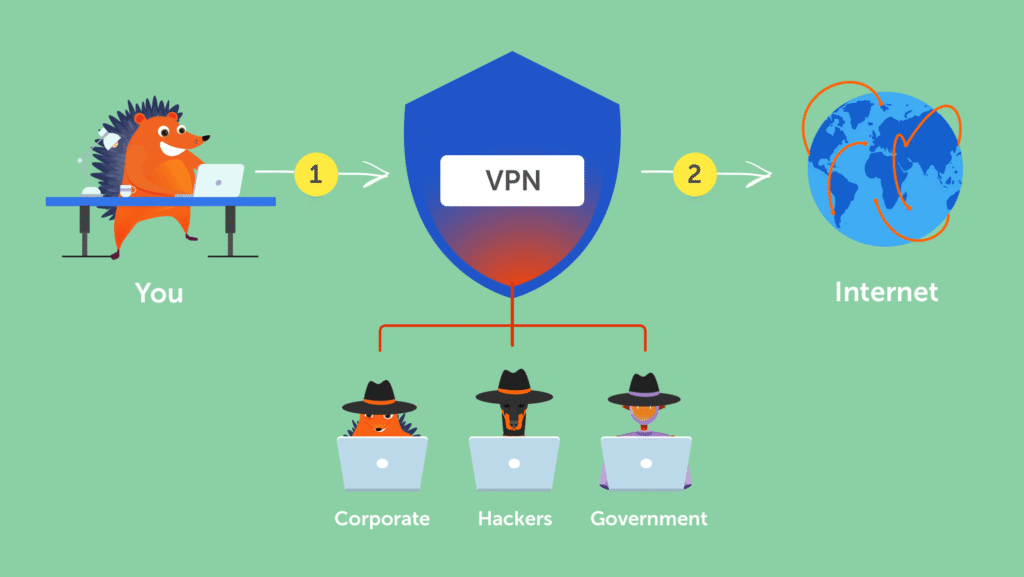
What a VPN Can and Can’t Hide
✅ What a VPN Hides:
- Your real IP address
- Your location
- Your browsing activity from ISP or public Wi-Fi
- Your DNS queries (if using a good VPN with DNS leak protection)
❌ What a VPN Does Not Hide:
- Your identity if you log into personal accounts (Google, Facebook)
- Your device fingerprint
- Malware tracking or cookies already on your browser
- Your activity from the VPN provider (unless they keep no logs)
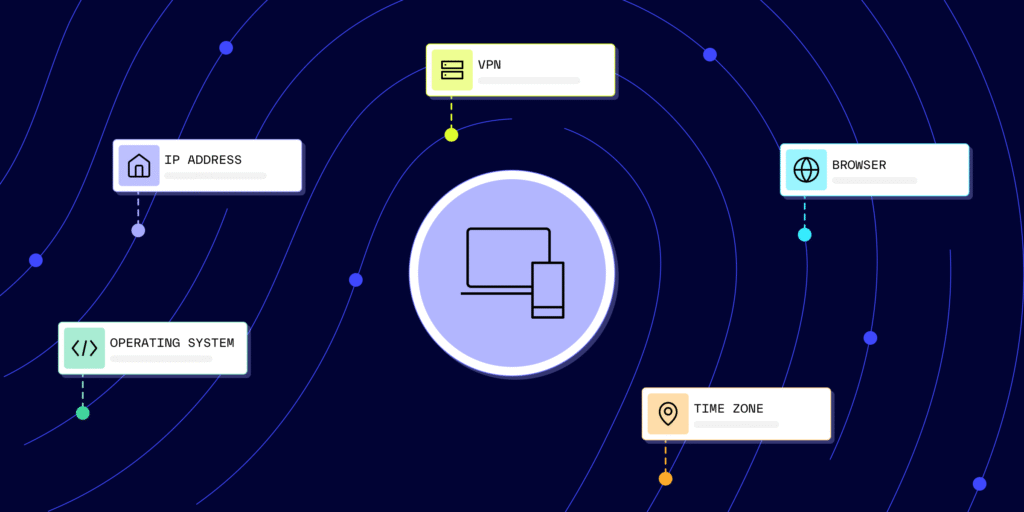
Does a VPN Make You Truly Anonymous?
Short answer: No.
Long answer: It depends on your behavior.
Using a VPN increases your privacy, but does not guarantee complete anonymity.
Why? Because many online services don’t rely on IP address alone to identify you. They use:
- Cookies
- Browser fingerprinting
- Logins tied to personal accounts
- Tracking scripts from ads or analytics tools
So, if you use a VPN but also log into Gmail, use Facebook, or click on ad-tracked URLs, your activity can still be traced back to you.
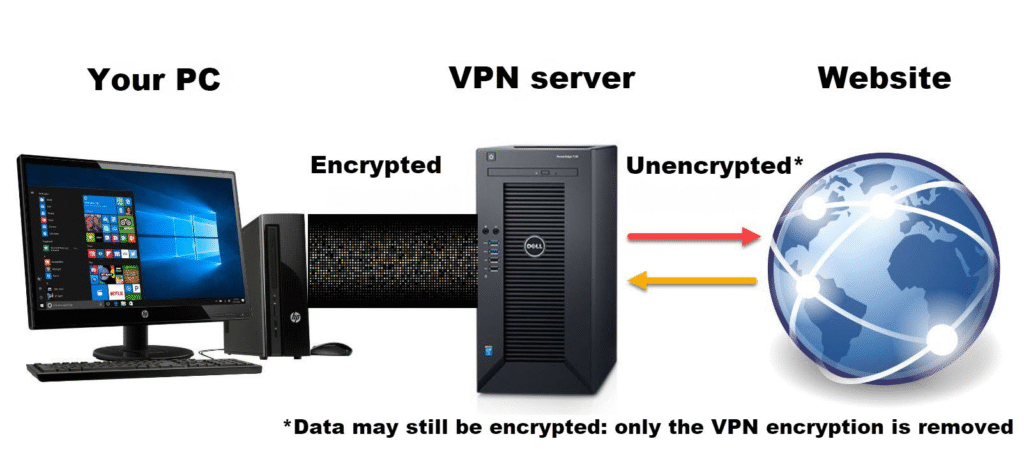
Scenarios Where VPNs Help (And Where They Don’t)
When VPNs are Helpful:
- Browsing on public Wi-Fi (e.g., cafes, airports)
- Accessing geo-blocked content like Netflix US
- Torrenting or P2P file sharing safely
- Avoiding ISP throttling
- Bypassing censorship in restrictive countries
When VPNs Aren’t Enough:
- Accessing personal accounts (Gmail, Facebook)
- Using your real name on forums or social platforms
- If VPN logs your activity
- Downloading malware or clicking phishing links
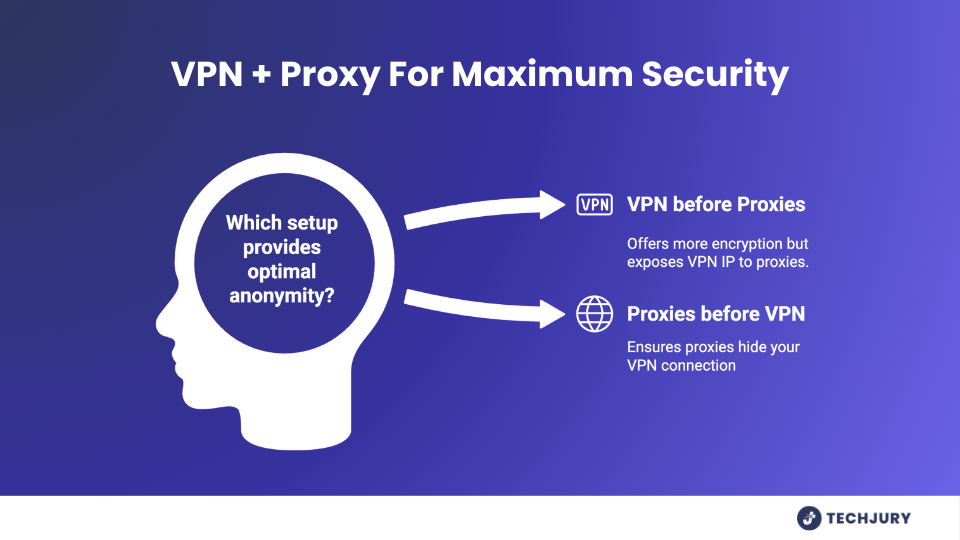
Other Tools That Enhance Anonymity
Want true online anonymity? Combine a VPN with these tools:
- Tor Browser – Hides IP and routes traffic through multiple nodes
- Private Search Engines – Like DuckDuckGo or Startpage
- Secure Operating Systems – Like Tails OS
- Browser Add-ons – Privacy Badger, uBlock Origin
- No-JavaScript Browsing – To reduce fingerprinting
- Anonymous Email Services – Like ProtonMail
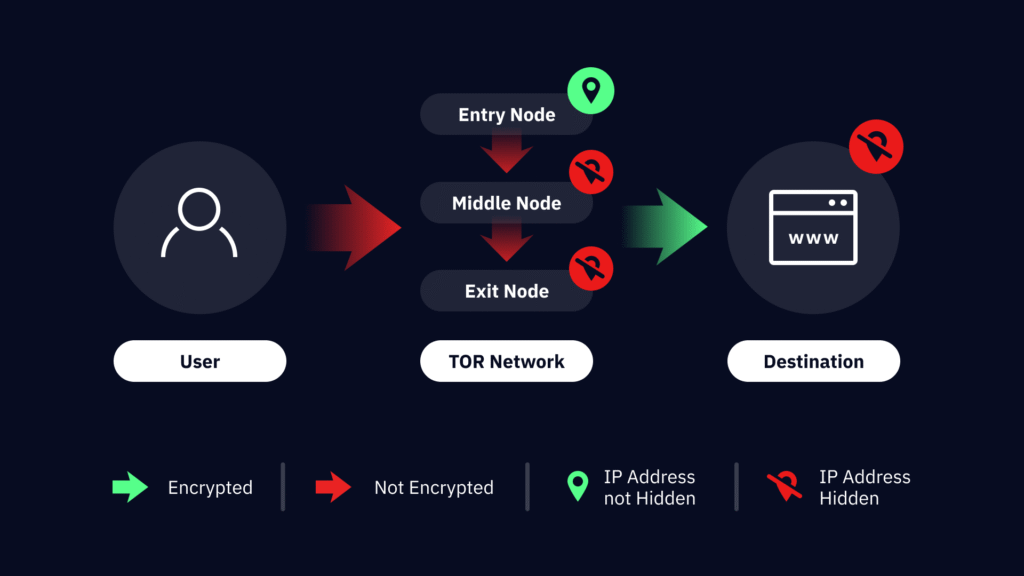
VPN Logs and Privacy Policies Matter
Even if you use a VPN, your provider could log and sell your data unless they follow a strict no-logs policy.
Look for VPNs that:
- Are based in privacy-friendly jurisdictions (like Panama, Switzerland)
- Are audited by third parties
- Offer RAM-based servers (no data stored long-term)
- Publish transparency reports
Examples of no-log VPNs: NordVPN, ExpressVPN, ProtonVPN

Can You Be Tracked With a VPN On?
Yes—if you’re careless. Here’s how tracking can still happen:
- Logging into your social media accounts
- Allowing browser cookies and trackers
- Not disabling WebRTC leaks in your browser
- Using Google search or Chrome browser (which tracks user data)
Always remember: a VPN hides your IP, not your identity.
Myth vs Reality: Common Misconceptions
| Myth | Reality |
|---|---|
| VPN makes you invisible | VPN hides IP, not identity |
| Free VPNs are just as good | Many free VPNs log and sell your data |
| VPN + Incognito = anonymous | Incognito only hides local history |
| VPNs prevent hacking | Only protects data in transit; not full protection |
| VPNs guarantee privacy | Not if the VPN logs or you overshare online |
Final Verdict: Is a VPN Enough for Anonymity?
No. A VPN is a privacy tool—not an invisibility cloak.
It improves your privacy dramatically and is a must-have for anyone serious about protecting their data—but it doesn’t replace smart online habits.
To be anonymous, you need to:
- Combine tools (VPN + Tor + privacy extensions)
- Avoid personal logins
- Limit digital footprints
- Choose a trustworthy, audited VPN
FAQ: Do VPNs Make You Anonymous?
1. Does a VPN hide my identity?
No, it hides your IP address and traffic but not your identity if you log into accounts or share personal data.
2. Can my ISP see what I do with a VPN?
No, your ISP can only see that you’re connected to a VPN server, not what you do inside.
3. Are free VPNs safe for anonymity?
Generally, no. Most free VPNs log data, show ads, or even sell your browsing history.
4. Will a VPN protect me from hackers?
Only partially. A VPN encrypts your data in transit, but it doesn’t stop malware or phishing attacks.
5. Is using a VPN legal?
Yes, in most countries. However, some countries (like China or Russia) restrict or ban VPN usage.
Conclusion
So, do VPNs make you anonymous?
Not completely—but they’re a powerful first step.
If you want to regain control over your privacy, a VPN is an essential tool—but it’s not the only tool.
Stay informed. Stay private. Stay cautious.

