Introduction
Choosing the right VPN can feel overwhelming—especially when faced with the decision between a free VPN and a paid VPN. At VPN AdWiser, we help readers cut through the clutter. This article explains the real differences between free and paid VPNs, highlights what features to look for in a trustworthy VPN, and helps you make an informed choice for privacy, streaming, torrenting, and security.
Why Compare Free VPNs vs Paid VPNs?
- Understand limitations of free VPNs: data caps, speed throttling, fewer servers, and often questionable privacy practices
- Paid VPNs generally offer stronger encryption, more features, and greater reliability
- Knowing what to expect helps you avoid privacy risks and pick a provider that meets your goals.
Free VPNs – Pros and Cons
Pros of Using a Free VPN
- No upfront cost—ideal for occasional or basic use
- Good for testing a VPN interface before committing
- Some reputable free options exist: PrivadoVPN Free, Proton VPN Free, Windscribe Free, Hide.me Free
Cons of Free VPNs
- Data caps and speed limits: typically range from 2 GB to 10 GB/month, after which speeds drop severely
- Server limitations: only a handful of server locations, resulting in overcrowding and poor performance
- Weaker privacy and security: many free VPNs monetize through ads or data collection; encryption may be minimal and logging unclear
- No advanced features: features like a kill-switch, split tunneling, multi‑hop, or obfuscation are often unavailable or limited
- Privacy risk: some free VPNs have been linked to data leaks or suspicious ownership, even ties to questionable actors
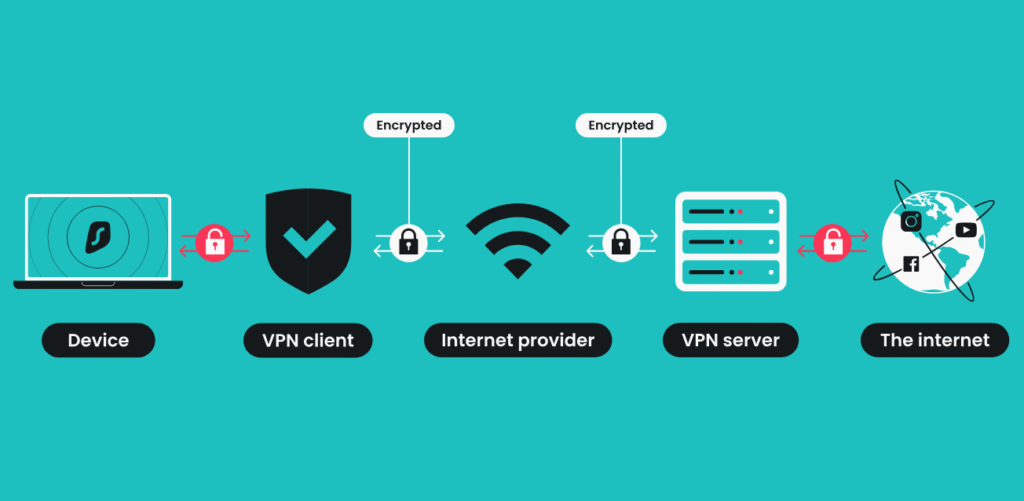
Paid VPNs – Why They’re Worth It
Benefits of Paid VPNs
- Unlimited bandwidth and far better network speed even under load
- Large, global server networks: thousands of servers across many countries for better geo‑unlocking and reliability
- Advanced security and encryption: AES‑256, WireGuard, proprietary protocols, independent audits, no‑logs policies
- Extra features: kill-switch, split tunneling, dedicated IPs, threat protection, dark‑web monitoring, multi‑device support
- Streaming and torrenting support: unblocks Netflix, BBC iPlayer, torrent-friendly P2P servers, consistent speeds
- Reliable customer support: live chat, email help, guides, trial periods, refunds
H3: Potential Downsides
- Subscription costs—typically USD $3–10/month depending on term
- Must trust a provider—so reputation, transparency, and audits matter
- Interface or features may be overwhelming for beginners
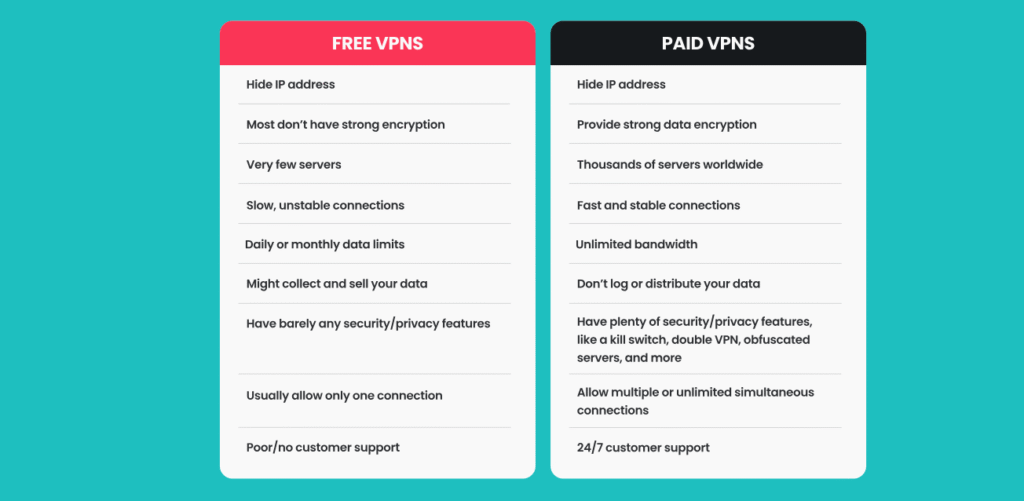
What to Look For in a Good VPN – Key Features
Use this checklist when evaluating any VPN:
1. Privacy & Logging Policy
- Choose providers registered in privacy‑friendly countries (no mandatory data retention laws)
- Look for independently audited no‑logs policies (e.g. NordVPN, Proton VPN)
- Transparency: open‑source apps, audit reports, privacy-focused teams
2. Security & Encryption
- Strong encryption (AES‑256 or ChaCha20) and modern protocols (WireGuard, OpenVPN, IKEv2)
- Kill switch support to prevent leaks if connection drops
- Optional features like split tunneling and obfuscation/stealth modes
3. Server Network & Speed
- Large, distributed server network to reduce congestion and improve geo‑unlocking capabilities
- Server load balancing, zero‑knowledge DNS, and fast performance verified by independent tests
- Speed consistency matters for streaming, gaming, and large downloads
4. Streaming & Torrenting Capabilities
- Check dedicated servers for P2P/torrent support
- Make sure the VPN reliably bypasses geo‑blocks like Netflix, BBC iPlayer
- Consider Smart DNS features (like ExpressVPN MediaStreamer) for devices that don’t support VPN apps
5. Multi‑Platform Support & Connections
- Apps for Windows, macOS, Android, iOS, Linux, routers, smart TVs, browser extensions
- Number of simultaneous devices supported (Surfshark offers unlimited, others often 5–10)
- Ease‑of‑use and UI clarity for both beginners and power users
6. Extra Features & Ecosystem
- Features like malware/phishing protection, ad‑blocking, GPS spoofing, breach alerts, Meshnet, etc.
- 24/7 support, money‑back guarantees, free trials
- Transparent policies on refunds, data handling, and jurisdiction
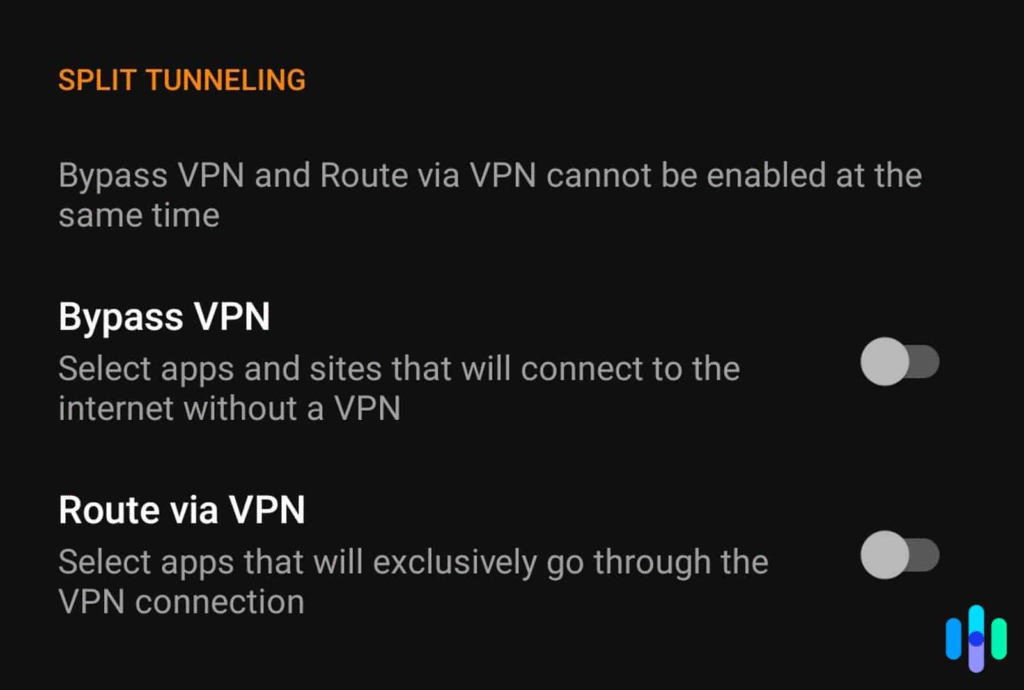
Head‑to‑Head: Free vs Paid VPN Use Cases
| Scenario | Free VPN | Paid VPN |
|---|---|---|
| Light browsing or casual privacy | Ok with restricted data/speed | Best option, no limits |
| Streaming or geo‑unblocking | Rarely supports full HD or multiple regions | Reliable unblock of many streaming platforms |
| Torrenting or file downloads | Usually restricted or prohibited | P2P/Torrent‑enabled servers available |
| Accessing censored content | Limited, sometimes slow or blocked | Obfuscation and robust circumvention tools |
| Long‑term or frequent use | Impractical due to caps and poor performance | Excellent performance, features, and reliability |
Quick Recommendations: Top Free VPNs (2025)
Based on expert reviews:
- PrivadoVPN Free – up to 950 Mbps speeds, 10 GB/month data cap, supports streaming and torrenting
- Proton VPN Free – unlimited data with throttling after ~1 GB, audited no‑logs policy, slower speeds, limited servers
- Windscribe Free – 10–15 GB/month, ad‑blocking, split tunneling, decent speeds but complex to use
When you might choose a free VPN:
- You just need basic privacy on public Wi‑Fi
- Testing a VPN interface before subscribing
- Budget constraints and minimal usage only
Recommended Paid VPNs to Consider
Experts consistently rate:
- NordVPN — strong privacy, audited no‑logs policy, fast global speed, extra tools like Threat Protection, Dark Web Monitor, Meshnet
- Surfshark — great budget pick, unlimited devices, strong speeds, CleanWeb ad‑blocking, robust features
- ExpressVPN — beginner‑friendly, broad device support, Smart DNS, BVI jurisdiction with strong privacy protections
Mid‑Article Summary
- Free VPNs are only suitable for light usage and come with big trade‑offs in privacy, speed, and security.
- Paid VPNs, while costing money, offer far better protection, performance, and reliability.
- Focus your decision on features like encryption, audits, server coverage, streaming/torrent support, and provider reputation.
Frequently Asked Questions (FAQ)
1. Are free VPNs safe?
Free VPNs vary widely in trustworthiness. Some reputable freemium providers (Proton, Windscribe, Privado) protect privacy well. But many free services monetize user data, weaken encryption, or inject ads
2. Can I use a VPN for streaming on a free plan?
Usually not reliably. Some free options allow limited Netflix access, but streaming speeds, regional access, and consistency are far better with paid services .
3. Do paid VPNs guarantee anonymity?
Not full anonymity. They hide your IP and encrypt traffic, but the VPN provider still sees your activity. For true anonymity, use TOR, VPN chains, or self-hosted tools—but reputable paid VPNs with no‑logs audits offer strong privacy defaults.
4. How many devices can I connect with one VPN account?
Free plans usually limit to one device. Paid services like Surfshark offer unlimited simultaneous devices, while others like NordVPN or ExpressVPN allow 5–10 connections.
5. What should I do if I’m on a strict budget but need decent privacy?
Try a freemium VPN like PrivadoVPN Free or Windscribe Free—then upgrade later if you need more data, servers, or streaming support.
Conclusion
Making the choice between a free VPN and a paid VPN comes down to your use case:
- If you only need occasional browsing on public Wi‑Fi, a reputable free VPN may suffice.
- For consistent privacy, access to geo‑blocked content, high speeds, torrenting, and strong encryption—paid VPNs are worth it.
With this guide, you now know what to look for—no‑logs policy, encryption strength, kill-switch, split tunneling, server network, streaming/torrent support, platform compatibility, and provider reputation. For reliable, safe VPN protection aligned with your needs, paid services like NordVPN, Surfshark, or ExpressVPN offer the best balance of security and value.
Choose smart. Stay private. Stay secure.

