How to Cancel a VPN Subscription
If you’ve ever signed up for a VPN and later realized it wasn’t the right fit, you’re not alone. Whether you’re switching providers, cutting costs, or simply don’t need it anymore, canceling a VPN subscription can feel like a hassle. The good news? It doesn’t have to be.
In this comprehensive guide, we’ll walk you through how to cancel any VPN subscription, provide step-by-step instructions for top providers like NordVPN, ExpressVPN, and Surfshark, and help you understand refund policies and renewal traps.
Let’s get started.
Why You Might Want to Cancel Your VPN Subscription
There are many valid reasons why users decide to cancel their VPN service, such as:
- You’re not satisfied with the speed or features
- You only needed it temporarily (e.g., travel)
- You found a better deal with another provider
- Your VPN no longer unblocks certain streaming services
- You want to avoid auto-renewal charges
Whatever your reason, this guide will help you cancel smoothly.
General Steps to Cancel Any VPN Subscription
Most VPNs follow a similar process when it comes to cancellations:
Step 1: Log Into Your VPN Account
- Go to the VPN provider’s website
- Enter your login credentials
Step 2: Access Subscription or Billing Section
- Look for settings like “Account,” “Billing,” “Plan,” or “Subscription”
- Click on “Manage Subscription” or similar
Step 3: Click Cancel or Disable Auto-Renewal
- Most VPNs provide an option to disable auto-renewal
- You might need to confirm your cancellation
Step 4: Confirm via Email (if required)
- Some providers send a confirmation email
- Your cancellation might not complete until you click the confirmation link
Step 5: Request a Refund (if eligible)
- If you’re still within the money-back guarantee period, request a refund
- Contact support via live chat or email if there’s no direct option
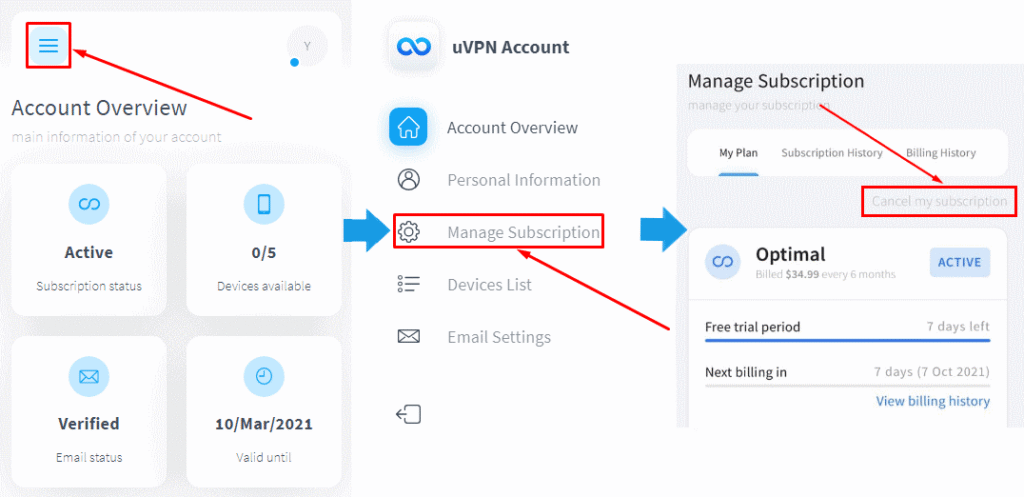
How to Cancel Subscription with Popular VPN Services
Let’s go over cancellation instructions for top VPN providers.
🧊 NordVPN
- Log into your NordVPN dashboard
- Go to Billing > Subscriptions
- Click “Manage” next to your active plan
- Choose “Cancel Subscription”
- You’ll receive a confirmation
💡 Refund: NordVPN offers a 30-day money-back guarantee
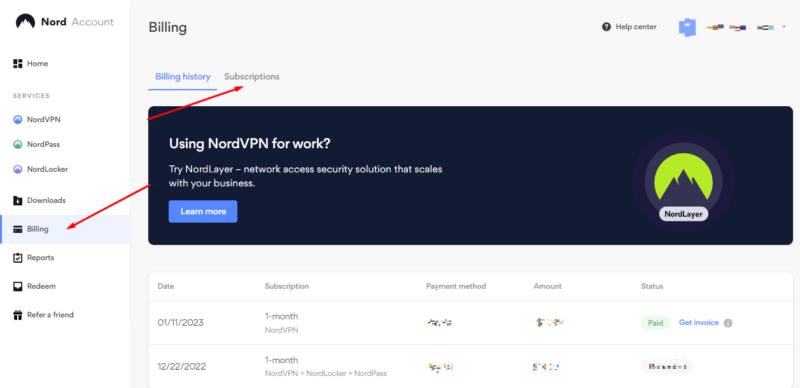
🔥 ExpressVPN
- Sign in at expressvpn.com
- Navigate to My Subscriptions
- Turn off Automatic Renewal
- Confirm changes via email if prompted
💡 Refund: Full refund if canceled within 30 days
🌊 Surfshark
- Log in at surfshark.com
- Head to the Billing section
- Click on “Cancel Subscription”
- Confirm when prompted
💡 Refund: Surfshark also offers a 30-day money-back guarantee
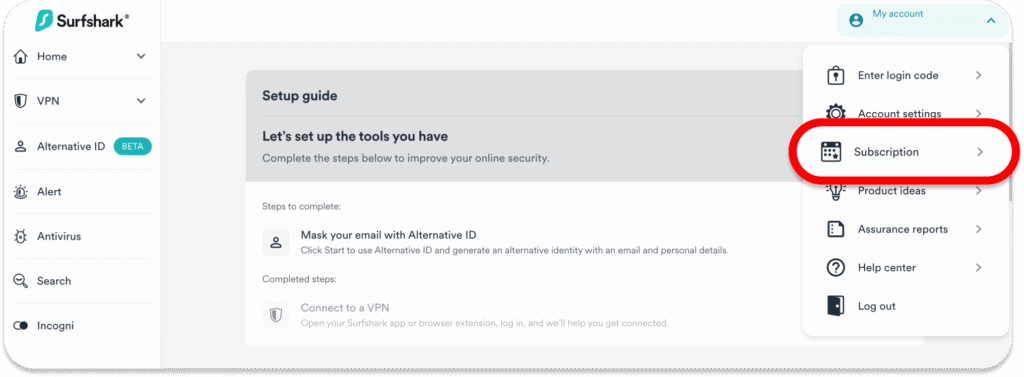
🛡️ CyberGhost VPN
- Access your account at cyberghostvpn.com
- Click My Subscriptions
- Select “Cancel Subscription” or disable auto-renewal
💡 Refund Policy:
- 45 days for long-term plans
- 14 days for monthly plans
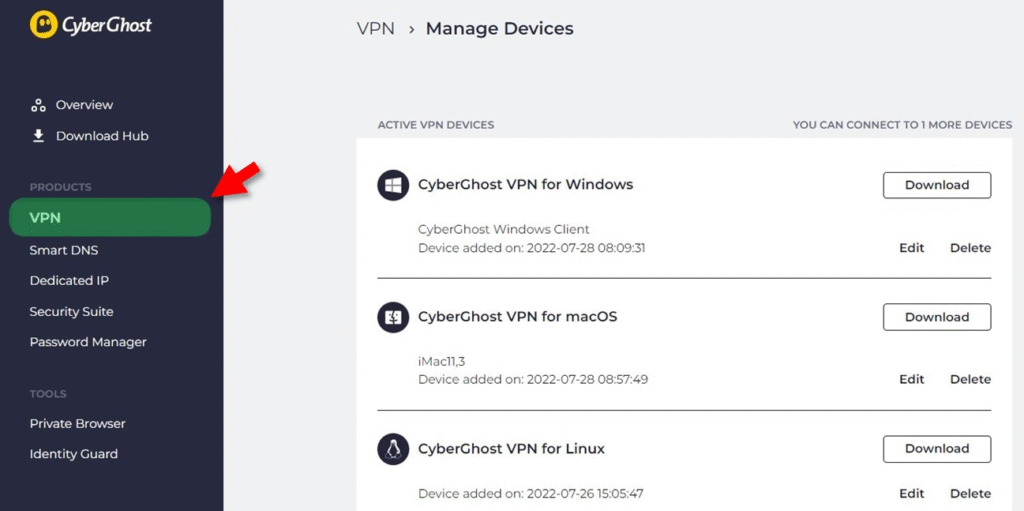
🌍 Private Internet Access (PIA)
- Go to account.privateinternetaccess.com
- Log in and find the Subscription tab
- Click “Cancel Subscription”
- If needed, request refund from support
💡 Refund: 30-day money-back guarantee
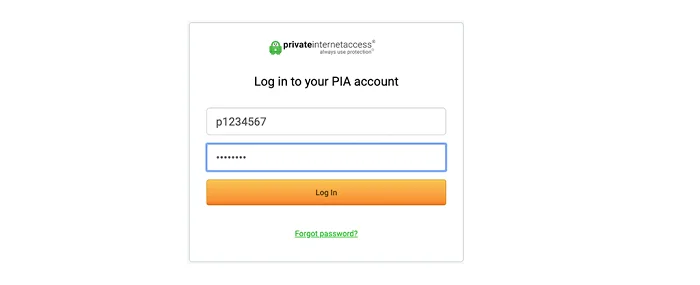
Things to Consider Before Cancelling
Canceling your VPN doesn’t end with a click. Make sure to:
- Turn off auto-renewal: Avoid surprise charges
- Backup login credentials: In case you return later
- Remove saved payment info (optional)
- Uninstall VPN app from all your devices
How to Get a Refund from a VPN Provider
Not all VPN providers make it easy to get your money back. Here’s how to improve your chances:
✅ Follow These Tips:
- Cancel within the refund period (usually 30 days)
- Reach out via live chat for faster processing
- Keep confirmation emails and payment receipts
- Be polite but firm in your request
What Happens After You Cancel a VPN Subscription?
- You can still use the VPN until the billing cycle ends
- Your account may become inactive after expiration
- You’ll lose access to features like dedicated IPs, streaming servers, etc.
- Some providers retain your data (e.g., email or IP) — review their privacy policy
Alternatives to Canceling: Downgrade or Pause
If you’re not sure about a full cancellation, check if your VPN offers:
- Account pause options
- Downgrading to a cheaper plan
- Switching to a yearly plan (cheaper in the long term)
- Changing to a different payment method (if billing is the issue)
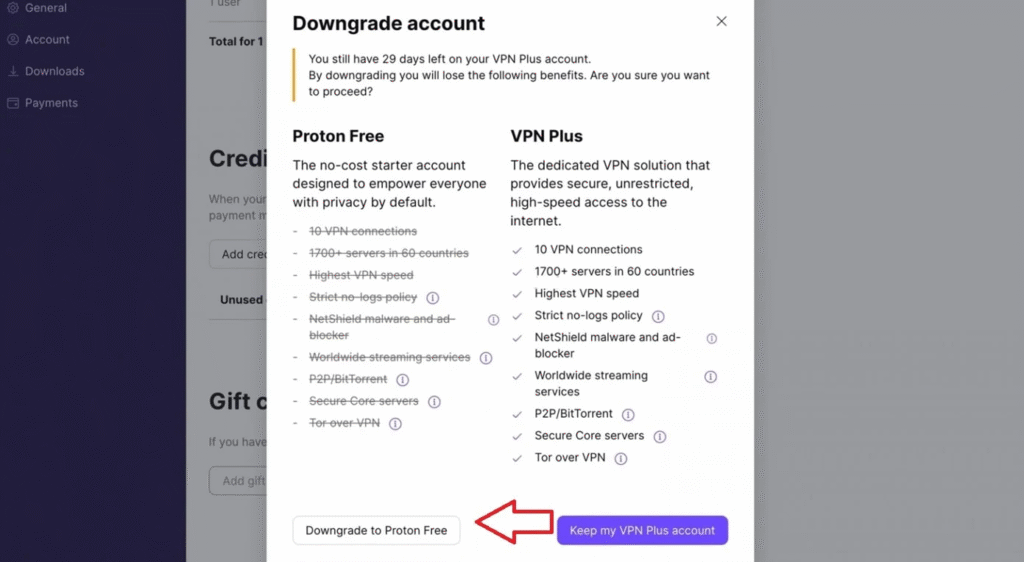
Quick Comparison of VPN Cancellation & Refund Policies
| VPN Provider | Refund Policy | Cancel via Account Dashboard? |
|---|---|---|
| NordVPN | 30-day guarantee | ✅ Yes |
| ExpressVPN | 30-day guarantee | ✅ Yes |
| Surfshark | 30-day guarantee | ✅ Yes |
| CyberGhost | 14–45 days | ✅ Yes |
| Private Internet Access | 30-day guarantee | ✅ Yes |
FAQ: Canceling VPN Subscriptions
1. Can I cancel a VPN subscription anytime?
Yes, you can cancel anytime, but refunds are only available within the trial or money-back period.
2. Will I be charged if I delete the VPN app?
Yes. Simply deleting the app does not cancel your subscription. You must disable auto-renewal.
3. How long does it take to get a VPN refund?
Refunds usually take 5–10 business days, depending on the provider and your payment method.
4. Can I cancel a VPN bought from Apple App Store or Google Play?
Yes, but you must cancel via Apple Subscriptions or Google Play Subscriptions, not through the VPN’s website.
5. What if I forgot to cancel and got charged?
You can still request a refund if you’re within the refund window. Otherwise, it may not be possible.
Final Thoughts: Canceling a VPN Doesn’t Have to Be Difficult
Canceling a VPN subscription is fairly straightforward once you understand the steps. Whether you’re moving to a better service, saving money, or just taking a break — follow the steps in this guide to avoid unnecessary charges and hassles.
If you’re switching VPNs, we recommend reading our latest reviews to find a more reliable and affordable VPN.








