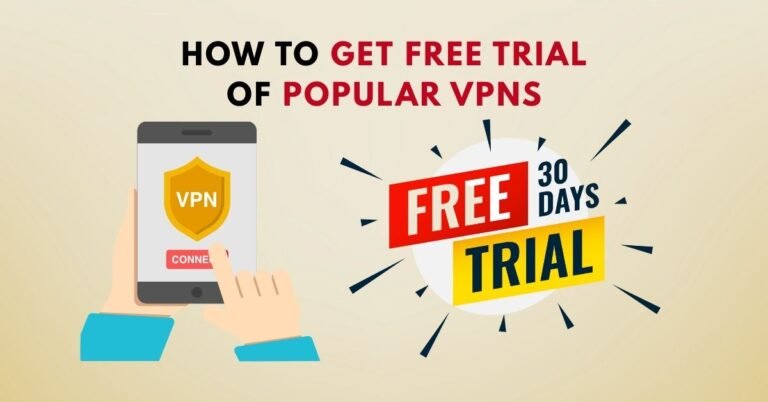Introduction
Watching Netflix from another country is a common challenge for globetrotters, expats, or anyone looking to access international content. Netflix catalogs vary by region due to licensing deals, and what’s available in the U.S. might not be available where you are.
That’s where a VPN comes in. A VPN (Virtual Private Network) lets you mask your location by connecting through a server in another country. When done well, it unlocks new Netflix libraries while keeping your browsing safe and private.
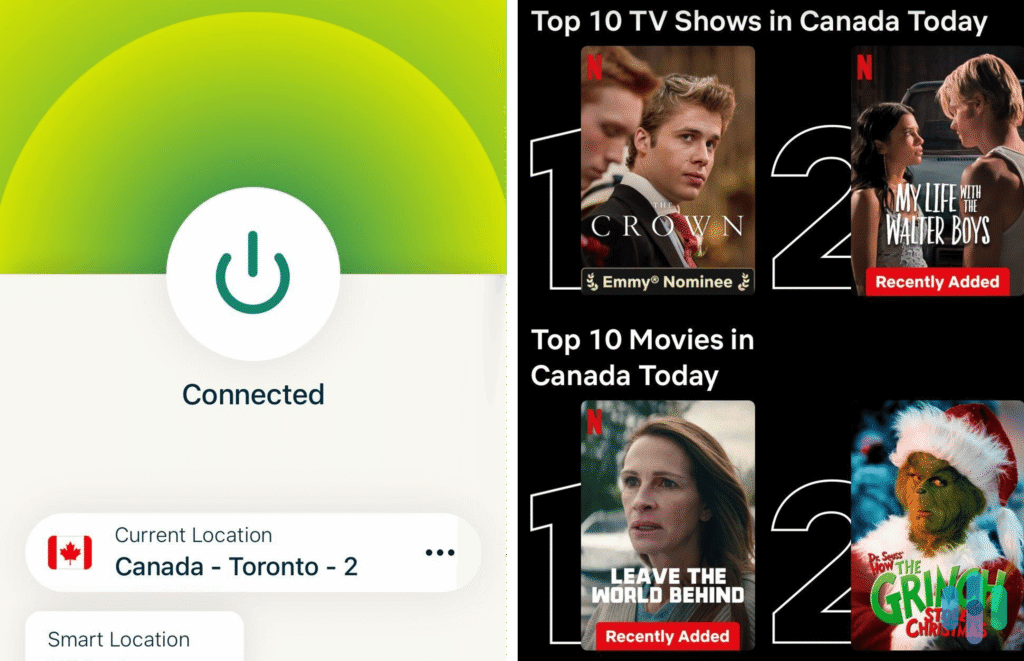
In this guide, we’ll cover:
- How geo‑blocking works
- Step‑by‑step setup of a VPN to access Netflix abroad
- Best VPN providers for streaming
- Troubleshooting tricks
- Legal and ethical considerations
- FAQ section
Whether you’re traveling, living abroad, or just want access to more shows, this guide has you covered.
Why Netflix Libraries Differ by Country
- Netflix holds rights regionally, so each country has exclusive or limited availability for certain titles
- Licensing restrictions and local content agreements cause geo‑blocking
- As a result, some libraries (like the U.S. or Ukraine) may have thousands of extra titles unavailable elsewhere
How Watching Netflix with a VPN Works
- VPN masks your real IP: Netflix sees the VPN server’s IP as your location
- Connection to country‑specific server: Choose a server in the target Netflix region (e.g. U.S., UK, Japan)
- Netflix shows that region’s library: You’ll see shows licensed for your VPN IP’s country
Netflix’s official stance is that VPN detection causes it to show only globally licensed titles; if it detects a VPN, it may restrict library options

Step‑by‑Step: Set Up a VPN for Netflix
Step 1 – Choose a Reliable VPN
Look for these features:
- Servers in your desired country(s)
- Proven ability to unblock Netflix reliably
- Fast speeds to handle HD/UHD streaming
- Streaming‑optimized servers and smart DNS options
- Strong privacy: no‑logs policy, kill switch, encryption
- Money‑back guarantee or trial period
Top choices in 2025:
- NordVPN – #1 for Netflix unblocking, consistent success in >10 libraries, fast NordLynx (WireGuard) protocol, dedicated streaming servers
- ExpressVPN – easy setup, Lightway protocol, excellent support, strong speed reliability
- Surfshark – budget‑friendly, unlimited device support, good streaming performance

Other reliable options: CyberGhost, Private Internet Access, Proton VPN, PrivadoVPN
Step 2 – Install the VPN App
- Sign up on the VPN provider’s website
- Download the correct app (Windows, macOS, iOS, Android, Smart TV, router etc.)
- Install and log in with credentials
Step 3 – Connect to a Server in Target Country
- Open the VPN app
- Choose your desired country/server with Netflix support
- Connect and wait for confirmation
Step 4 – Clear Cache and Launch Netflix
- Clear browser cookies/cache or restart your Netflix app to refresh region data
- Open Netflix in browser or app—the regional library should update
- If it fails, switch to another server or country
Step 5 – Start Streaming
- Browse the catalog for region‑exclusive shows and movies
- Enjoy full HD or UHD streaming, depending on VPN speed and your Netflix subscription
Tips to Optimize Streaming Performance
- Use servers physically closer to your location if possible
- Ensure your ISP isn’t throttling Netflix traffic—VPN hides traffic to prevent throttling
- Test your speed before and after connecting
- Use modern protocols like WireGuard or Lightway for faster speeds
- If performance drops, try different server locations or time of day
What to Do if Netflix Blocks Your VPN Access
- Receive message like: “You seem to be using a VPN or proxy.” Netflix then may show limited library
- Switch server: Try a different server in the same country
- Connect to dedicated or streaming‑optimized servers
- Contact VPN provider support—they often maintain working server lists
- Update VPN app regularly, provider patches help bypass blocks
VPN Providers That Work Best with Netflix
| VPN Provider | Pros | Notes |
|---|---|---|
| NordVPN | High success rate unlocking Netflix in many countries; fast speeds; strong privacy | Winner in multiple tests |
| ExpressVPN | Very reliable, beginner‑friendly, top streaming performance | Supports wide devices |
| Surfshark | Budget option, unlimited devices, good global network | Excellent for families or multiple devices |
| CyberGhost, Private Internet Access, Proton VPN, PrivadoVPN | Affordable alternatives with decent streaming support | Varying performance across regions |
Free VPNs often fail at unblocking Netflix reliably or impose heavy speed and data limits—paid providers deliver better results.
Legal & Ethical Considerations
- Is it legal?
Using a VPN to access Netflix isn’t illegal in most countries. Netflix’s terms prohibit VPNs, but using one won’t get you arrested. - Copyright concerns:
Netflix regions differ due to licensing. Content providers argue VPN access may infringe local rights—but these remain legal grey areas, not criminal. - Account terms:
Netflix may limit content if it detects VPN usage. It might show only globally licensed titles or restrict library features—but typically doesn’t suspend accounts.
Use Cases: When a VPN + Netflix Combo Is Useful
- Travelers or expats: Keep watching your home country’s library while abroad
- Region-exclusive content fans: Binge titles only available in other countries
- Privacy-conscious streamers: VPN encrypts traffic and hides your IP from ISP and Netflix
- Avoid regional price discrimination: Access Netflix catalogs in your home region regardless of location
FAQ Section
Q1: Can Netflix ban me for using a VPN?
A: No, Netflix does not ban or terminate accounts for VPN usage. Though its terms forbid VPNs, the legal consequence is limited to blocking content regionally (showing only globally licensed titles) if a VPN is detected
Q2: Which Netflix regions can I access with a VPN?
A: Most major VPNs support access to regional libraries like the U.S., UK, Canada, Japan, Germany, Australia, etc. Some obscure regions may be harder to access reliably, but NordVPN and Surfshark usually succeed in unlocking over 10 libraries
Q3: Will streaming quality suffer when using a VPN?
A: A VPN can slightly impact speed, but modern protocols like WireGuard or Lightway minimize lag. Use nearby servers and premium VPNs to maintain HD or UHD streaming speed
Q4: Are free VPNs recommended for Netflix?
A: Free VPNs generally fail to reliably bypass Netflix’s geo‑blocks or offer limited data speeds and small server networks. Paid services deliver much better performance and consistency.
Q5: Do I need to change Netflix account settings to access another region?
A: No. Netflix won’t let you change your account’s region manually unless you move countries officially. Using a VPN only affects what content you see—your account stays the same .
Conclusion
Using a VPN is one of the most effective ways to unlock Netflix libraries from around the world. The key is choosing a provider with proven streaming success, fast performance, and solid privacy protections.
To recap:
- Pick a top-tier VPN (NordVPN, ExpressVPN, Surfshark)
- Install and connect to the country you want
- Clear cache or restart Netflix
- Start streaming your desired region’s library
- If blocked, switch servers or contact VPN support
Always stream responsibly—stick to licensed content and understand the terms of use. A good VPN not only expands your access, but also protects your privacy along the way.