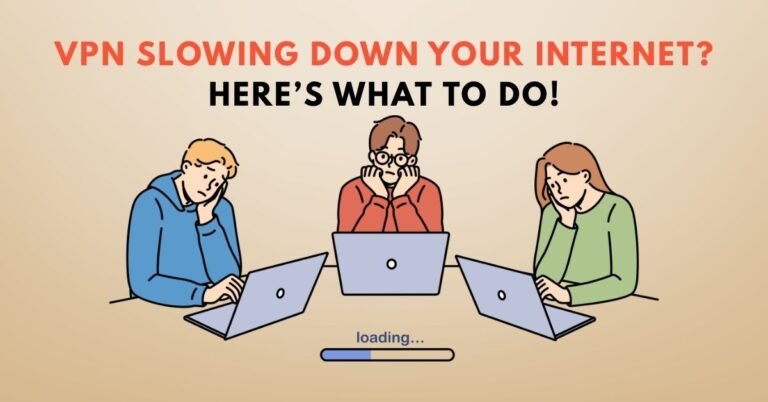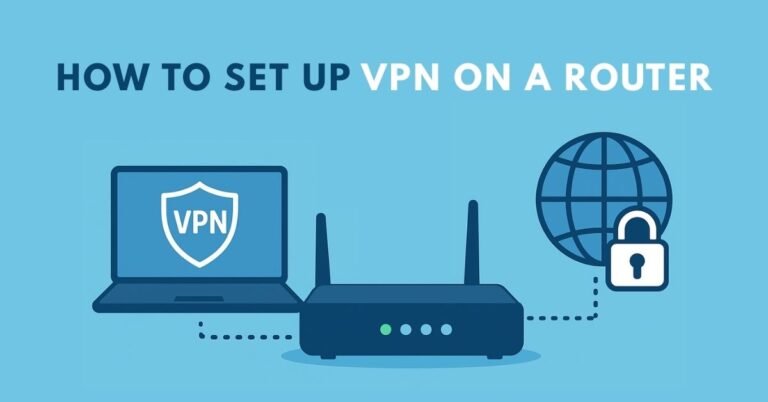Introduction
Free public Wi‑Fi—cafés, airports, hotels—is convenient, but often risky. So you might ask: Is it truly safe to use a VPN when connected to free Wi‑Fi? In this comprehensive guide, we’ll explain how VPNs protect you, what they can’t prevent, best practices for safe use, FAQ, and expert recommendations. Whether you’re a stream‑gamer, traveler, or remote worker, you’ll learn why a VPN is often a must—and how to make it work best.

Why Free Public Wi‑Fi is Risky
Common Threats on Free Wi‑Fi
- Man‑in‑the‑Middle (MITM) attacks intercept your traffic between you and the router. A VPN helps shield you from that.
- Evil‑twin hotspots mimic legitimate networks, tricking users into connecting; your data can be harvested.
- Packet sniffing on unencrypted Wi‑Fi lets attackers read shared data—like login credentials.
- Cookie hijacking or session theft lets attackers impersonate you online.
Why Encryption Matters
While many websites now use HTTPS, early connections or apps may not; that leaves data exposed. A VPN encrypts everything—even non‑HTTPS traffic—making it unreadable in transit .
How a VPN Helps on Free Wi‑Fi
What a VPN Actually Protects
- Encrypts all data between your device and the VPN server—no local snoopers can read it.
- Masks your real IP and location, so local network operators can’t track which sites you visit .
- Protects across multiple apps, not just your browser—especially if you use a full‑device VPN, not just browser extension.
What a VPN Doesn’t Cover
- Malware or phishing on malicious sites—VPN won’t block them.
- Device vulnerabilities like existing spyware or compromised apps .
- Fake captive portals that trick you into giving personal info before VPN connects.
- Evil twin avoidance: A VPN must be started before joining a rogue network; it doesn’t detect fake networks on its own.
Is It Safe to Use Free Wi‑Fi with a VPN?
Real‑World Security
- Security experts say: ✔️ yes, using a VPN on public Wi‑Fi is safe—and strongly recommended.
- Every second user connected to shared networks risks passive eavesdropping—VPN minimizes that risk.
- According to Reddit and security communities: “Generally speaking, a VPN over public Wi‑Fi is safe enough.”.
Caveats & Considerations
- VPN provider trust: Free VPN apps may log or sell your data; choose reputable services only. Many free VPNs are flagged for data harvestingr.
- Protocol leaks: Some VPN clients may leak your traffic during setup or disconnection; enable kill‑switch features. Research shows vulnerabilities in poorly designed clients can expose credentials.
- VPN blocking by networks: Some hotspots may block VPN ports. You can try changing protocols (WireGuard, OpenVPN), ports, or servers.
Best Practices: Using VPN Safely on Free Wi‑Fi
Step‑by‑Step Safe Setup
- Before connecting, launch your VPN and connect to a secure server.
- Keep VPN always on while on public Wi‑Fi.
- Enable kill‑switch to prevent leaks if VPN disconnects.
- Use HTTPS websites and trusted apps; avoid sensitive transactions if unsure.
- Disable auto‑join Wi‑Fi, so you don’t accidentally connect to fake networks.
- Keep antivirus up to date—VPN does not block malware or phishing.
- Turn off file sharing and UPnP on your device while connected .
Choosing the Right VPN
- Prefer paid, audited no‑log VPNs like NordVPN, Surfshark, ExpressVPN, Proton VPN (free tier audited), PrivadoVPN.
- Ensure support for strong encryption (AES‑256, ChaCha20) and modern protocols (WireGuard, OpenVPN).
- Look for extra features: kill‑switch, leak protection, DNS leak prevention.
- Check independent audits and jurisdiction (prefer privacy-friendly countries).
Pros vs. Cons Summary
Pros of Using VPN on Free Wi‑Fi
- Strong encryption protects your traffic.
- Masking IP and location adds privacy.
- Minimal cost (few paid plans are affordable), universal coverage across apps and devices.
- Available on multiple devices (laptops, phones, tablets).
- Protection even if hotspot operator is malicious.
Cons & Limitations
- Slight speed reduction due to encryption overhead.
- Doesn’t prevent malware or phishing risks.
- Free VPNs may introduce data risk or limits.
- Some networks block VPN traffic.
- Initial device compromise (keylogger, spyware) isn’t stopped by VPN.
Practical Scenarios: Illustrative Use Cases
Remote Work in a Coffee Shop
- VPN protects your login credentials and business documents.
- Secure your corporate connection, even over unsecured Wi‑Fi.
Stream or Torrent Safely
- Protect P2P and streaming traffic—even on open networks.
- VPN conceals your IP and uses encryption to prevent ISP or hotspot tracking.
Traveling Abroad
- Access geo-restricted content and bypass censorship.
- Public Wi‑Fi in airports and hotels often lacks proper isolation—VPN fills that gap.

FAQs
How much safer is public Wi‑Fi with a VPN?
A VPN greatly reduces risk by encrypting all traffic and hiding your IP. Even if the network intercepts packets, they see only scrambled, useless data.
Can a VPN protect against malware and phishing?
No. A VPN secures transit but does not scan for viruses or phishing. Use antivirus and safe browsing practices.
Are all free VPNs safe on public Wi‑Fi?
No. Many free VPNs have data caps, inject ads, or log your browsing—even sell it. Choose audited providers or reputable free offerings (Proton, Privado, Windscribe.
Can an evil‑twin Wi‑Fi still harm me if I use a VPN?
Yes—if you connect before starting VPN, the fake portal can trick you. Always enable VPN before joining unfamiliar networks and avoid portals requesting credentials.
What if the Wi‑Fi blocks VPN use?
Switch protocols (WireGuard vs OpenVPN), change ports, enable obfuscation features or try different servers. Some VPNs offer stealth modes to bypass restrictions.
Final Thoughts & Recommendations
If you’re using free public Wi‑Fi, it’s far safer to connect via a trusted VPN—especially if you’re accessing email, banking, work accounts, or sensitive content. While most modern websites use HTTPS, VPN protects all traffic and hides your activity from local network operators and attackers.
- Stick with reputable VPNs offering strong encryption, kill‑switches, audited no‑logging policies.
- Avoid suspicious free Wi‑Fi networks that auto-join or force through captive login pages.
- Always supplement VPN usage with best security hygiene: antivirus, secure passwords, and avoiding untrusted downloads.