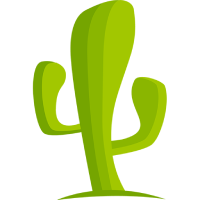CactusVPN
- Smart DNS: Access geo-blocked streaming content at high speeds with CactusVPN’s Smart DNS feature.
- No Logs Policy: Operates under a strict no-logs policy to protect your online privacy.
- Multiple Protocols: Supports WireGuard, OpenVPN, IKEv2, L2TP/IPSec, PPTP, and SSTP for flexible security.
- App Killer + Internet Kill Switch: Prevents IP or DNS leaks if your VPN connection drops unexpectedly.
- Unlimited Bandwidth & Switching: Enjoy unrestricted data and server switching across all plans.
Short Description
A privacy-focused VPN with smart DNS, zero-logs, and cross-platform support – perfect for beginners and streamers alike.
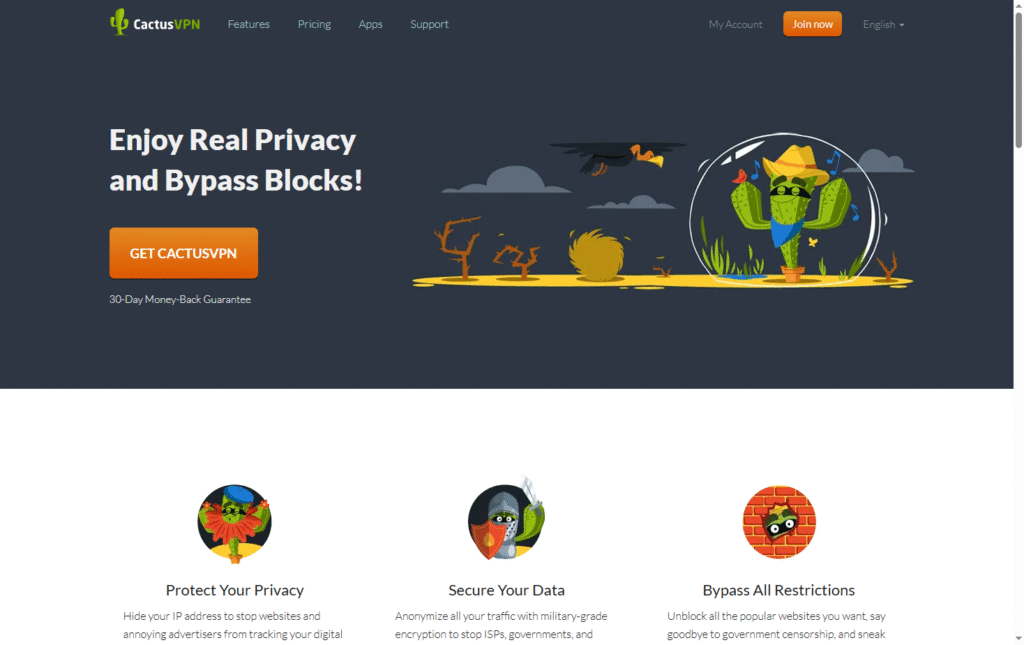
Pros
- Excellent Smart DNS feature for streaming.
- Strong commitment to privacy with a no-logs policy.
- Supports 6 VPN protocols including WireGuard.
- Easy-to-use interface suitable for beginners.
- Allows unlimited simultaneous connections.
Cons
- Small server network compared to top-tier VPNs.
- Doesn’t consistently unblock all streaming services outside the US.
- No native ad-blocking or malware protection tools.
Full Description
Introduction
CactusVPN is a Moldova‑based VPN provider that delivers strong security, wide streaming compatibility via Smart DNS, and unlimited simultaneous device connections—all at a very competitive price. While its server network is small, it targets users looking for simplicity, affordability, and the ability to stream geo-locked content easily.
Ideal for price-conscious streamers, small family households, or users who prefer Smart DNS unblocking, CactusVPN is trusted because of its transparent no‑logs policy, responsive support, and multi‑protocol security options.
Company Background & Overview
-
Origin & Jurisdiction: Based in Moldova, which lies outside the Five, Nine, and 14 Eyes surveillance alliances—making it privacy‑friendly
-
Core Mission: To offer secure, reliable VPN and Smart DNS with straightforward pricing, focusing on unblocking content and protecting user privacy.
-
Key Highlights: Includes a 3‑day free trial, a 30‑day money‑back guarantee, unlimited simultaneous connections, and Smart DNS access to hundreds of streaming platforms vpnMentorVPNRanks+1vpnMentor+1.
-
Privacy‑First Approach: Strict “zero‑logs” policy—no traffic logs, no connection timestamps—supported by no government data‑sharing agreements due to jurisdiction
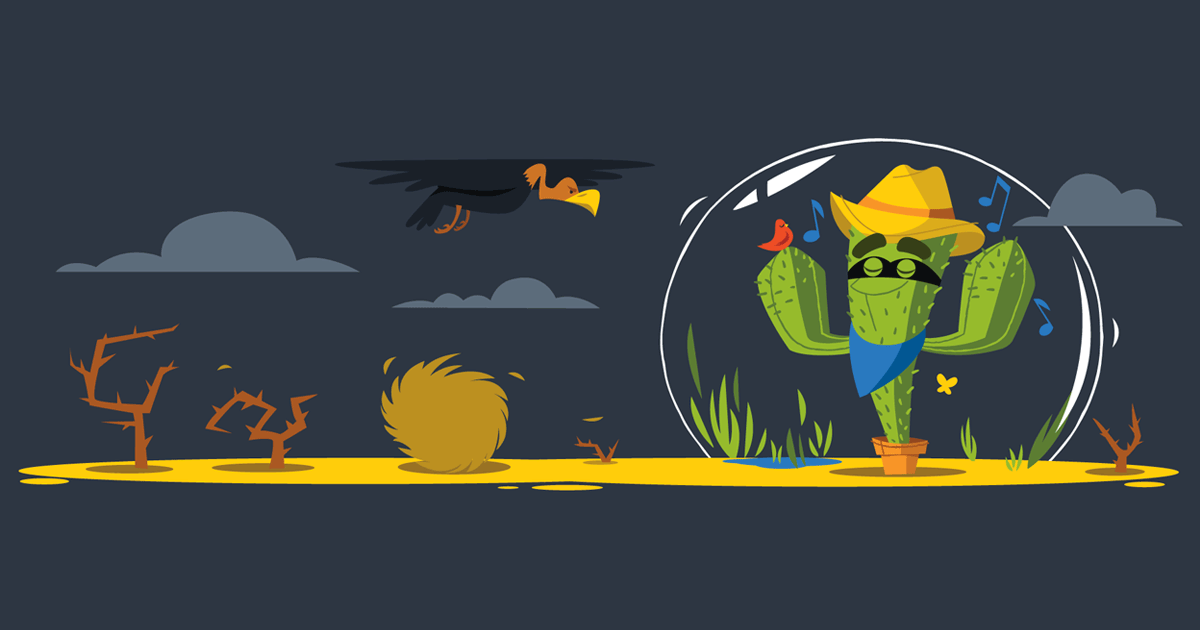
Features & Functionality
CactusVPN offers a comprehensive suite of features:
-
Encryption: AES‑256 (on OpenVPN) and AES‑128 for lighter load; strong security comparable to military standards Cloudwards+15
-
VPN Protocols: Supports WireGuard, OpenVPN (TCP/UDP), IKEv2, L2TP/IPSec, SSTP, PPTP, and SoftEther for obfuscation in censored regions like China vpnMentor+3vpnMentor+3VPNRanks+3.
-
Kill Switch (App Killer): Internet kill switch and “Apps Killer” feature that can close or restart specific apps (e.g., torrent clients) if VPN drops TheBestVPN.com+3VPNRanks+3CactusVPN+3.
-
DNS Leak Protection: Choose between CactusVPN DNS, Cloudflare, OpenDNS, or Google DNS to prevent leaks Cloudwards+14SafetyDetectives+14CactusVPN+14.
-
Split Tunneling: Available on Android, allows selective routing of apps via VPN or local internet
-
Unblocking & Threat Protection: Smart DNS service to access streaming platforms. No built-in malware blocker, but threat protection is layered via protocol obfuscation.
-
Dedicated P2P Servers: Seven P2P‑optimized servers in Europe for torrenting support SafetyDetectives+3VPN.com+3VPNRanks+3.
-
Obfuscated Servers: SoftEther support and obfsproxy for DPI evasion (useful in restrictive countries) TheBestVPN.com+2vpnMentor+2VPNRanks+2.
-
Meshnet / Multi‑hop: Not supported currently.
![CactusVPN Review in India [Updated 2025] - VPNRanks](https://www.vpnranks.com/wp-content/uploads/2023/01/CactusVPN-Review.jpg)
Servers, Speed & Performance
-
Server Count & Distribution: Small network of ~36 servers across 22 countries, including US (multiple cities), UK, Netherlands, Germany, Canada, Japan, Australia, Brazil, etc. SafetyDetectives+1VPNRanks+1.
-
Performance:
-
Average speeds around 33 Mbps; peak up to ~215 Mbps using OpenVPN UDP in recent tests
- Local server tests show good speeds on nearby servers; distant servers slower. Average user speed: ~33.3 Mbit/s, max ~200‑215 Mbit/s
-
-
Stability: Stable on long sessions; kill switch helps maintain privacy if connection drops. However, limited server density may cause occasional overcrowding on P2P servers VPNRanks+2SafetyDetectives+2vpnMentor+2.
-
Specialized Servers: Seven dedicated P2P servers (Germany, Netherlands, Romania, Switzerland, Malaysia); SoftEther for bypassing censorship; no Onion‑over‑VPN multi‑hop options
Streaming & Torrenting Experience
Streaming:
-
Access to 340+ streaming sites via Smart DNS in over 10 countries. Works with Netflix (US/UK), Amazon Prime, Disney+, and many smaller platforms SafetyDetectives.
-
Flip between VPN and Smart DNS seamlessly in the app. Some reports note inconsistencies/unpredictability in Netflix access due to frequent blocks
Torrenting:
-
Supported on dedicated P2P servers only; kill switch and DNS leak protection recommended for anonymity.
-
Download speeds good when using nearby P2P servers; distant locations may see lag and overcrowding vpnMentor.
-
Not throttled, unlimited bandwidth
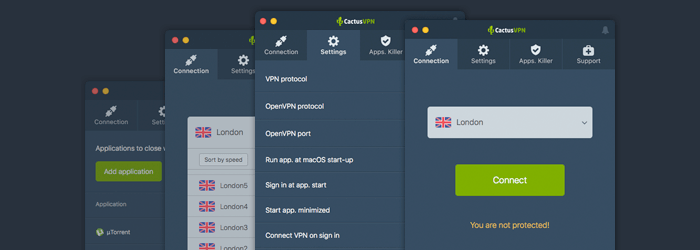
Security & Privacy
-
Logging Policy: Zero logs—no browsing, traffic, session, DNS, or IP logs; only minimal payment data in isolation TheBestVPN.com+1VPNRanks+1.
-
Jurisdiction: Based in Moldova—outside intelligence sharing agreements, giving additional data protection layering YouTube+2TheBestVPN.com+2VPNRanks+2.
-
Technical Security: Military‑grade AES encryption, SHA‑256 authentication, 2048‑bit DHE‑RSA key exchange, perfect forward secrecy vpnMentor+1SafetyDetectives+1.
-
Leak Tests: No IP, DNS, or WebRTC leaks detected in multiple assessments on Windows/macOS VPNRanks+2ProPrivacy.com+2SafetyDetectives+2.
-
Security History: No reported major breaches. Some user reports of DNS leak glitches—but these affected few and are fixable via settings or support
App & Usability (UI/UX)
[Image Placeholder: Windows app interface showing server list and connect button | Suggested Google search: CactusVPN Windows app screenshot]
[Image Placeholder: macOS app settings tab interface | Suggested Google search: CactusVPN macOS app screenshot]
-
Installation: Very straightforward on Windows/macOS/iOS/Android; setup wizards take 1–2 minutes; clear tutorials on website
-
Interface: Clean layout with separate tabs: VPN Service, Smart DNS, Settings, Apps Killer. Limited advanced options make it beginner‑friendly but may feel restrictive for power users Trustpilot+3CactusVPN+3VPNRanks+3.
-
Advanced settings: Configure protocol, port, encryption cipher on OpenVPN; enable kill switch, DNS selection, reconnect behavior, startup & auto‑connect toggles vpnMentorSafetyDetectives.
-
Mobile Apps: iOS supports IKEv2 plus DNS leak protection; Android supports WireGuard but lacks kill switch—Android app is less secure than desktop counterparts VPNRanks+3CactusVPN+3vpnMentor+3.
-
User‑experience insight: Changing servers requires manual disconnect first. Smart DNS switching may require guidance the first time
Device & Platform Support
-
Simultaneous Devices: Unlimited simultaneous device connections per account—no restrictions across platforms SafetyDetectivesVPN.com.
-
Compatibility: Apps for Windows, macOS, iOS, Android, Android TV, Amazon Fire TV; browser extensions for Chrome and Firefox (no Safari); manual setup guides for Ubuntu, routers (DD‑WRT, Tomato, OpenWRT, etc.), gaming consoles via router config vpnMentor.
-
Smart TV and embedded devices: Works via Android TV and Fire TV; can configure routers to include PlayStation, Xbox, Roku, Apple TV, Chromecast, Tor Browser
Customer Support
-
Live Chat: Responsive but not 24/7. Agents reachable within ~10 seconds, professional and helpful Reddit+6SafetyDetectives+6vpnMentor+6.
-
Email / Ticket: Replies within ~2 hours—faster than most providers CactusVPN.
-
Help Center & Tutorials: Learning Center with clear guides, FAQs, and screenshots covering setups and troubleshooting SafetyDetectivesCloudwards.
-
Real Support Example: One user reported a custom bug‑fix within 3 days and “super‑fast” resolution of Smart DNS setup issues
Plans, Pricing & Refund Policy
-
Plans:
-
US-only, UK-only, Liberty VPN (Europe/P2P), Smart DNS only, and full VPN + Smart DNS bundles.
-
Longer commitments offer steep discounts: e.g. ~€2.77/month for 2-year package, ~€4.08/month yearly, ~€6.99/month single-month plan depending on region vpnMentor.
-
-
Free Trial: 3‑day free trial (no credit card) allows testing all features VPNRanks.
-
Refund: 30‑day money‑back guarantee offered if VPN or Smart DNS doesn’t work; speed dissatisfaction is not refundable vpnMentor.
-
Payment Options: Accepts PayPal, credit cards, Bitcoin and altcoins, WebMoney, UnionPay, Alipay, iDEAL, Boleto Bancario, and many more
Real User Reviews & Community Feedback
Trustpilot: ~85% of reviews five stars. Users praise reliability and support across platforms—“works just great… at a good price… support second to none” Trustpilot.
Reddit / Forums: Long‑time users note the no‑logs policy and simplicity. One Reddit user wrote:
“First and foremost, there are no logs! Logging defeats the purpose…” CactusVPN+3Reddit+3TheBestVPN.com+3.
Others commented that the free trial “apps are simple and seem to work decently” for the price Reddit.
Common Praise: Affordable pricing, unlimited devices, strong support, Smart DNS streaming.
Common Complaints: Small server network causing slow remote speeds; Android app lacks kill switch; streaming reliability can fluctuate
Pros & Cons Summary
Pros:
-
✅ Unlimited simultaneous devices
-
✅ Competitive pricing and multiple bundle options
-
✅ Smart DNS access to 340+ streaming sites
-
✅ Strong security & zero‑logs policy, based in Moldova
-
✅ Responsive customer support and detailed tutorials
Cons:
-
❌ Very small server network (36 servers in 22 countries)
-
❌ Android app lacks kill switch; fewer advanced options than competitors
-
❌ Streaming access (e.g. Netflix) can be inconsistent or blocked over time
Final Verdict: Is It Worth It?
Who should buy it:
-
Budget users who need unlimited devices, Smart DNS streaming, and easy setup.
-
Families who want simple VPN plus DNS unblocking across TVs, consoles, phones.
-
Those traveling to or living in China or other censored regions—SoftEther obfuscation helps bypass censorship.
Who might not need it:
-
Heavy power users or torrenters needing wide global P2P access.
-
Users seeking fastest performance across many distant countries.
-
Android users wanting kill‑switch protection at mobile level.
What makes it stand out:
-
Unlimited devices, Smart DNS unblocking, flexible bundle options, highly responsive support, solid security from a privacy‑friendly jurisdiction.
Honest recommendation:
CactusVPN punches above its weight in affordability and usability, especially for streaming and general privacy on many devices. If you’re focused on raw speed, large networks, or advanced mobile features, top-tier providers may offer more. But for streamlined access, no‑frills security, and unlimited device support—this is an excellent, trustworthy choice.
CactusVPN Conclusion
CactusVPN may not be the biggest player in the VPN market, but it punches above its weight when it comes to privacy, simplicity, and affordability. Its unique blend of Smart DNS for streaming and strong encryption protocols makes it a great choice for users looking for a lightweight yet secure VPN. If you value ease of use, privacy, and reliable streaming without a hefty price tag, CactusVPN is a solid option worth trying.