Kaspersky Secure Connection
- Uses AES-256 encryption to protect your internet data from hackers and tracking.
- Automatically activates VPN when connected to untrusted Wi-Fi networks.
- Allows you to route some apps through the VPN and others through your regular connection.
- Kaspersky claims it doesn’t log your browsing activities or connection timestamps.
- User-friendly interface with one-click connect, ideal for VPN novices.
Short Description
A simple and secure VPN service by Kaspersky, designed for privacy-conscious users looking for basic online protection and anonymous browsing.
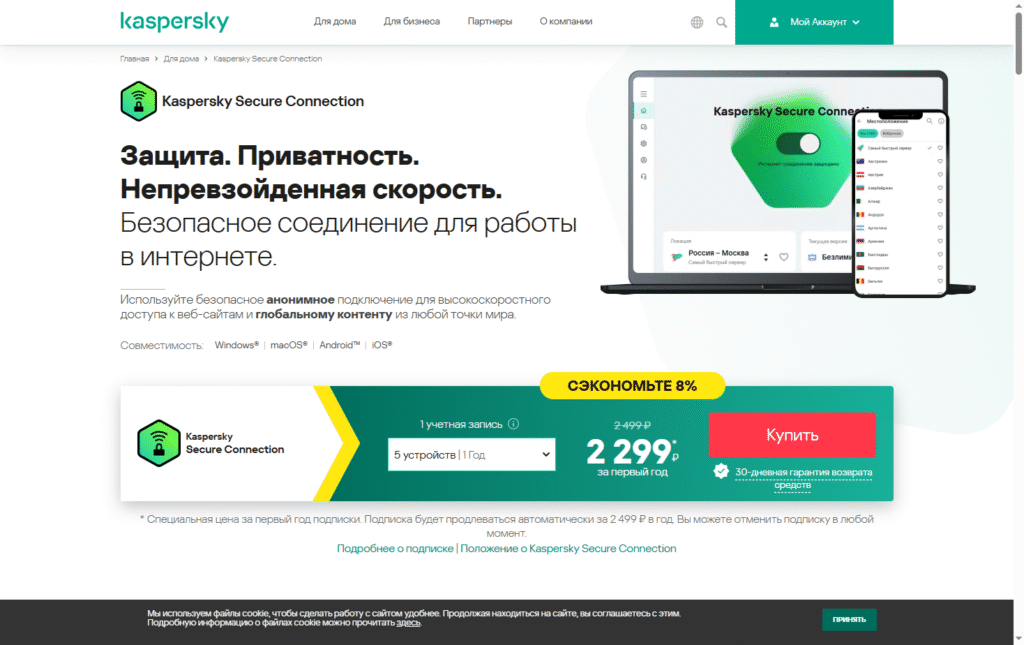
Pros
- Backed by a trusted cybersecurity company (Kaspersky)
- Simple and beginner-friendly interface
- Strong AES-256 encryption
- Affordable pricing plans
- Auto-protection on unsecured Wi-Fi networks
Cons
- Limited advanced features compared to premium VPNs
- Doesn’t reliably unblock major streaming platforms (e.g., Netflix, BBC iPlayer)
- No support for Linux, routers, or Smart TVs
Full Description
Introduction
Kaspersky Secure Connection is the VPN component of the renowned Russian cybersecurity company Kaspersky Lab, offered separately or as part of Kaspersky Plus or Premium bundles. It provides military‑grade encryption, fast connections, and a free version—making it appealing to budget users.
Ideal for beginners, casual streamers, torrenters, and those already invested in Kaspersky’s antivirus ecosystem, it offers simplicity and value. However, privacy‑conscious users may have concerns due to the provider’s jurisdiction and logging policy.
Company Background & Overview
-
Origin & Jurisdiction: Kaspersky Lab was founded in Russia and still operates under Russian jurisdiction. Due to geopolitical scrutiny, it relocated much of its infrastructure for transparency but remains headquartered in a privacy‑unfriendly country vpnMentor+1SafetyDetectives+1Wikipedia.
-
Core Philosophy: Built on cybersecurity expertise, Kaspersky aims to extend data protection from malware defense into personal privacy online.
-
Key Milestones:
-
Launch of VPN product in partnership (white‑label) with Hotspot Shield infrastructure Top10VPN+1vpnMentor+1
-
Global Transparency Initiative – relocation of key assets to Switzerland and opening of transparency centres after allegations of Russian FSB ties Wikipedia
-
Ban in US (2024) and withdrawal from U.S. market; subsequent bans in Australia and Indian suspension of sales
-
- Privacy‑First Approach: While marketing a “no‑logs policy,” critics point to intrusive logging and questionable transparency; no independent audit has been published
Features & Functionality
Kaspersky Secure Connection offers the following core features:
-
Encryption: AES‑256 and ChaCha20 ciphers (bank‑grade) with perfect forward secrecy to change keys per session vpnMentorSafetyDetectives.
-
VPN Protocols: WireGuard (via Hotspot Shield’s Catapult Hydra) and OpenVPN, L2TP/IPsec, PPTP, SSH/SSTP support in some legacy builds SafetyDetectives+3vpn.com+301net.com+3.
-
Kill Switch: Yes, available in the paid version to prevent leaks when connection drops security.org+2vpnMentor+2SafetyDetectives+2.
-
DNS Leak Protection: Full protection against IPv6, DNS, and WebRTC leaks on all paid apps SafetyDetectives.
-
Split Tunneling: Not currently offered, even in paid versions.
-
Threat Protection / Malware Blocker: None in VPN itself; this is handled by antivirus modular components.
-
Dedicated IP: Not offered.
-
Obfuscated Servers: No obfuscation; cannot reliably bypass censorship-heavy networks (e.g. China, Iran) SafetyDetectives.
-
Multi-hop / Meshnet: Not supported.
Servers, Speed & Performance
-
Server Count & Distribution: Uses Hotspot Shield’s network but exact count not disclosed; VPNMentor reports ~2,000+ servers across ~88 countries vpnMentorSafetyDetectives.
-
Speed Tests:
-
Ranked among fastest per AV‑TEST; speed reduction ~20% on distant servers, with “excellent connection quality” usa.kaspersky.com.
-
VPNMentor and SafetyDetectives found local and international speeds sufficient for streaming, gaming, and torrenting Top10VPN+3vpnMentor+3SafetyDetectives+3.
-
-
Stability: Long‑session stability is solid with minimal drops reported in testing; paid version includes kill switch to mitigate issues.
-
Specialized Servers:
-
Torrenting/P2P: Supports P2P on many servers (70+ countries) SafetyDetectives.
-
Double VPN / Onion: Not available.
-
Streaming & Torrenting Experience
-
Streaming:
-
Works reliably with Netflix (US/UK), Amazon Prime Video, Disney+, BBC iPlayer, Crunchyroll, Max (formerly HBO Max) Top10VPNSafetyDetectives.
-
However, lesser success with other platforms like Hulu or Disney+ in some regions; inconsistent performance and occasional troubleshooting needed vpnMentor.
-
-
Streaming Speed: Decent 4K streaming experience on platforms supported; occasional buffering or handshake delays when bypassing geoblocks.
-
Torrenting: Allowed on most servers; performance rated high, with stable connections and fast download speeds. Note that logging practices may risk privacy when torrenting sensitive content
- Limitations: Throttling not common, but users report need for occasional reconnection; streaming failures possible for geo-restricted services like Max or Hulu in restrictive regions
Security & Privacy
-
Logging Policy: Kaspersky claims no logs of traffic, but retains some application usage data and IP connection timestamps; they reserve right to hand over data if terms violated vpnMentor.
-
Jurisdiction Issues: Based in Russia—subject to local laws, potential pressure from authorities; existing bans in US, Australia, India reflect concerns vpnMentor+3SafetyDetectives+3Top10VPN+3.
-
Technical Measures:
-
Uses RAM‑only servers? Not confirmed. More transparency would help.
-
Runs bug bounty and vulnerabilities disclosure programs SafetyDetectives.
-
-
Breach History: No public major VPN-related breach reported, though parent company had cyber‑incidents (2023 attack on company staff)
App & Usability (UI/UX)
-
Desktop & Mobile Apps: Available on Windows, macOS, Android, iOS. No Linux client. Apps are clean, beginner-friendly, with on/off switch, server picker, and settings menu vpnMentorSafetyDetectives.
-
Installation: Mobile setup via QR‑code from desktop app streamlines installation; Windows installer sometimes confusing as free vs. paid apps not clearly marked vpnMentor.
-
Interface Insights:
-
Main screen: connect button prominently, shows chosen server; settings menu includes kill switch, auto‑connect, notifications.
-
Sections for “Useful to know” information and “Other devices” QR page.
-
-
Advanced Settings: Minimal — no split tunneling, no protocol selection in app (automatic decisions). Power users will find custom options lacking.

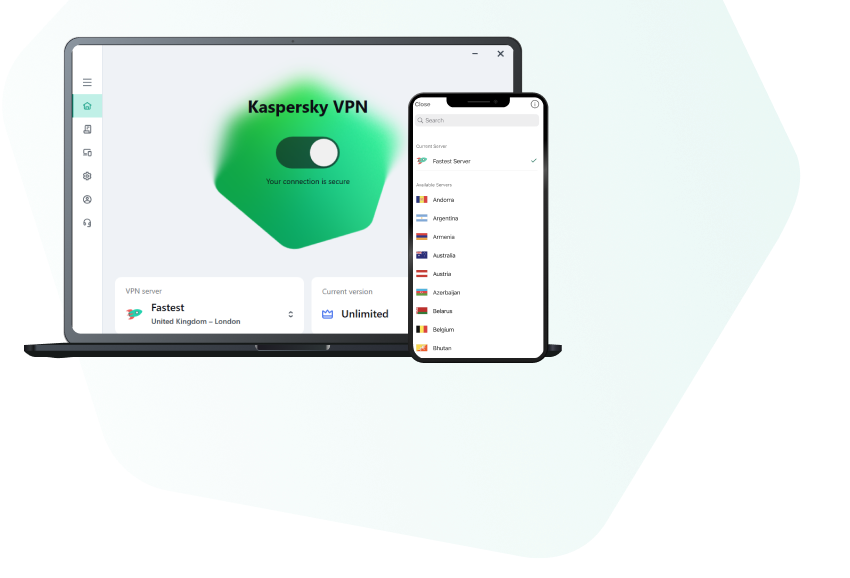
Device & Platform Support
-
Simultaneous Devices: Paid subscriptions support up to 5 devices across Windows, macOS, Android, iOS 01net.com+9vpnMentor+9forum.kaspersky.com+9. Some sources mention up to 10 for certain bundles or regions, but official docs list 5 SafetyDetectivesvpnMentor.
-
Compatibility: No native support for routers, gaming consoles, smart TVs, Fire TV, Roku, Apple TV, Chromebook or browser extensions vpnMentor.
-
Browser Extensions: Not available for Chrome, Firefox, Opera.
-
Smart DNS / Tunneling: Not supported.
Customer Support
-
Support Channels: No live chat, no direct support email. Support via Kaspersky account ticketing system and an extensive knowledge base/community forum Top10VPNvpnMentor.
-
Help Center Quality: Detailed but overwhelming; users sometimes need to dig to find relevant information.
-
Response Times: Tickets responded in ~16–17 hours; refund process may take 5 business days vpnMentor.
-
Real Experience: One reviewer cancelled on day 27, got a refund after 5 days—moderate delay but professional exchange
Plans, Pricing & Refund Policy
-
Free Plan: Daily data cap of 200 MB; limited server access; single device; no kill switch; no choice of server location (auto‑connect only) security.org+3vpnMentor+3SafetyDetectives+3.
-
Paid Plans:
-
Monthly: ~$4.99/month (or $6.99 per some sources depending region) security.orggizmodo.com
-
Annual: $29.99–33.99, equating to ~$2.50–2.83/month security.orgSafetyDetectivesgizmodo.com
-
-
Refund Guarantee: 30‑day money‑back, cancellation must be within guarantee; support ticket required; refunds processed in ~5 business days vpnMentorsecurity.org.
-
Free Trial: Some regions get 7‑day free trial before being downgraded to free plan SafetyDetectives.
-
Payment Methods: Credit card, PayPal. Cryptocurrency acceptance unclear vpnMentor.
-
Bundles: VPN included in Kaspersky Plus (
$36–38/yr) and Premium ($38–42/yr), which include antivirus,password manager, Safe Kids, etc. VPN device limit may differ for bundled accounts.
Real User Reviews & Community Feedback
-
Trustpilot & Reddit comments: Mixed feedback—some long‑term users praise antivirus reliability while noting political scrutiny; others are more cautious reddit.comforum.kaspersky.com.
“Keep Kaspersky … if you had Kaspersky for a decade and had no problem with it, keep it.” reddit.com
“Reliable web protection for many users… but each has its strengths depending on your web browsing needs.” forum.kaspersky.com -
Common Praise:
-
High speeds and stable connections
-
Easy‑to‑use interface
-
Very low price point
-
-
Common Complaints:
-
Privacy concerns over Russian jurisdiction and logging
-
Limited streaming capabilities vs. premium competitors
-
No live chat, delayed refunds or support responses
-
Lack of advanced features (split tunneling, router apps, browser extensions)
-
Pros & Cons Summary
Pros
-
Budget‑friendly pricing ($2.50–5/month; free tier available)
-
Fast speeds on both local and global servers
-
Strong encryption (AES‑256, ChaCha20) with perfect forward secrecy
-
Beginner‑friendly, minimalistic apps across major platforms
-
Supports streaming and torrenting on many servers
Cons
-
Based in Russia—privacy and jurisdiction concerns remain substantial
-
Logging policy is vague and not independently audited
-
Limited platform support (no routers, consoles, Linux, browser extensions)
Final Verdict: Is It Worth It?
If you’re a casual user or beginners looking for an affordable, fast, simple VPN experience—especially if you already use other Kaspersky services—Kaspersky Secure Connection can fit the bill. It’s effective for lightweight use: streaming some platforms, torrenting at decent speeds, and securing public Wi‑Fi connections.
However, if privacy is paramount, or you rely heavily on global streaming access (e.g. detailed Netflix regions, Hulu, Disney+ worldwide), or need features like split tunneling, router installations, or browser plugins—then other VPNs such as ExpressVPN, NordVPN, or Private Internet Access would serve better.
That said, for the price and ease, it’s a viable budget pick. Just be mindful: you’ll be trusting a company under Russian jurisdiction, with logging policies that raise eyebrows, and limited transparency. If you’re okay with those tradeoffs, it may deliver decent value.
Kaspersky Secure Connection Conclusion
Kaspersky Secure Connection VPN is a strong choice for casual users who want basic online privacy with minimal setup. It’s especially suitable for beginners and those already using Kaspersky’s security suite. While it may lack the advanced functionalities and streaming power of leading VPNs, its simplicity, encryption strength, and trusted brand make it a dependable option for everyday web use and Wi-Fi safety.


