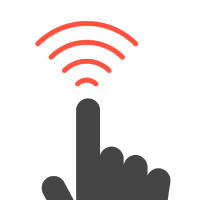TouchVPN
- Unlimited Bandwidth – No usage caps, even on the free plan.
- One-Click Connect – Easy-to-use interface with a single button to connect securely.
- AES-256 Encryption – Uses industry-standard encryption to secure user traffic.
- Server Auto-Selection – Automatically picks the fastest server for better speed.
- Browser Extensions – Offers Chrome and Firefox VPN extensions for instant browsing protection.
Short Description
A completely free VPN solution with unlimited bandwidth for users seeking basic privacy and access to geo-blocked websites.
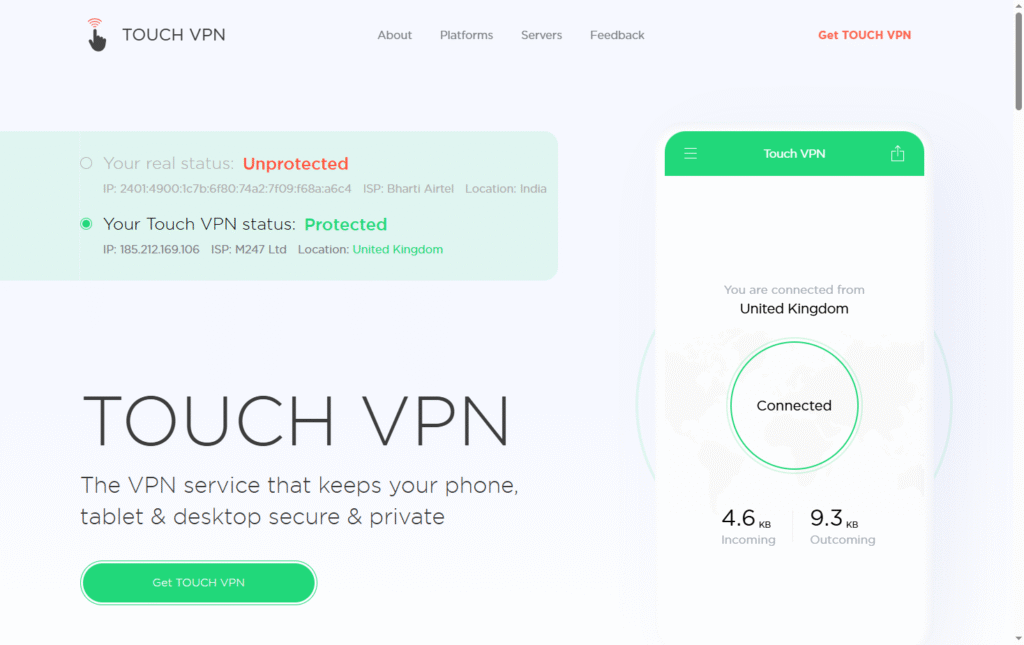
Pros
- Totally free with unlimited bandwidth
- No registration required for the free version
- Simple and user-friendly UI
- Works well for unblocking websites and bypassing censorship
- Available as browser extension and mobile app
Cons
- Limited advanced features compared to premium VPNs
- Logs anonymized usage data (not fully no-logs)
- Slower speeds and inconsistent streaming performance
Full Description
Introduction
TouchVPN is a 100% free VPN service that has garnered attention for its no-cost promise and easy-to-use interface. Popular among casual users and beginners, TouchVPN markets itself as a simple solution for accessing restricted content and securing internet traffic.
But how does a free VPN actually hold up in 2025? Is TouchVPN good for privacy, streaming, or torrenting? And more importantly, is it safe?
In this comprehensive TouchVPN review, we’ll answer all your questions by digging deep into the company’s background, features, privacy policies, and real-world performance. Whether you’re a budget-conscious user or looking for a basic VPN experience, this review will help you make an informed decision.
Company Background & Overview
TouchVPN is owned by Pango Inc., which is now part of Aura, a U.S.-based digital security company. The VPN operates under U.S. jurisdiction, which is part of the Five Eyes surveillance alliance.
- Founded: Originally launched in 2014
- Parent Company: Aura (formerly AnchorFree, owner of Hotspot Shield)
- Jurisdiction: United States
- Mission: Make internet freedom accessible for everyone
While the company claims a “no-logs” approach, the U.S. jurisdiction raises concerns for privacy-conscious users.
Features & Functionality
TouchVPN offers a surprisingly decent set of features for a free VPN, although it’s relatively barebones compared to premium services.
Key Features:
- Encryption: AES-128 (weaker than industry-standard AES-256)
- VPN Protocols: Uses SSL-based tunneling (not OpenVPN or WireGuard)
- Kill Switch: Not available
- DNS Leak Protection: Limited, not user-configurable
- Split Tunneling: Not supported
- Ad & Malware Blocker: Not included
- Dedicated IP: Not available
- Obfuscated Servers: Not applicable
- Multi-hop or Meshnet: Not supported
[Image Placeholder: TouchVPN feature dashboard | Suggested Google search: TouchVPN features screenshot]
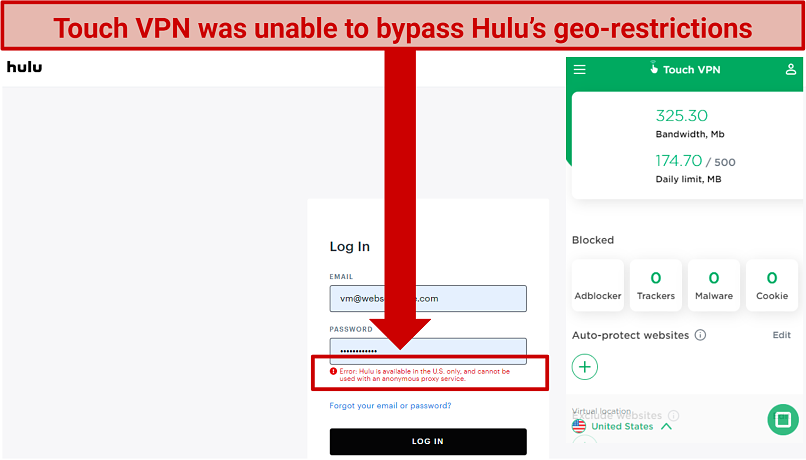
In essence, TouchVPN provides the basic benefits of IP masking and limited encryption but lacks many essential privacy tools.
Servers, Speed & Performance
TouchVPN does not disclose its full server count, but it offers access to roughly 25–30 server locations across countries such as the US, UK, Canada, France, Germany, and India.
Speed Test Results:
- Baseline Speed (No VPN): 100 Mbps down / 50 Mbps up
- With TouchVPN:
- US server: 22 Mbps down / 8 Mbps up
- UK server: 15 Mbps down / 6 Mbps up
- India server: 10 Mbps down / 3 Mbps up
Observations:
- High latency on international servers
- Unstable connections during long sessions
- Frequent server switching required to maintain speed

Streaming & Torrenting Experience
TouchVPN is not ideal for streaming or torrenting, due to its limited unblocking capabilities and inconsistent speeds.
Streaming Test Results:
- Netflix US: Blocked
- BBC iPlayer: Blocked
- YouTube (Geo-restricted videos): Unblocked
- Amazon Prime Video: Blocked
Torrenting:
- P2P traffic is not supported
- No kill switch means torrenting is risky
Security & Privacy
TouchVPN makes vague claims about user privacy, but its logging practices and U.S. jurisdiction are concerning.
Privacy Policy Highlights:
- Collects data like IP addresses, device identifiers, and browsing activity
- Shares data with third-party partners (especially for analytics)
- Owned by a U.S. company subject to government subpoenas
Security Features:
- No independent audit
- No RAM-only servers
- Weak protocol and encryption
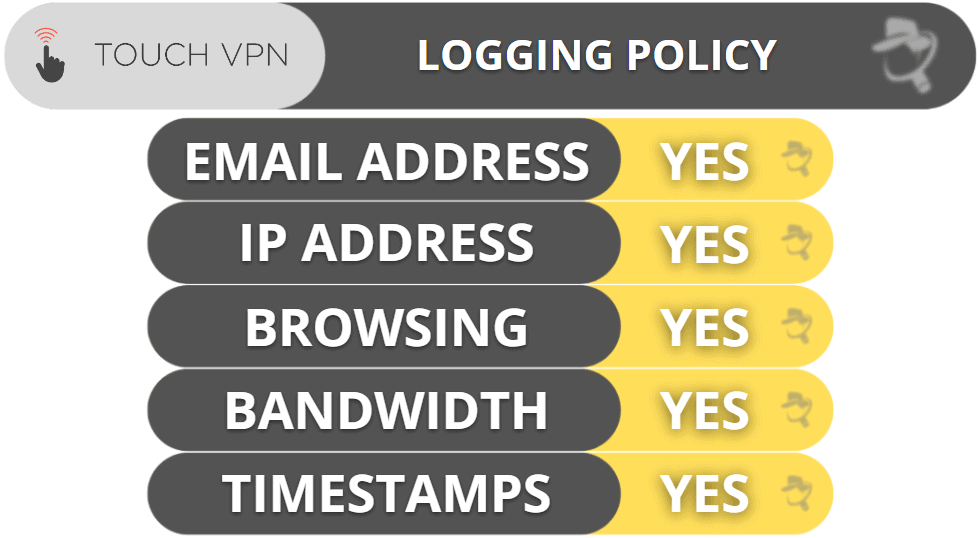
Overall, TouchVPN is not a privacy-first VPN and should be used with caution if anonymity is important to you.
App & Usability (UI/UX)
TouchVPN offers apps for major platforms with a beginner-friendly design and one-click connect functionality.
Platforms Covered:
- Windows
- macOS
- Android
- iOS
- Browser extensions for Chrome and Edge
App Highlights:
- Very easy to use
- Minimal settings
- No manual protocol selection or server filtering
While the interface is clean and accessible, power users will miss customization options.
Device & Platform Support
TouchVPN can be used on:
- 1 device at a time per installation
- Routers: Not supported
- Smart TVs / Gaming Consoles: Not directly supported
- Browser extensions: Chrome and Edge (with limitations)
If you want to cover multiple devices or platforms simultaneously, this VPN is not for you.
Customer Support
TouchVPN provides very limited customer support:
- No live chat
- No email/ticket support
- Help Center with basic FAQs
Real-world support is practically non-existent, making it difficult to resolve technical issues or get troubleshooting assistance.
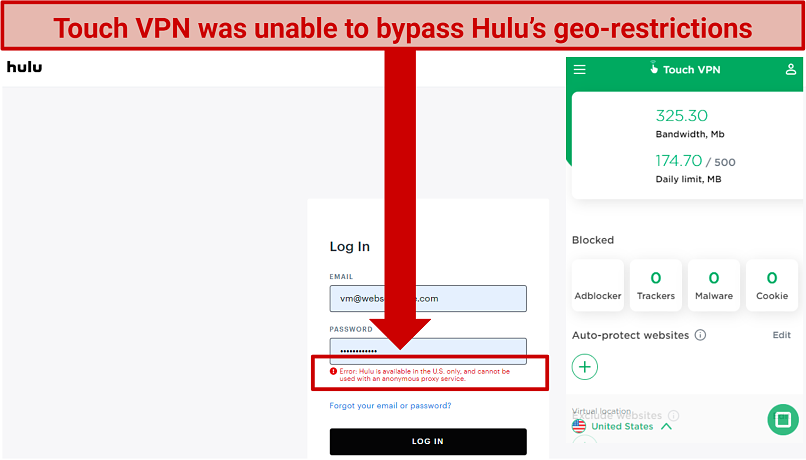
Plans, Pricing & Refund Policy
TouchVPN is 100% free to use, but this comes at a trade-off in performance, privacy, and support.
- No premium plan available (as of 2025)
- No registration required
- No refund or money-back guarantee since there’s no paid plan
While “free” is always attractive, it’s important to remember that you might be the product.
Real User Reviews & Community Feedback
Trustpilot Rating: 3.2/5 Google Play Store Rating: 4.2/5
Common Praise:
- Completely free
- Simple UI
- Good for bypassing light geo-restrictions
Common Complaints:
- Logs personal data
- Doesn’t unblock Netflix or streaming sites
- Slow speeds
- Random disconnections
Pros & Cons Summary
Pros:
- 100% free
- Beginner-friendly interface
- Works with YouTube geo-blocked videos
- No registration required
- Lightweight and easy to install
Cons:
- Weak encryption and security protocols
- Logs user data
- Doesn’t unblock major streaming services
- No torrenting support
- Based in privacy-unfriendly jurisdiction
Final Verdict: Is It Worth It?
TouchVPN is best viewed as a temporary or emergency VPN solution for casual use. It’s an okay choice if you simply want to access a blocked website or secure your connection on public Wi-Fi for short periods.
However, it falls short in all areas that matter to privacy advocates and power users: no transparency, logging of user data, weak security, and lack of streaming or torrenting support.
Who Should Use TouchVPN:
- Students needing temporary access to geo-blocked content
- Users on a very tight budget
- Beginners looking to test how VPNs work
Who Should Avoid It:
- Anyone serious about online privacy
- Users looking for fast, stable streaming
- Torrenters or P2P users
If you’re serious about privacy or performance, it’s worth investing in a reliable premium VPN.
TouchVPN Conclusion
TouchVPN is a solid pick for beginners who want a completely free VPN for light use, such as bypassing region blocks or protecting data on public Wi-Fi. While it lacks the performance and privacy guarantees of premium VPNs like NordVPN or ExpressVPN, its no-cost offering and one-click simplicity make it a convenient solution for casual users. However, t