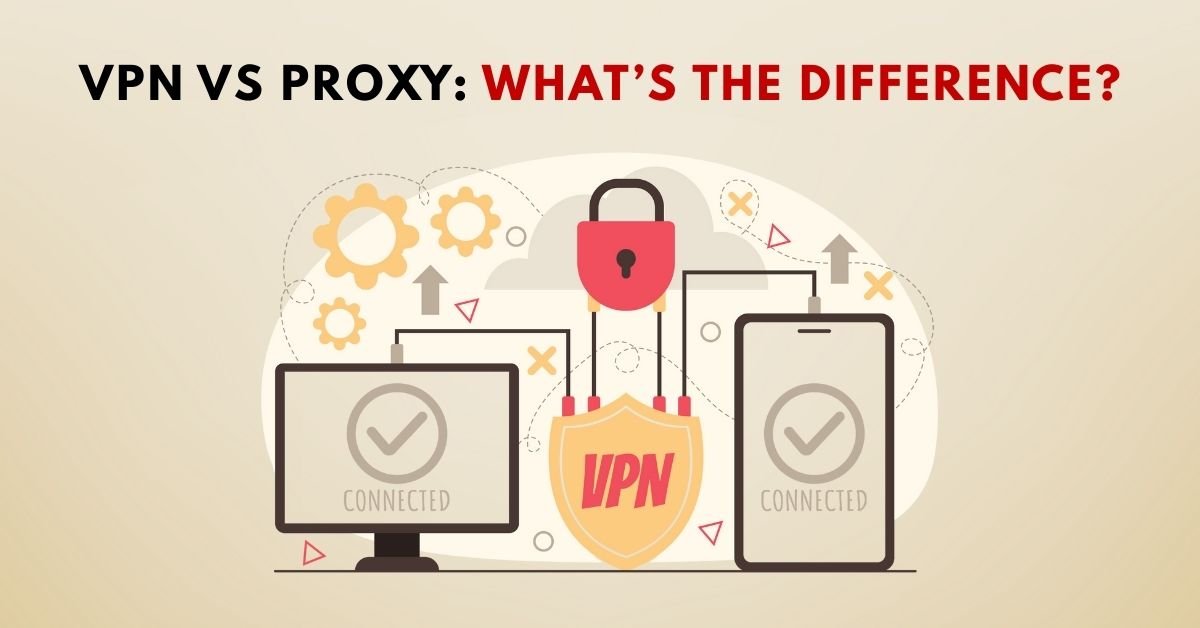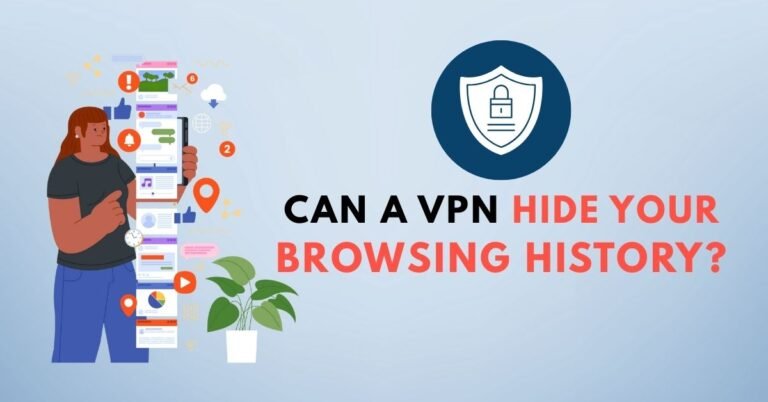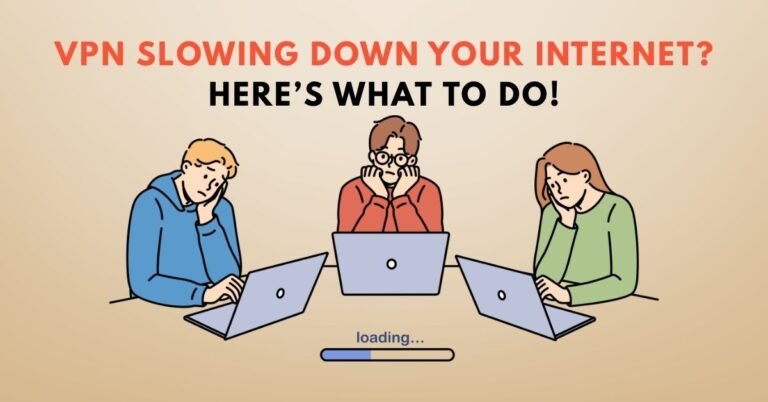VPN vs Proxy: What’s the Difference?
Introduction
When it comes to online privacy and bypassing geo-restrictions, VPNs and proxy servers often get mentioned in the same breath. But are they really the same? In this detailed guide, you’ll discover what sets them apart, when to use each, and why a VPN tends to be the better choice for most users.
Expect clear definitions, real‑world use‑cases, and expert recommendations aligned with the expertise of VPN AdWiser, your go‑to tech blog for VPN reviews, comparisons, and privacy/security tips.
What Is a Proxy Server?
A proxy server acts as an intermediary between your device and the internet. Simply put:
- Your traffic goes from your device → proxy → destination site
- The destination sees the proxy IP—not yours
- Works at the application level (e.g. browser or specific app)
Types of Proxies
- HTTP/HTTPS proxies – route web traffic only
- SOCKS5 proxies – support a wider set of data types (e.g. torrenting, chat)
- Forward proxy – client‑side, mostly for individual users
- Transparent proxy – often forced in corporate or school networks; users may not even know it’s there
- Residential vs. datacenter proxies – used in marketing, scraping, SEO tasks
How Proxies Work
- Proxy receives web request → forwards it → fetches response → delivers back
- Only hides your IP address for the specific application configured
- No encryption by default; your ISP or network can still monitor data
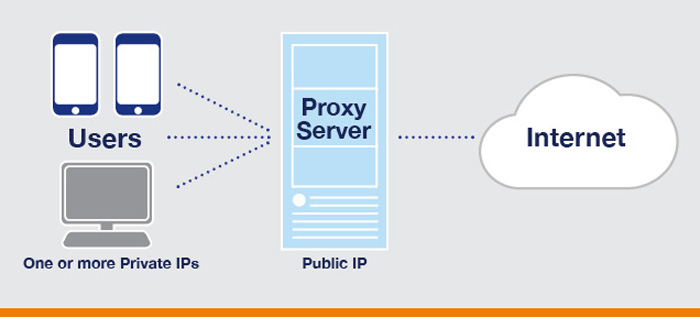
What Is a VPN?
A Virtual Private Network (VPN) is a tool that:
- Routes all device traffic through an encrypted tunnel
- Hides your IP address and encrypts your data end‑to‑end
- Protects against ISP tracking, public Wi‑Fi hacking, and eavesdropping
How VPNs Work
- You run a VPN client → traffic encrypted locally → sent to VPN server → then to destination
- Protects all applications on your device: browsers, apps, games, torrent clients
- Modern VPN protocols (WireGuard, OpenVPN, IKEv2) offer best mix of speed and security
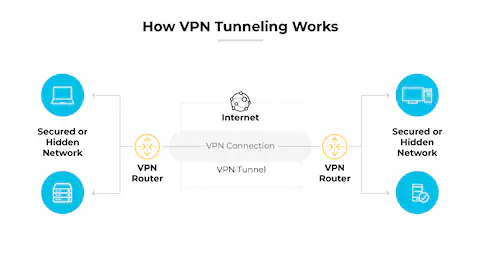
VPN vs Proxy: Key Differences
Here’s a quick comparison table summarizing the differences:
| Feature | Proxy | VPN |
|---|---|---|
| IP masking | ✅ limited (per app) | ✅ system‑wide |
| Encryption | ❌ usually none | ✅ full encryption |
| Security on public Wi‑Fi | ❌ exposes data | ✅ protects all traffic |
| Application coverage | Per‑application only | All apps and system traffic |
| ISP tracking prevention | ❌ no | ✅ yes |
| Speed | Faster without encryption | Slight overhead, optimized protocols |
| Cost | Often free, sometimes paid | Usually paid, better privacy policies |
Advantages & Disadvantages
Proxy Pros & Cons
Advantages:
- Lightweight and easy to set up
- Often faster for non‑sensitive tasks
- Useful for bypassing simple geo-blocks in browsers or apps
Disadvantages:
- No encryption, low security
- ISP or network can inspect traffic
- Logs and sells data in many free services
- Limited to one app or one browser only
VPN Pros & Cons
Advantages:
- All‑traffic encryption provides robust privacy
- Effective on public Wi‑Fi & insecure networks
- Prevents ISP throttling and monitoring
- Covers all apps and devices
Disadvantages:
- Slight speed overhead (minimal with good provider)
- Typically paid service (free versions often limit bandwidth or log data)
- Requires installation and sometimes a bit more technical setup
When to Use a Proxy
You might opt for a proxy when:
- You only need to hide your IP in one browser or app
- Speed matters and encryption overhead isn’t desirable
- Performing scraping, SEO tools, ad verification tasks
- Working with corporate proxy policies like transparent or forward proxies
- You’re using a tool like SOCKS5 proxy for torrenting or gaming
When to Use a VPN
A VPN is recommended if:
- You want encryption and strong privacy protection
- You need secure access on public or untrusted networks
- You want to bypass ISP throttling for streaming or torrenting
- You’re protecting sensitive activities like banking, email, or work data
- You need cross-device, whole system protection
Can You Use Both Together?
Yes—but it’s rare. You can route traffic through both a proxy and a VPN (e.g. VPN tunnel inside a proxy or vice versa). Benefits may include layered anonymity—but speed drops and complexity increase, with limited real‑world advantage for most users VPNs alone already do everything a proxy can, and more.
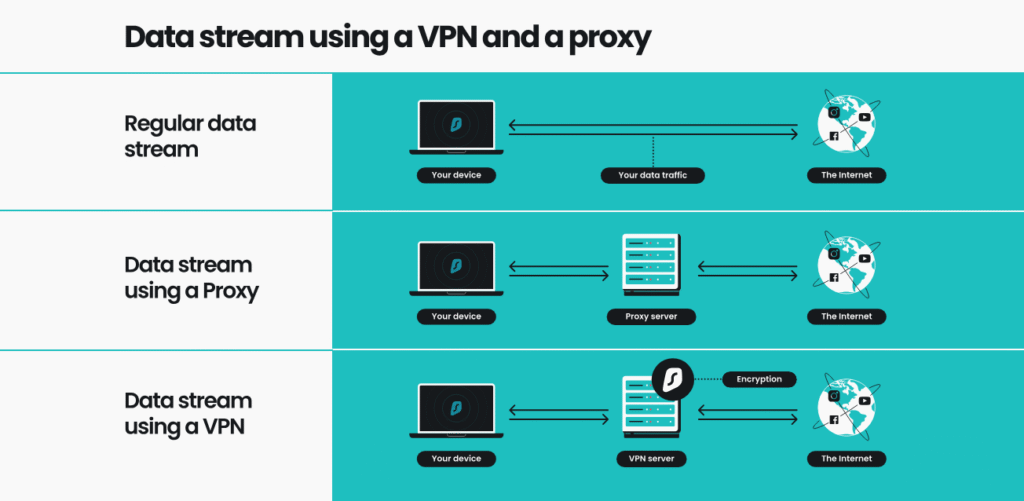
Real‑World Use Cases
VPN is best for:
- Streaming geo‑blocked content on Netflix, BBC iPlayer, etc.
- Torrenting securely and anonymously
- Encrypting traffic on public Wi‑Fi like airports or coffee shops
- Preventing ISP tracking and censorship
- Remote access to secure networks or company resources
Proxy is best for:
- Web scraping, SEO tools, ad verification services
- Quickly hiding IP in one browser session
- Situations where no installation is possible (e.g. restrictive environment)
- Faster speeds for basic browsing when encryption isn’t needed
SEO Considerations
Using a proxy or VPN can impact how search engines or geo‑targeted SEO tools behave:
- SEO tools may detect proxy IPs and flag as suspicious
- VPN users can appear in different locales, potentially changing search results
- Search engines typically don’t penalize VPN users, but free proxies that inject ads can affect site performance
Choosing the Right VPN
If a VPN is right for you, look for these features:
- No‑logs policy
- Secure protocols (WireGuard, OpenVPN)
- Kill switch and DNS leak protection
- Server network covering needed regions
- Good speed for streaming/torrenting
- Strong reputation and audit reports
Conclusion
In the battle of VPN vs Proxy, the winner is clear for most users: VPNs offer far greater security, privacy, and device‑wide protection. Proxies have niche use cases—typically lightweight, single‑app, or fast scraping work—but they lack encryption and comprehensive privacy. For VPNAdWiser readers seeking reliable tools for privacy, security, streaming, or torrenting, choosing a reputable VPN service is almost always the better path.
FAQ: VPN vs Proxy
1. Is a proxy the same as a VPN?
No. A proxy only hides your IP for specific apps and doesn’t encrypt traffic. A VPN encrypts and covers all device traffic.
2. Can a proxy be secure?
Only certain HTTPS‑only proxies offer partial security—but even then, most don’t encrypt traffic, so they’re not suitable for sensitive tasks.
3. Does a VPN slow down my internet?
There can be minimal overhead due to encryption. But top VPNs with fast protocols like WireGuard minimize impact, often only a few percent slower.
4. Can I use a VPN on multiple devices?
Yes. Most VPN services allow installation on Windows, Mac, Android, iOS, even routers—protecting all connected apps. Proxies typically only cover one app at a time.
5. Do I need both VPN and proxy?
Not usually. A VPN covers everything a proxy does and adds encryption. Only advanced users may layer them for extra anonymity—but it’s rarely necessary.