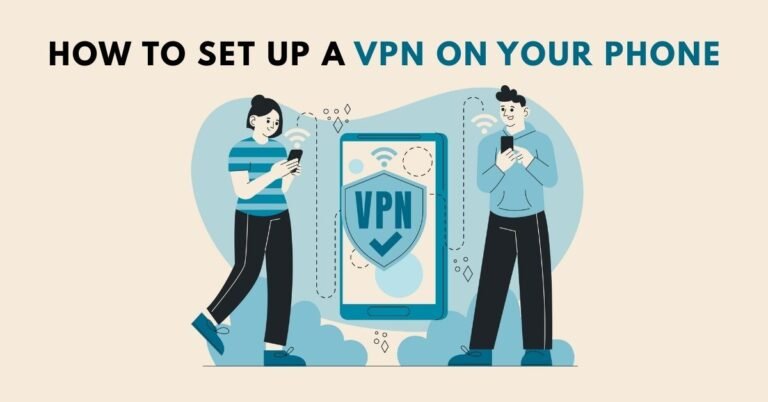What Is a VPN Kill Switch and Why It Matters
Introduction
Using a VPN gives you privacy, encryption, and anonymity—but what happens if your VPN unexpectedly disconnects? That’s where a VPN kill switch comes in. Think of it as your digital lifeguard: the instant your VPN fails, it cuts internet access to prevent leaks of your real IP address, location, or data. In this comprehensive guide, we explain:
- What a VPN kill switch is (system vs application level)
- How it works under the hood
- Why it’s vital for privacy, torrenting, streaming, and secure browsing
- Risks of operating without one
- How to choose a VPN with a reliable kill switch
- Setup and testing tips
- Downsides and workarounds
- FAQ corner at the end
By the end, you’ll know exactly why this feature matters and how to configure it for maximum security.
What Is a VPN Kill Switch?
A VPN kill switch is a security mechanism built into most modern VPN services. If your VPN connection drops—even momentarily—the kill switch immediately blocks all or specific internet traffic, ensuring no unencrypted information leaks out.
Types of Kill Switch
System-Level Kill Switch
- Blocks all internet traffic when the VPN disconnects
- Ensures no data is sent or received outside the VPN tunnel
- More secure, but can temporarily interrupt your entire connection
Application-Level Kill Switch
- Only blocks internet access for selected apps
- Allows other apps to continue using the internet
- Useful if you need uninterrupted access for non-sensitive apps
How Does a Kill Switch Work?
A kill switch typically operates via firewall rules or OS-level blocks. Here’s how the process works:
- Continuous monitoring of VPN connection status (server IP / tunnel health)
- Instant detection if the encrypted tunnel drops
- Block internet traffic (fully or for specific apps) before any leaks occur
- Automatically reconnect — when VPN re-establishes, traffic is restored seamlessly
Because detection happens within milliseconds, most users won’t notice the disconnect—just the internet goes dead until the VPN is back up.
Why a Kill Switch Matters (Use Cases & Risks)
1. Protect Your Privacy on Public Wi‑Fi
Connecting to public networks (e.g., cafes, airports) without a kill switch leaves you vulnerable. A VPN drop can expose your IP, DNS requests, and open connections—even if your VPN app briefly crashed.
2. Safe Torrenting and P2P Sharing
If you’re torrenting, even a second of exposure can reveal your real IP address, potentially compromising privacy or violating copyright laws. A kill switch ensures all torrent traffic stays encrypted.
3. Streaming and Geo‑Access
Streaming services can block or flag region switching. If your VPN drops and your real IP is exposed, you risk interruptions and platform bans. Kill switches keep your location hidden continuously.
4. Sensitive Work and Research
For journalists, activists, lawyers, or corporate users handling confidential files, an exposed IP or unencrypted transfer can be catastrophic. A kill switch acts as a failsafe privacy net .
5. Consistent Privacy for Casual Use
Even if you’re just browsing or accessing email, a dropped VPN can trigger a default ISP-based connection, logging your activity. Kill switches prevent that automatic fallback.
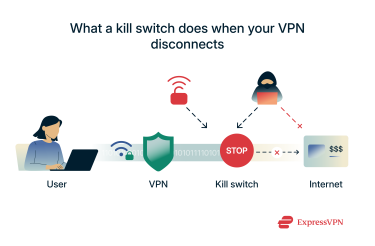
Risks of Using a VPN Without a Kill Switch
Without a kill switch, VPN drops can lead to:
- IP Address Exposure: Your real IP and location leak instantly
- Data Leakage: DNS queries, credentials, or file transfers may go unencrypted
- Privacy Compromises: ISPs and trackers could log your activity unexpectedly
- Streaming Disruptions: Services like Netflix may detect your real region and block access
- Legal Consequences: Torrenting or accessing restricted content can get you at risk if unprotected even briefly
Choosing a VPN With a Reliable Kill Switch
Not every VPN kill switch is equal. Follow these guidelines:
- Does your VPN provider offer both system-level and app-level kill switches?
Look for flexibility, like in NordVPN (system + app-level options) . - Is the kill switch enabled by default?
Not always. Some VPN apps have it disabled initially—check your VPN settings . - Can you whitelist trusted apps?
This feature helps you continue safe browsing when kill switch triggers. Available in VPNs like PIA, NordVPN, and others. - Platform support:
Kill switch availability varies by platform. For instance, many Mac/iOS clients always have it enabled but hidden, whereas Windows apps may offer manual toggles. - Protocol and infrastructure:
VPN providers using reliable protocols (WireGuard, OpenVPN) and large server networks reduce disconnect likelihood—minimizing kill switch interruption frequency .
How to Enable and Test a Kill Switch
Step‑by‑Step Enabling
- Open your VPN app and go to Settings or Preferences.
- Navigate to the Kill Switch or Connection Guard section.
- Toggle on the system-level kill switch (recommended for full protection).
- Optionally enable app-level kill switch and whitelist required apps.
- Confirm and restart the app or even your device if prompted.
Testing Your Kill Switch
- Manual disconnect test: While VPN is active, disconnect from VPN server. Your internet connection should cut instantly. Only resume when VPN reconnects.
- IP leak test: Visit ipleak.net or dnsleaktest.com before and after simulating a disconnect to confirm no IP or DNS traffic leaks.
- Torrent test: Open your torrent client in a P2P‑enabled environment and disconnect VPN mid‑session. Check if torrent traffic halts.

Common Downsides and Workarounds
Disruption of Ongoing Activity
When a kill switch is triggered, all internet access stops—this can interrupt downloads, meetings, games, or work.
Workarounds:
- Use app‑level kill switch to isolate only sensitive apps.
- Choose a VPN with high reliability to reduce disconnects.
- Ensure autosave and auto‑backup are enabled in your apps.
Whitelisting Risks
Whitelisted apps bypass kill switch and may send data over unsecured connection. Only do this for apps that don’t transmit sensitive data.
Platform Limitations
Some platforms (e.g. iOS, Android older versions) have limited or always-on kill switch options. Always verify behavior on your OS. Android 7+ has “Always-on VPN” which acts like a kill switch. .
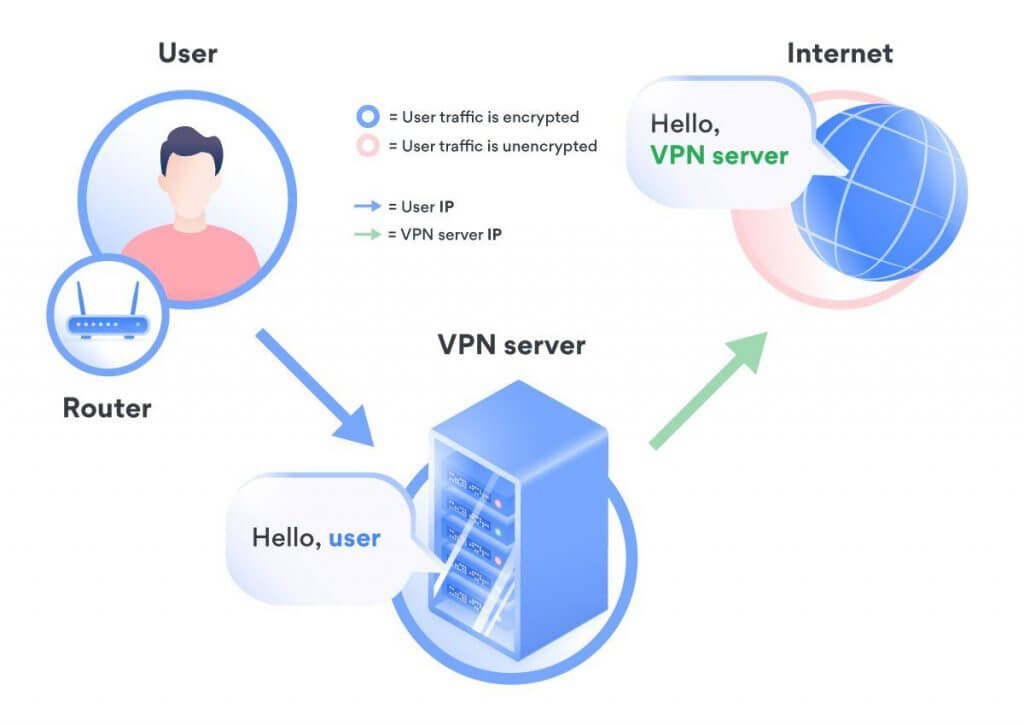
Best Practices for Maximum Protection
- Always keep kill switch enabled whenever privacy matters.
- Use a trusted VPN provider with audited no‑logs policy and strong infrastructure.
- Regularly update your VPN app and OS to ensure bug fixes and improved stability reduce disconnects.
- Use wired or reliable Wi‑Fi when possible—erratic networks trigger killswitch more often.
- Monitor VPN logs or notifications—some apps alert you when kill switch activates.
- Combine with split tunneling carefully: only route required apps through VPN to reduce performance impact.
Comparison Table
| Feature | System-Level Kill Switch | App-Level Kill Switch |
|---|---|---|
| Blocks all internet traffic | ✅ Yes | ❌ No – only selected apps |
| Works uniformly across apps | ✅ Yes | ❌ Only for whitelisted applications |
| Maximum privacy protection | ✅ Highest | ⚠️ Moderate |
| Convenience during disconnect | ❌ Interrupts all activity | ✅ Permits non-sensitive apps |
| Risk of unintended leaks | ❌ No risk (all blocked) | ⚠️ Possible in non-whitelisted apps |
Use Case Examples
Torrenting Safely
To torrent:
- Enable system-level kill switch
- Only torrent client runs through VPN
- If VPN drops, torrents will pause, preventing IP leaks
Streaming with Geographic Unblocking
- Use VPN server in target region
- Enable kill switch to avoid streaming disruption if your IP reverts
- Continue streaming securely once VPN reconnects
Working Remotely or Handling Sensitive Documents
- Always-on kill switch ensures no unencrypted docs are sent
- App-level kill switch can let non-sensitive apps (e.g., chat) continue while protecting your work tools
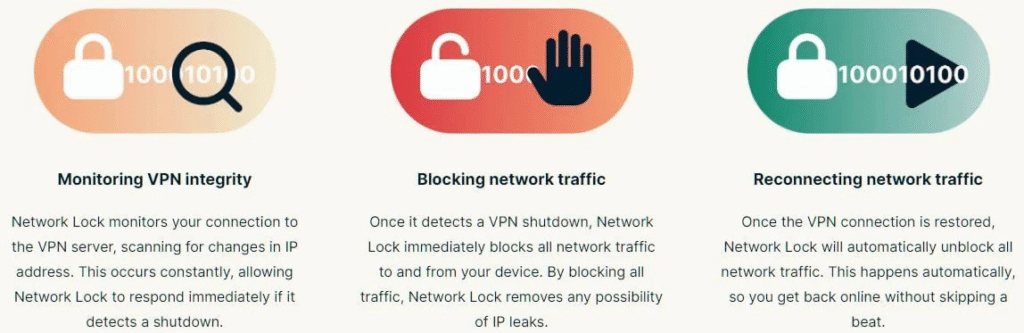
Conclusion
A VPN kill switch is more than just a feature—it’s a fundamental privacy safeguard. Whether you’re streaming geo-blocked shows, torrenting, or handling sensitive data, a kill switch ensures your real IP and traffic stay encrypted at all times. Without it, even a momentary VPN interruption can result in leaks, exposure, and risks that defeat the purpose of using a VPN.
Choose a VPN provider that offers both system-level and app-level kill switches, ideally with whitelisting options, cross-platform support, and high reliability. Learn how to enable it, test it, and configure it based on your use case. Your online privacy depends not just on encryption—but on the fail-safe layers you keep in place.
FAQ
Q1: Do all VPN services include a kill switch?
A1: Most high‑end VPN services (e.g. NordVPN, ExpressVPN, Surfshark, CyberGhost) offer kill switches. However, not all VPNs do. Always check the app’s settings or provider documentation
Q2: Should I use system-level or app-level kill switch?
A2: Use system-level for full protection against leaks. App-level is useful if you need uninterrupted access to non-sensitive apps.
Q3: Does a kill switch work on mobile devices?
A3: Yes. Android 7+ supports Always-on VPN which acts like a kill switch. On iOS, many VPNs enable kill switch by default but may hide the toggle; always verify behavior.
Q4: Can a kill switch itself fail?
A4: While rare, poorly implemented kill switches can suffer delays or exceptions. That’s why choosing a audited provider and testing thoroughly is important.
Q5: Will a kill switch slow down my VPN connection?
A5: No—kill switches don’t affect speed or performance. They only activate if the VPN connection drops. However, stable protocol and server choice help avoid too many activations.